Surviving Mars, the city building survival game from Haemimont Games and Paradox Interactive is set to expand with a new update due soon. Specifically, they're hoping to release the update on Monday.
The first major addition, is that they're putting in a tutorial. While I haven't had trouble figuring out what to do, in fact I saw that as part of the fun, others weren't so happy. Fair enough—everyone is different and so Haemimont will add a tutorial. It's a five-part "monster of a tutorial" that should keep new players from throwing a fit.
The next major addition, is the inclusion of five new types of domes. These aren't just skins either, they are all entirely new with different shapes, functionality and cost. Most are unlocked together with the older dome types too, so you won't be waiting forever to see them.
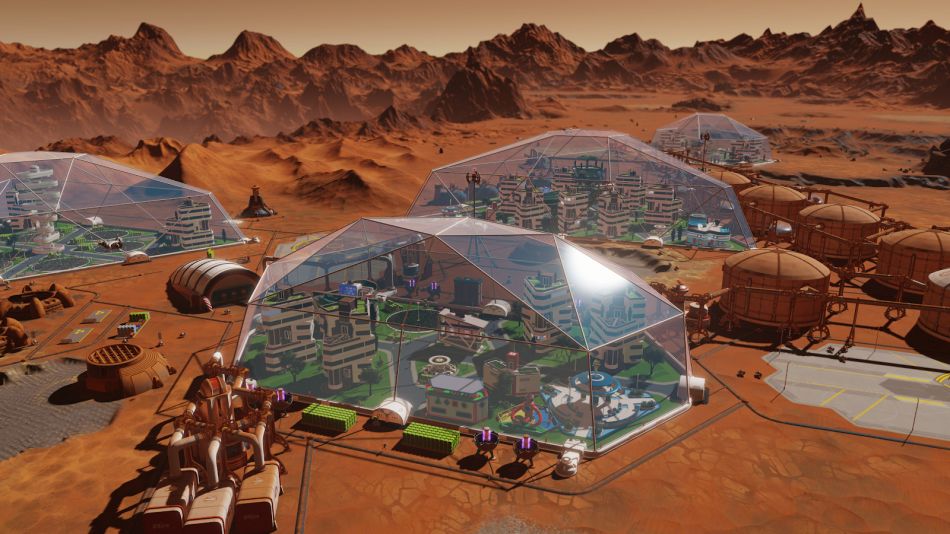
There's the Micro Dome available at the start for those with limited resources, a Barrel Dome as an alternative to the Micro Dome and neither of these can have a spire. Then there'sthe Trigon Dome which is similar to the Medium older dome and cheaper, but no spire again. A Mega Trigon Dome, similar to the older large dome although it's cheaper with less space. Finally, the Diamond Dome which does require new tech to be unlocked, it can have two spires and requires a breakthrough to research.
They're also adding in the Command Center, a new tool to see historic data for your colony. It will also give you the ability to manage multiple things like buildings and vehicles without selecting them individually, which sounds damn handy.
Finally, they're also adding an info bar to the top of the screen, which they're pinching from a popular mod. No more constantly checking your colony overview to get a glance at how you're doing. They're of course giving credit to the original modder.
See the devlog here for the full info. All sounds really damn good, it's already a pretty interesting game and it's pleasing to see them add more content for free.
You can pick it up right now from the Humble Store, GOG and Steam.
I bought the "First Colony Edition" the other day through GOG.com and although I didn't play it for too long (I had to work the next day), it seemed like a lot of mucking around... I prefer the whole "build your perfect city" most of the time, only doing the whole strategy thing (in these types of games) when I want a change.
Is there a way to enable "unlimited" money, like you can in Cities: Skylines?
I bought the "First Colony Edition" the other day through GOG.com and although I didn't play it for too long (I had to work the next day), it seemed like a lot of mucking around... I prefer the whole "build your perfect city" most of the time, only doing the whole strategy thing (in these types of games) when I want a change.
There's the workshop stuff:
https://steamcommunity.com/app/464920/workshop/
And there's also mods you can download from elsewhere, if you use the GOG version. I have not tested them and/or use the GOG version though.
https://www.nexusmods.com/survivingmars
I'm using the cheat menu thing. It's fun to just add stuff and try things out :P
I think you can just drop this in where it belongs to get that:
[https://github.com/ChoGGi/SurvivingMars_CheatMods/tree/master/Expanded%20Cheat%20Menu](https://github.com/ChoGGi/SurvivingMars_CheatMods/tree/master/Expanded%20Cheat%20Menu)
Last edited by Tiedemann on 26 May 2018 at 1:22 pm UTC
I'm using the cheat menu thing. It's fun to just add stuff and try things out :P
I think you can just drop this in where it belongs to get that:
[https://github.com/ChoGGi/SurvivingMars_CheatMods/tree/master/Expanded%20Cheat%20Menu](https://github.com/ChoGGi/SurvivingMars_CheatMods/tree/master/Expanded%20Cheat%20Menu)
Yeah, the ReadMe says drag-and-drop... But it also says to enable the mods menu in-game... For the life of me though, I cannot seem to find this.
Any ideas?
I'm using the cheat menu thing. It's fun to just add stuff and try things out :P
I think you can just drop this in where it belongs to get that:
[https://github.com/ChoGGi/SurvivingMars_CheatMods/tree/master/Expanded%20Cheat%20Menu](https://github.com/ChoGGi/SurvivingMars_CheatMods/tree/master/Expanded%20Cheat%20Menu)
Yeah, the ReadMe says drag-and-drop... But it also says to enable the mods menu in-game... For the life of me though, I cannot seem to find this.
Any ideas?
I enabled it in the main menu (mod manager icon). After that I could hide/show it in-game via the pause menu (ESC).
I enabled it in the main menu (mod manager icon). After that I could hide/show it in-game via the pause menu (ESC).
All I have is "Easy Start", "New Game", "Load Game", "Options", "Achievements", "Paradox Account" and "Quit".
Apparently [I'm not the only one with this issue](https://forum.paradoxplaza.com/forum/index.php?threads/linux-gog-mod-manager-not-showing-in-the-main-menu.1086748/)... According to [that same source](https://forum.paradoxplaza.com/forum/index.php?threads/linux-gog-mod-manager-not-showing-in-the-main-menu.1086748/), mods are apparently not supported by Linux-based operating systems, but the "Mod manager" (in the menu) is, so it looks like this might be some sort of bug.
Last edited by Cyba.Cowboy on 27 May 2018 at 2:44 am UTC






 How to set, change and reset your SteamOS / Steam Deck desktop sudo password
How to set, change and reset your SteamOS / Steam Deck desktop sudo password How to set up Decky Loader on Steam Deck / SteamOS for easy plugins
How to set up Decky Loader on Steam Deck / SteamOS for easy plugins
See more from me