Valve have officially put out a beta version of their new Steam Link Android app, which allows you to stream games from your Linux PC to your favourite device. As expected (and as Valve previously confirmed to us), it fully supports a Linux PC as the host device.
As a reminder, you will need to update your Steam Controller's firmware in the Steam Beta Client. As we wrote about before, the Steam Controller was recently updated to support Bluetooth Low Energy mode in preparation for this. The Steam Link app is also compatible with a number of other Bluetooth pads as well.
What's interesting, is that it doesn't sound like they're parting ways with the older Steam Link device:
The dedicated Steam Link hardware units support a wide variety of input devices and are specifically designed for low latency streaming to your TV. We are continuing to support the product and believe it is a valuable part of the Steam Link ecosystem.
See the full information here. Also, here's a direct link to install the Steam Link app from the Android Play Store.
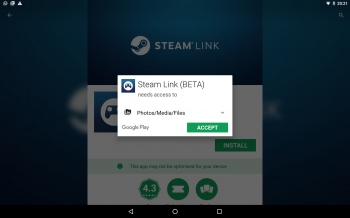
As you can tell, I'm well prepared with an empty battery…
The process you can expect, will go something like the below:
Annoyingly, once paired up, the Steam Link app took the wrong monitor. Steam opened itself in Steam Big Picture mode on my secondary monitor, so I ended up seeing me writing this article and my Android tablet starting blasting out my music—bit of a sudden shock for sure. Although, it was slightly amusing being able to see and interact with my desktop, while on my tablet. Could make for other interesting uses…
Getting around it was quite simple, dragging Steam Big Picture mode to my other monitor with GNOME's overlay seemed to work.
Sorry for the terrible picture here, I have poor lighting in my office and no good camera.
That's Feral Interactive's Linux port of GRID Autosport.
In terms of performance, it was surprisingly good. Even though I don't have my network setup too well right now, there was only a really small amount of lag, which would likely improve quite a bit once I sort 5GHz WiFi out which I will be able to do once Sin has finished livestreaming later (I don't dare touch the router settings right now).
Multimonitor woes with stream streaming are nothing new unfortunately - I've resorted for script which disable my 2 of 3 monitors when I want to stream [to my other PCs or Steam Link hardware as well]. Don't like it, but what will you do.
As for Android streaming itself, I've checked it on my Nvidia Shield K1 Tablet with FHD resolution - I thought it'd be perfect for games like Stellaris or Shadowrun, but darn UI is too small! Will probably try with streaming 720p instead of FHD.
Indeed Steam Link App seems to work very well.
Multimonitor woes with stream streaming are nothing new unfortunately - I've resorted for script which disable my 2 of 3 monitors when I want to stream [to my other PCs or Steam Link hardware as well]. Don't like it, but what will you do.
As for Android streaming itself, I've checked it on my Nvidia Shield K1 Tablet with FHD resolution - I thought it'd be perfect for games like Stellaris or Shadowrun, but darn UI is too small! Will probably try with streaming 720p instead of FHD.
I think this won't be suitable for strategy or FPS titles.
But that will be good for racing games like Dirt Rally or games like Darkest Dungeon , Shadow of Mordor , Tomb Raider etc.
Does it require some hardware encoding support to work well?
Edit: Never mind it's listed in the Steam configuration.
Didn't use streaming so far.
For whatever reason the Android app cannot find my Linux Steam client...
Last edited by sub on 17 May 2018 at 11:27 pm UTC
I fired up FTL as I always wanted it on my tablet. Pinch to zoom works for the fiddly buttons but I had to double tap to select sometimes and couldn't work out how to right click.
I had a little play. Only controller I have is a 360 compatible wireless with a dongle so I tried it on my tablet over OTG. Big picture works fine with the controller but a couple of games I tried didn't work. I guess because I usually connect the controller to the game direct rather than through Steam.
I fired up FTL as I always wanted it on my tablet. Pinch to zoom works for the fiddly buttons but I had to double tap to select sometimes and couldn't work out how to right click.
Did you try holding your finger pressed for make right click work?
Just a guess
Sorry for the terrible picture here, I have poor lighting in my office and no good camera.Considering the bloom on the picture, I'd say that you also didn't clean the lens on your phone before taking the pic ;)
I had a little play. Only controller I have is a 360 compatible wireless with a dongle so I tried it on my tablet over OTG. Big picture works fine with the controller but a couple of games I tried didn't work. I guess because I usually connect the controller to the game direct rather than through Steam.
I fired up FTL as I always wanted it on my tablet. Pinch to zoom works for the fiddly buttons but I had to double tap to select sometimes and couldn't work out how to right click.
Should be two finger tap. Three finger tap for onscreen keyboard.
Maybe a sc-controller port could help? I am not too familiar with device access on Andoid, but I guess it would be doable :)
Last edited by MayeulC on 18 May 2018 at 4:25 pm UTC
For my Haswell notebook the lag is noticeable under Windows 10 and quite horrible on Linux.
This isn't a big issue for strategy games but FPS, racing games and platformers don't work well for me.
What's your experience?
https://www.gamingonlinux.com/forum/topic/2864?page=1
[ Apple blocks Steam’s plan to extend its videogames to iPhones ](https://www.thestar.com.my/tech/tech-news/2018/05/25/apple-blocks-steams-plan-to-extend-its-video-games-to-iphones/)
Digging down further:
Valve press statement on the Steam Link app for iOS being rejected by Apple. pic.twitter.com/dIAW22izfzIMO, now it is time for Linux community as whole to look forward on mobile devices now! Third OS are needed in mobile device world especially MS abandoned Windows Phone OS. And Linux distros should filled that gap.
— Steam Database (@SteamDB) May 24, 2018
[link](https://twitter.com/SteamDB/status/999787051838042112)
Not everyone are big fan of G+ Android, especially me. Currently, Linux market share is 0.04% according to [netmarketshare.com](https://netmarketshare.com/operating-system-market-share.aspx?options=%7B%22filter%22%3A%7B%22%24and%22%3A%5B%7B%22deviceType%22%3A%7B%22%24in%22%3A%5B%22Mobile%22%5D%7D%7D%5D%7D%2C%22dateLabel%22%3A%22Custom%22%2C%22attributes%22%3A%22share%22%2C%22group%22%3A%22platform%22%2C%22sort%22%3A%7B%22share%22%3A-1%7D%2C%22id%22%3A%22platformsMobile%22%2C%22dateInterval%22%3A%22Monthly%22%2C%22dateStart%22%3A%222016-05%22%2C%22dateEnd%22%3A%222018-04%22%2C%22plotKeys%22%3A%5B%7B%22platform%22%3A%22Linux%22%7D%5D%2C%22segments%22%3A%22-1000%22%7D). So, Linux getting 2-3% market share is huge.
p/s: I'm sorry for ranting about mobile devices guys. Just give an (frustrating) opinion. Happy weekend.
IMO, now it is time for Linux community as whole to look forward on mobile devices now! Third OS are needed in mobile device world especially MS abandoned Windows Phone OS. And Linux distros should filled that gap.There were Ubuntu phones, and they failed. It's too late for a new mobile OS, even Microsoft got flopped.
I totally respect your opinion but sorry I'm Disagree. There's significant no. of people who doesn't want to use Android and/or iOS which includes me for many reasons such as bad battery life, closed platform (iOS), old devices no longer be updated (Android), and etc. Thanks to MS abandoned mobile phone market for now, I think Linux phone can make it, if the manufacturer are seriously build it and market it right.IMO, now it is time for Linux community as whole to look forward on mobile devices now! Third OS are needed in mobile device world especially MS abandoned Windows Phone OS. And Linux distros should filled that gap.There were Ubuntu phones, and they failed. It's too late for a new mobile OS, even Microsoft got flopped.
But, I do realised the reality is Linux phone won't be available for next 3-5 years because manufacturer too hostile with 'openess' (Fuchsia.....), switching phone every 5-10 years isn't good for business (thanks to old devices will be update regularly), and etc. Right now, the best way to use Linux on phone is to find second-hand devices that support it and flash it. That's I'm currently doing right now, searching for secondhand devices available on market according to postmarketOS list.
I hope some developers (person, companies or anyone) will read my ranting and act something for open source future. Linux are dominating on servers and Linux are thriving on desktop (even though users aren't huge). So, for future of open source, we should also need to look on mobile platform development too.
So, his is my last rant on about mobile device, for now.
I'm really sorry for ranting again. I hope everyone doesn't offended with my opinion on mobile devices.
Happy Weekend to you ageres and all GoL readers.
There's significant no. of people who doesn't want to use Android and/or iOS which includes me for many reasons such as bad battery life, closed platform (iOS), old devices no longer be updated (Android), and etc.Bad battery life can be fixed by buying a device with big battery capacity. Mine has 4,000 mAh, I recharge it once in 3 or 4 days when it goes below 40-50%. If your smartphone is popular enough, you can always find and install a fresh LineageOS build for it, fast and free from Google's/vendor's bloatware. If you want Linux in your pocket, install something like Termux.
I'd like to have a smartphone with Linux too, but I'm realistic and don't believe it would ever happen. What company would invest to this? Maybe Valve. Gaben, if you read this, consider.
Read local English online newspaper this (super bored) morning, Saturday 26th May. Very interesting subject (other than endless Malaysian politics news):
[ Apple blocks Steam’s plan to extend its videogames to iPhones ](https://www.thestar.com.my/tech/tech-news/2018/05/25/apple-blocks-steams-plan-to-extend-its-video-games-to-iphones/)
Digging down further:
Valve press statement on the Steam Link app for iOS being rejected by Apple. pic.twitter.com/dIAW22izfzIMO, now it is time for Linux community as whole to look forward on mobile devices now! Third OS are needed in mobile device world especially MS abandoned Windows Phone OS. And Linux distros should filled that gap.
— Steam Database (@SteamDB) May 24, 2018
[link](https://twitter.com/SteamDB/status/999787051838042112)
Not everyone are big fan of G+ Android, especially me. Currently, Linux market share is 0.04% according to [netmarketshare.com](https://netmarketshare.com/operating-system-market-share.aspx?options=%7B%22filter%22%3A%7B%22%24and%22%3A%5B%7B%22deviceType%22%3A%7B%22%24in%22%3A%5B%22Mobile%22%5D%7D%7D%5D%7D%2C%22dateLabel%22%3A%22Custom%22%2C%22attributes%22%3A%22share%22%2C%22group%22%3A%22platform%22%2C%22sort%22%3A%7B%22share%22%3A-1%7D%2C%22id%22%3A%22platformsMobile%22%2C%22dateInterval%22%3A%22Monthly%22%2C%22dateStart%22%3A%222016-05%22%2C%22dateEnd%22%3A%222018-04%22%2C%22plotKeys%22%3A%5B%7B%22platform%22%3A%22Linux%22%7D%5D%2C%22segments%22%3A%22-1000%22%7D). So, Linux getting 2-3% market share is huge.
p/s: I'm sorry for ranting about mobile devices guys. Just give an (frustrating) opinion. Happy weekend.
Well, I'm obviously biased as a minor contributor to PostmarketOS. But that's what we are trying to do (by building a Linux distribution for existing devices).
https://www.postmarketos.org/
https://www.postmarketos.org/blog/2017/05/26/intro/
https://wiki.postmarketos.org/wiki/Devices
https://wiki.postmarketos.org/wiki/Porting_to_a_new_device
Keep in mind that it's not suitable f
for a daily driver just yet, as sms, call and modem are just starting to work on a few devices.
Regarding the Apple store situation, I'll quote what I wrote on Ars Technica:
Valve should just open source it. There isn't much value in keeping this closed, and they couldn't do a lot against third party streaming apps popping over the store :D
I think there is a sound rationale to open sourcing it, and it probably makes sense in a business perspective as well. On the other hand, I already tried to argue the same about the Steam client, but arguably, it makes even more sense for the link app.
If not, I give it about 3 months before the first reverse engineering attempts start to pop up, with at least one proof of concept.
[https://www.linux.com/blog/elc-open-iot/2018/1/linux-smartphone-market-heats-pitalk-gemini-pda-and-eelo](https://www.linux.com/blog/elc-open-iot/2018/1/linux-smartphone-market-heats-pitalk-gemini-pda-and-eelo)
[Pi Talk's kickstarter page](https://www.kickstarter.com/projects/127134527/first-iot-enabled-and-modular-phone-for-raspberry)
[zerophone](https://www.linux.com/blog/2017/9/librem-5-leads-new-wave-open-source-mobile-linux-contenders)
The pitalk appears to have started reaching backers. I also remember people posting fully home made systems with GSM hats etc. on adafruit, from a couple of years back. This is precisely the kind of 'smartphone' I'd like to have; until then, I'm perfectly fine with not owning one.
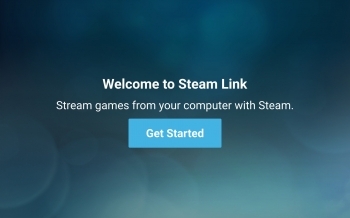
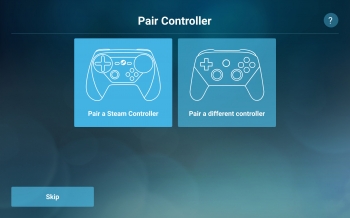
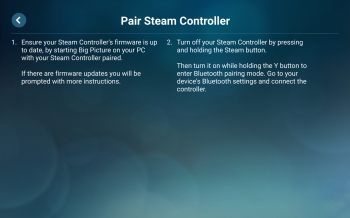
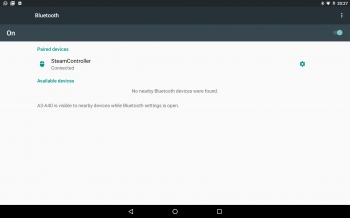
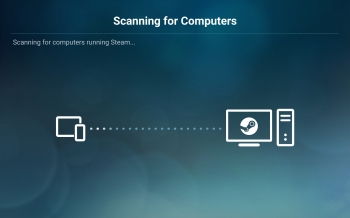
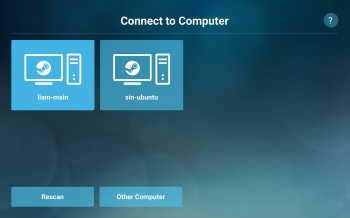
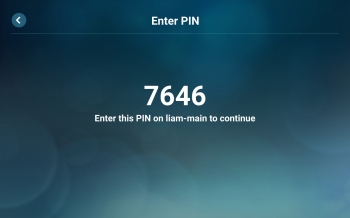
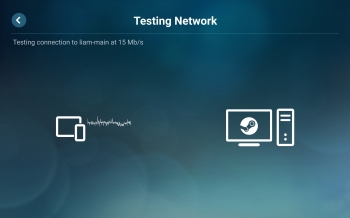
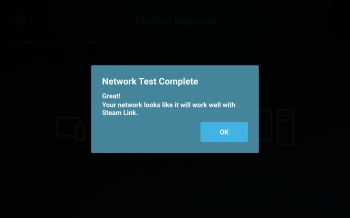
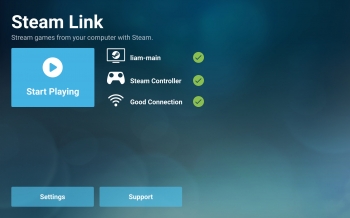













 How to set, change and reset your SteamOS / Steam Deck desktop sudo password
How to set, change and reset your SteamOS / Steam Deck desktop sudo password How to set up Decky Loader on Steam Deck / SteamOS for easy plugins
How to set up Decky Loader on Steam Deck / SteamOS for easy plugins
See more from me