The GZDoom-powered FPS total conversion WolfenDoom: Blade of Agony [Official Site] is pushing on with development of Chapter 3: The Clash of Faith.

The developers want to ensure it works properly on AMD GPUs, since the last release of Chapter 2 the support wasn't all that great. Here's what they said:
I am looking for people using Linux and a recent AMD graphics card to test out the latest git build of WolfenDoom: Blade of Agony . When Chapter 2 came out, GZDoom's support for AMD (or even Intel) graphics cards wasn't all that great. Since the initial issues with AMD/Intel GPUs have been reported and fixed, we've added a lot of graphical bells and whistles, and we want to make sure AMD Linux users, especially those using the Mesa drivers, are not left out.
You will need to compile your own GZDoom build, since WolfenDoom uses features that are not available in GZDoom 3.3.2.
Please report any issues here, or on our GitHub issue tracker . Thank you!
Really good to see them focus on Linux-specific issues, so more of you can enjoy the game.
They have some pretty big plans for Chapter 3, including a level with a huge Battlefield-style map that will have a tank you can get in a drive around, which they're also looking for feedback on. You can see more of their plans for Chapter 3 here.
With thanks to the original submission from Talon1024!
There's a snap for it, so you can download that. I'll try to test it too.But the forum post straight out tells you that you have to compile gzdoom yourself?
"You will need to compile your own GZDoom build, since WolfenDoom uses features that are not available in GZDoom 3.3.2."
There's a snap for it, so you can download that. I'll try to test it too.
I'm the snap maintainer. Unfortunately the current licence for boa prohibits distribution of development versions of the mod. As such, I can't release a work-in-progress version of chapter 3 as a snap.
If I can figure out how to compile it then I will test it.
Follow this:
https://zdoom.org/wiki/Compile_GZDoom_on_Linux
Then build wolfendoom from their repo with ./build.sh.
Then launch gzdoom with ./gzdoom "file made with ./build.sh"
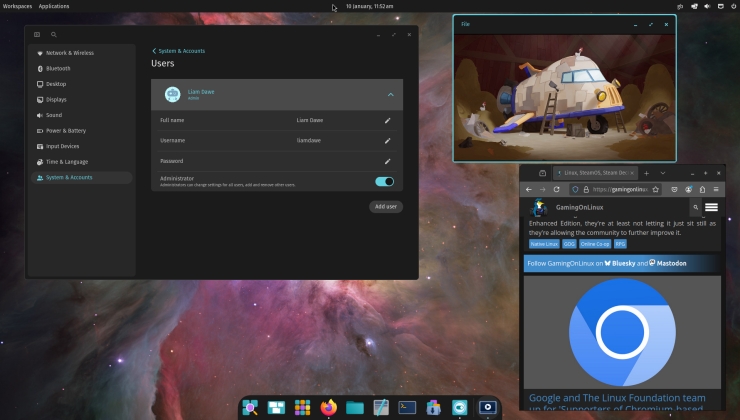


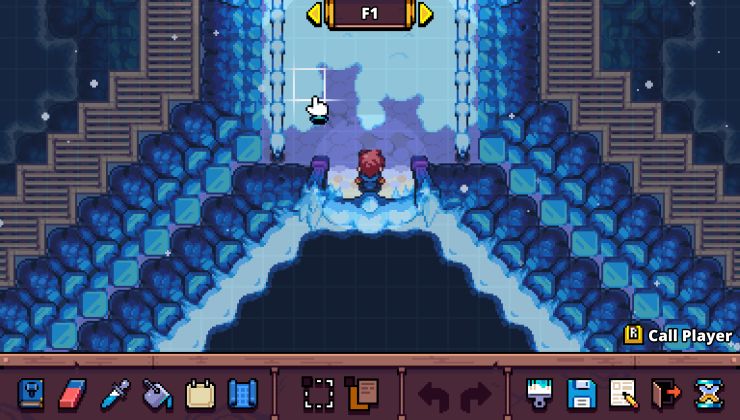



 How to install GE-Proton on Steam Deck, SteamOS, Linux
How to install GE-Proton on Steam Deck, SteamOS, Linux An idiots guide to setting up Minecraft on Steam Deck / SteamOS with controller support
An idiots guide to setting up Minecraft on Steam Deck / SteamOS with controller support
See more from me