A few days ago, Basemark officially announced and have now released Basemark GPU, their latest benchmarking tool and it has Linux support. Officially, it seems they're only supporting Debian/Ubuntu (see the note at the bottom about that though…).

“We have poured all of our soul and expertise in making this product. The work started two and half years ago and this massive project has culminated in today’s launch of a true state-of-the-art product,” said Arto Ruotsalainen, CEO of Basemark. “We believe Basemark GPU will become an essential tool for anyone tasked to evaluate graphics performance in systems ranging from smart phones, smart TVs and cars to PCs.”
You can find their press release here, product page here. If you're planning to check it out, the free version download comes in at around 3GB so prepare for a little wait while you download. It has two versions, a free version and a "Corporate" version with the free version requiring an internet connection.
In terms of APIs it can test against, it supported OpenGL 4.5, OpenGL ES 3.1 and Vulkan 1.0 on Linux.
It features two modes, a desktop mode named "High-Quality mode" for high resolutions, advanced effects and so on. Their aim with that, is to test "based on today’s AAA PC game standards. There's also a "Medium Quality mode" which is "based on today’s AAA Mobile game standards".
Seems like their package isn't quite right, as it won't install on Ubuntu 18.04. Gnome Software tried, asked for my password and then basically did nothing. I tried to install it in terminal, which mentioned a dependency problem with "libcurl3". I would advise against installing that, as it wants to remove a few packages that depend on libcurl4 (like OBS Studio and a few others). Your situation might be different, I guess it depends on exactly what you have installed currently. There might be ways around it, but it's not ideal.
I've let them know, hopefully they will sort it.
It must be a joke.
Not bad, but need some polish.
The reason this GPU benchmark is very appealing to me is because I haven't been able to run the GPU tests from Phoronix. The only GPU benchmarks that work for me are Unigine Heaven and Unigine Valley.It would have to beat Phoronix Test Suite to be considered... and since it's not open source, it would have to beat it quite a bit.
apples & oranges, near as I can tell. This is a standalone benchmark, not a tool to run other benchmarks.
Once again the difference in "smoothness" between OpenGL and Vulkan is clearly shown, and the GPU is loaded to 100% throughout the benchmark (set to CustomTest, 1920x1080, High Quality):
Vulkan: Score C11333, Average 113, Min 83, Max 197
OpenGL: Score C10524, Average 105, Min 13, Max 233
Also see the [benchmark thread](https://www.gamingonlinux.com/forum/topic/3384) on the forums.
Last edited by callcifer on 24 Jun 2018 at 7:15 am UTC
chmod -R o+rx /opt/BasemarkGPU to make it run from ordinary user. Benchmarking process looks very strange though :)
Installs without problems on Mint 18.3, but after install you need to execute chmod -R o+rx /opt/BasemarkGPU to make it run from ordinary user. Benchmarking process looks very strange though :)For me it ran just fine when I simply extracted the BasemarkGPU folder from the deb package and executed the launcher. I didn't bother running the benchmark though, I was just curious about the "experience mode".
I've made an Arch Linux package :) https://aur.archlinux.org/packages/basemark
You're a star :D
I wonder how it does with AMD and MESA.
Black screen then hard lock for me :'(
Not working with alien from .deb.
Last edited by fedotix on 24 Jun 2018 at 8:07 pm UTC
New release: https://www.basemark.com/blog/basemark-gpu-1-1-update-released/
Wonder if this one works on AMD
Both versions are working for me with Mesa, but only GL mode. In Vulkan mode the benchmark also works, but the screen is filled with red artifacts.New release: https://www.basemark.com/blog/basemark-gpu-1-1-update-released/
Wonder if this one works on AMD
[](https://postimg.cc/jWSh6g8z)
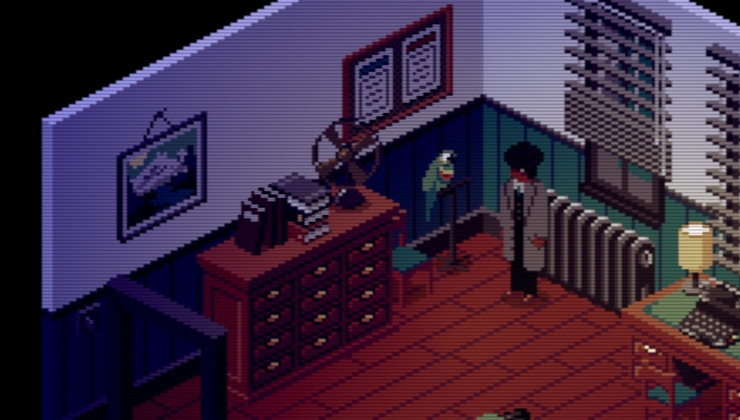
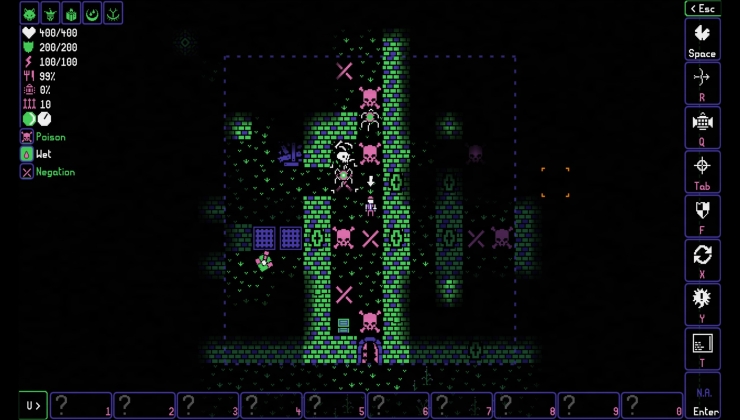

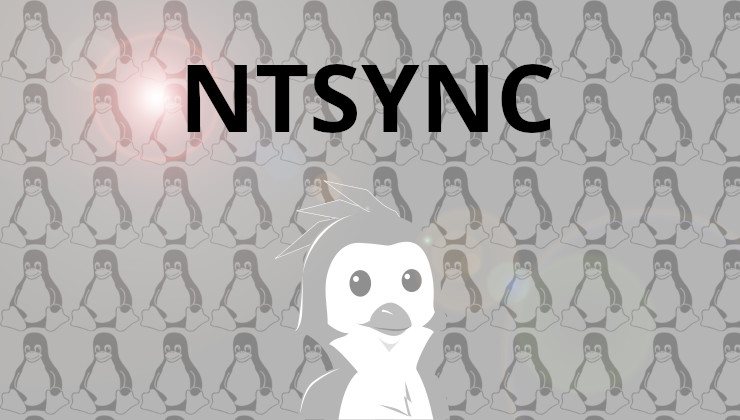







 How to set, change and reset your SteamOS / Steam Deck desktop sudo password
How to set, change and reset your SteamOS / Steam Deck desktop sudo password How to set up Decky Loader on Steam Deck / SteamOS for easy plugins
How to set up Decky Loader on Steam Deck / SteamOS for easy plugins
See more from me