Croteam, developer of the Serious Sam series and The Talos Principle have stuck around for 25 years and so they're celebrating with a big sale.

They've supported Linux really well and they're easily one of my favourite developers. They got in really early with Linux support when the Steam client on Linux was still in its infancy, so they deserve our support.
Most of their games are on sale, including their VR versions. As a reminder, even though titles like Serious Sam HD: The First Encounter and Serious Sam HD: The Second Encounter don't state they support Linux, buying them will give you access to Serious Sam Fusion to be able to play them in an updated game engine that supports Vulkan.
If you're missing some of their games, this is a perfect opportunity to grab them while they're really cheap.
Have a look at their special Steam page for the sale.
Quoting: Ray54Quoting: GuestI think that I am mostly there in getting HD TFE working, as my Steam library entry for Serious Sam Fusion now has 3 items: The First Encounter, flat support and BFE. However, when I start Fusion it automatically goes into BFE. I was expecting a menu in Fusion giving me an option of First Encounter or BFE (as I have no separate First Encounter game listed in Steam)?Quoting: Ray54Can I assume that Serious Sam Classics: Revolution would give me HD TFE and HD TSE under fusion (even if other parts of Revolution may not work) or do I need to buy HD TFE and TSE separately?No, Revolution is completely different project from another developer, it won't give access to any Fusion's content. To play SSHD in Fusion, you need to buy HD TFE and TSE on Steam.
As I already had Fusion when I bought the combined First Encounter and Fusion package today, Steam did not re-download Fusion. Do I need to re-install Fusion every time I add a new Fusion compatible game?
My experience with this is "no", you shouldn't need to get the Fusion component more than once.
Quoting: GuestQuoting: Ray54My Steam library entry for Serious Sam Fusion now has 3 items: The First Encounter, flat support and BFE. However, when I start Fusion it automatically goes into BFE. I was expecting a menu in Fusion giving me an option of First Encounter or BFE (as I have no separate First Encounter game listed in Linux Steam)?Have you opened the campaign menu? Fusion chooses the theme of the latest game you have for the menu, so if you have SS3, then it'll always boot with SS3 theme. But in the campaign menu you should see all campaigns that you have access for.
I had the same problem. For a new player it's incredibly non-intuitive, and nothing in the initial menus makes it clear you have to go two levels down in order to choose which game you're playing.
For all the trouble they went to making all those cool and surprisingly exhaustive menus, they seriously dropped the ball there.
Quoting: KelsThanks Flabb and Kels for your help on how to find the game menus. Yes, every time I got to the BFE menu I canceled, as I had assumed I had missed the choose game menu. I also needed to play around with graphics and game settings to get the games running reliably under Fusion, as I have an older gaming machine. I have been playing TFE under Fusion quite a bit since installing, and I am loving the game on Linux.Quoting: GuestQuoting: Ray54My Steam library entry for Serious Sam Fusion now has 3 items: The First Encounter, flat support and BFE. However, when I start Fusion it automatically goes into BFE. I was expecting a menu in Fusion giving me an option of First Encounter or BFE (as I have no separate First Encounter game listed in Linux Steam)?Have you opened the campaign menu? Fusion chooses the theme of the latest game you have for the menu, so if you have SS3, then it'll always boot with SS3 theme. But in the campaign menu you should see all campaigns that you have access for.
I had the same problem. For a new player it's incredibly non-intuitive, and nothing in the initial menus makes it clear you have to go two levels down in order to choose which game you're playing.
For all the trouble they went to making all those cool and surprisingly exhaustive menus, they seriously dropped the ball there.
Kels: I agree that putting the game selection 2 levels down in the first listed game's menu tree is a UI design error. Croteam are excellent designers and coders, so I hope that issue will be fixed soon.
Last edited by Ray54 on 21 June 2018 at 5:20 pm UTC
Quoting: GuestMan, imagine if Serious Sam 4 had day one GOG support.. That'd be tight
They'd have to mess with it a bit I think. Currently Fusion is about DLCs which are obtained through the ownership of other games. Technically not a big issues, but probably quite confusing on GoG. Then again, Fusion itself could reasonably be called ConFusion.


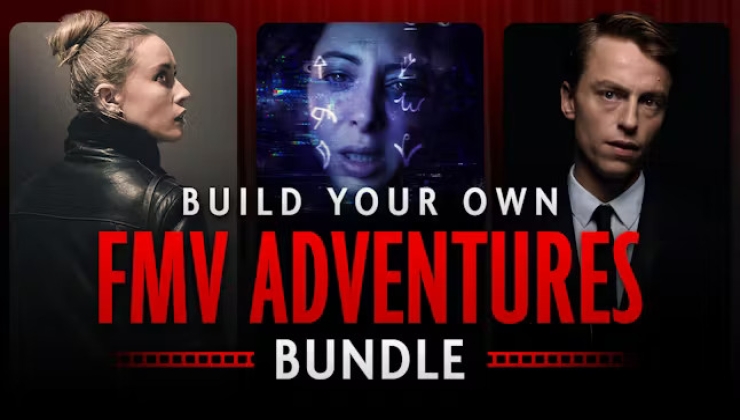





See more from me