Valve are continuing to push ahead with improvements to their Steam Input system, with it now supporting PS3 Controllers and many more.
In terms of what new gamepads are supported, here's the list:
- Added support for PS3 Controllers as a separate controller type. Does not include support for the DS3 gyro or analog face buttons. If you’re using a DS3 on Windows you’ll have to obtain the Sony driver through PlayStation Now.
- Added support for ~40 PS3 Controllers and PS3 Controller-like PC peripherals.
- Added support for the HoriPad Mini4, Level Up Cobra, Mad Catz FightStick TE 2, and Mad Catz FightStick TE 2+ PS4 Controllers
- Added support for the HORI Pokken Tournament DX Pro Controller
- Added the ability to revert locally defined layouts in the "Define Layout" menu
The new Steam Chat system has also been adjusted, so it now loads "from a new dedicated domain" and this update will reset your settings this once.
They also pushed out a Linux-specific fix a few days ago (Beta Client still), so that the screensaver will be correctly interrupted when using controllers or In-Home Streaming. I know a few of you reported issues with that, so nice to see it solved.
See more here in the beta client announcements.
Some you may have missed, popular articles from the last month:
All posts need to follow our rules. For users logged in: please hit the Report Flag icon on any post that breaks the rules or contains illegal / harmful content. Guest readers can email us for any issues.
Will other distributions get this fixes now (support for DS3 controller)?
0 Likes
Will other distributions get this fixes now (support for DS3 controller)?It's not a distribution issue, it's a Steam Input feature. Any distribution that runs Steam with the Beta Client updates will have it.
1 Likes, Who?
Will other distributions get this fixes now (support for DS3 controller)?Steam settings -> Account tab -> Beta participation
2 Likes, Who?
So... does this mean I don't have to use xboxdrv anymore? Because that recently broke somehow, and I am just about too lazy to fix it.
0 Likes
This is awesome. While I am enjoying my Steam controller in most situations, there are some games that just play better with two analog sticks versus the touchpad thing. I really do like the Steam controller, but I still think my favorite controller is the DS3. (Have not had a chance to try a DS4 yet, so I don't know if they improved it or not with the latest iteration).
2 Likes, Who?
This is awesome. While I am enjoying my Steam controller in most situations, there are some games that just play better with two analog sticks versus the touchpad thing. I really do like the Steam controller, but I still think my favorite controller is the DS3. (Have not had a chance to try a DS4 yet, so I don't know if they improved it or not with the latest iteration).I know what you mean. When I got my Steam controller, I thought I would finally be able to ditch my XBox 360 controller with the dodgy cable, but I quickly realised that on Grid Autosport (and, later, other driving games), I just wasn't getting the times. Even once I thought I was used to it, I was still slower. I think it's a combination of the triggers having a slightly shorter throw and weaker springs. Maybe also the “experimental” rumble emulation not working, too. Whatever, it's fine with every other game, but driving... forget it.
0 Likes
Whooo, hope this solves my problems with my SNES controller, even if it isnt mentioned!
0 Likes
All this reminds me that I switched to the stable client some time back. Probs time to come back to the beta.
0 Likes
I know what you mean. When I got my Steam controller, I thought I would finally be able to ditch my XBox 360 controller with the dodgy cable, but I quickly realised that on Grid Autosport (and, later, other driving games), I just wasn't getting the times. Even once I thought I was used to it, I was still slower. I think it's a combination of the triggers having a slightly shorter throw and weaker springs. Maybe also the “experimental” rumble emulation not working, too. Whatever, it's fine with every other game, but driving... forget it.
While this isn't a game with Linux support, I could still see the issue coming up in Linux games (or maybe one I haven't played yet)... but in Grand Theft Auto 5 there is a section of the game where you have your character do yoga stretches. The activity is done using both analog sticks together in symmetrical movements (move both sticks inward or both sticks outward at same pace). You have to move them together and with proper timing. It is impossible to move the Steam controller's left stick and the right touchpad together like that. It is especially worse after you've adjusted the touchpad's sensitivity for a better mouselook feel in the game.
0 Likes
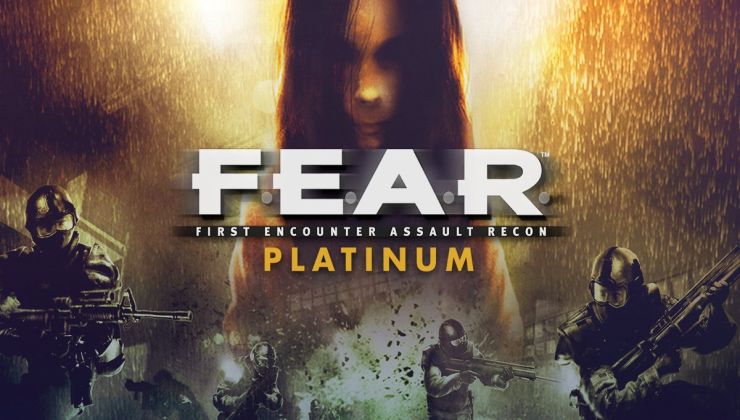









 How to set, change and reset your SteamOS / Steam Deck desktop sudo password
How to set, change and reset your SteamOS / Steam Deck desktop sudo password How to set up Decky Loader on Steam Deck / SteamOS for easy plugins
How to set up Decky Loader on Steam Deck / SteamOS for easy plugins
See more from me