As a further update on Stranded Deep for Linux, the developer has now officially announced it although support is currently limited.

Here's what they said:
We’re happy to finally release a Linux version of Stranded Deep!
Starting from 0.47.00 we’ll be releasing a 64-bit Linux build along with the normal Windows and macOS builds. Support for Linux builds will be limited due to the nature of Linux and the many distros. However, the Linux community is generally a good, helpful and supportive group.
The new Linux build has been tested working on Ubuntu 18.04 with NVIDIA 390 drivers.
If you have any issues, they have a dedicated Linux forum to post in for feedback.
To be clear, we've been told Linux users will need to opt into the "experimental" branch on Steam. Right click it in your Steam library, go to properties, hit the beta tab and select it from the dropdown box to enable it.
About the game:
Take the role of a plane crash survivor stranded somewhere in the Pacific Ocean. Experience terrifying encounters both above and below an endless environment. Come face to face with some of the most life threatening scenarios that will result in a different experience each time you play.
Scavenge. Discover. Survive.
You can find Stranded Deep on Steam.
__GL_GlslUseCollapsedArrays=0 %command%Game works fine so far, no visual glitches or anything. Loading takes a long time though and mouse feels awkward in the opening scene. Performance is not very good on my system, i hope it gets better.
due to the nature of Linux and the many distros
Le sigh. At least they go on to say that it works well in Ubuntu 18.04. That's all you need to support, devs. Literally everything else is a Brucie-bonus.
Think I'll pick this up while I wait for 7D2D Alpha 17 to drop.
Just downloaded the game. I needed to add this command to launch options to get the game working. ( Thanks to Xpander )
__GL_GlslUseCollapsedArrays=0 %command%
Game works fine so far, no visual glitches or anything. Loading takes a long time though and mouse feels awkward in the opening scene. Performance is not very good on my system, i hope it gets better.
loading is now like 5-10 sec even when generating new map (on a SSD), first time it took like 2 minutes on the "Cleaning Up" section.
and yeah that command is needed for 396.xx drivers except 396.45
it performs well, looks good and now the input works really good also
Just downloaded the game. I needed to add this command to launch options to get the game working. ( Thanks to Xpander )
__GL_GlslUseCollapsedArrays=0 %command%
Game works fine so far, no visual glitches or anything. Loading takes a long time though and mouse feels awkward in the opening scene. Performance is not very good on my system, i hope it gets better.
loading is now like 5-10 sec even when generating new map (on a SSD), first time it took like 2 minutes on the "Cleaning Up" section.
and yeah that command is needed for 396.xx drivers except 396.45
it performs well, looks good and now the input works really good also
I'm curios how you found that out.
Really would like to learn this stuff.
Did you check logs and find an error that led you to that ?
I'm curios how you found that out.
Really would like to learn this stuff.
Did you check logs and find an error that led you to that ?
Simple :) Rust(another unity3d game) had same issue and i reported this bug to nvidia. They answered with this workaround.
https://devtalk.nvidia.com/default/topic/1032120/linux/rust-video-game-crashes-with-396-18-drivers/post/5270717/#5270717
Some other Unity games had this issue as well. Stranded Deep is one of them
Gameplay Video:
https://www.youtube.com/watch?v=kTJY-0W6iEc
Last edited by Xpander on 21 Jul 2018 at 7:02 am UTC
I'm curios how you found that out.
Really would like to learn this stuff.
Did you check logs and find an error that led you to that ?
Simple :) Rust(another unity3d game) had same issue and i reported this bug to nvidia. They answered with this workaround.
https://devtalk.nvidia.com/default/topic/1032120/linux/rust-video-game-crashes-with-396-18-drivers/post/5270717/#5270717
Some other Unity games had this issue as well. Stranded Deep is one of them
Gameplay Video:
https://www.youtube.com/watch?v=kTJY-0W6iEc
Thanks mate.
Odd it's been an issue for a month.


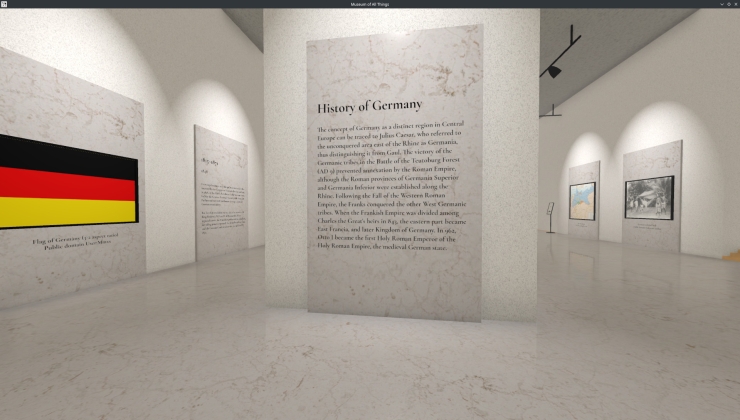





 How to set, change and reset your SteamOS / Steam Deck desktop sudo password
How to set, change and reset your SteamOS / Steam Deck desktop sudo password How to set up Decky Loader on Steam Deck / SteamOS for easy plugins
How to set up Decky Loader on Steam Deck / SteamOS for easy plugins
See more from me