Minecraft's Update Aquatic is a huge update to the sandbox builder that's now out, it also brings the new launcher officially to Linux.
The new launcher has a slight text issue, hopefully one that will be solved sometime soon, but it's a vastly improved user experience over the older much uglier launcher. Now you simple download it, extract it and run the "launcher" file. No fuss required.
One of the Minecraft developers actually let me test the launcher early for them, so that was fun. They replied to me again today, to note that they're working on the update mechanics to be able to push smaller updates out more frequently, so small text issues like that can be solved more quickly.
As for the actual content available in this update, it's freaking huge! The ocean got a massive overhaul, along with tons of new aquatic life and other new blocks like: coral, sea pickles, bubble columns, blue ice found from icebergs, tropical fish, turtles, dolphins, a new hostile mob called "the Drowned" which can spawn with a trident, cod, salmon, and pufferfish and so on.
There's also a new swimming animation, underwater ambience sounds, three new pieces of music, your vision will gradually increase the longer you're underwater and so much more!
Full changelog here. Good stuff from Mojang.
Oh and I am also running a couple client-side mods, I guess those won't work anymore if I switch to Bedrock?
Last edited by Arthur on 20 Jul 2018 at 10:56 am UTC
So let me get this straight, I am currently running the Java version on a server and on my desktop, but now I can run the so-called Bedrock Edition on my Linux server and desktop? Would I be able to run my old world on the new version just with a more interesting sea, and would it have the same features on Linux and Windows? I am a bit confused at the moment.
Oh and I am also running a couple client-side mods, I guess those won't work anymore if I switch to Bedrock?
Bedrock edition does NOT support linux.
Also pretty sure it does not support any java based mods.
That's Microsoft for you.
So let me get this straight, I am currently running the Java version on a server and on my desktop, but now I can run the so-called Bedrock Edition on my Linux server and desktop? Would I be able to run my old world on the new version just with a more interesting sea, and would it have the same features on Linux and Windows? I am a bit confused at the moment.
Oh and I am also running a couple client-side mods, I guess those won't work anymore if I switch to Bedrock?
Bedrock edition does NOT support linux.
Also pretty sure it does not support any java based mods.
That's Microsoft for you.
It may not support Linux, but it runs on linux - much like some games will run on Linux using wine. Tho in my experience this is more stable;
https://github.com/MCMrARM/mcpelauncher-linux
The launcher is beeing re-written from scratch as I understand, but due to life happening I've not touched the project for a couple of months;
https://discord.gg/TaUNBXr
https://github.com/minecraft-linux
For mods, no it does not support that - it does have it's own mods tho, with an official modding API still being worked on.
Personally I prefer bedrock for two reasons;
1) Bugs are concidered bugs, they aren't kept ingame just because some whiney youtuber has built his channel around the bug.
2) It's available on so many platforms, and yes that includes Linux even if unofficially ( Old: https://github.com/MCMrARM/mcpelauncher-linux , rewrite: https://github.com/minecraft-linux )
No. It's only the Launcher. The bedrock-version does NOT run on Linux.
Personally I prefer bedrock for two reasons;
1) Bugs are concidered bugs, they aren't kept ingame just because some whiney youtuber has built his channel around the bug.
2) It's available on so many platforms, and yes that includes Linux even if unofficially ( Old: https://github.com/MCMrARM/mcpelauncher-linux , rewrite: https://github.com/minecraft-linux )
No. It's only the Launcher. The bedrock-version does NOT run on Linux.
Oh.. oh my mistake:

I guess that's not bedrock edition running on my Ubuntu desktop then, clearly you know better -.-'
Yeah it's an old version, like I said I've had a couple of rough months so I've barely had time to turn on my computer.
I guess that's not bedrock edition running on my Ubuntu desktop then, clearly you know better -.-'I still don't see anything like this in the links you posted.
I guess that's not bedrock edition running on my Ubuntu desktop then, clearly you know better -.-'I still don't see anything like this in the links you posted.
It's a git repository, you compile it and run it..
It does require that you own the game and login to Google play so it automatically download the correct APK. All of this is explained on the page in the readme/wiki.
Not sure why you are beeing so difficult about it, I am not forcing you to play this edition or any thing..
I guess that's not bedrock edition running on my Ubuntu desktop then, clearly you know better -.-'I still don't see anything like this in the links you posted.
It's a git repository, you compile it and run it..
It does require that you own the game and login to Google play so it automatically download the correct APK. All of this is explained on the page in the readme/wiki.
Not sure why you are beeing so difficult about it, I am not forcing you to play this edition or any thing..
Wait, an APK? So it's running an android version? How do you know then that it uses Bedrock edition?
I guess that's not bedrock edition running on my Ubuntu desktop then, clearly you know better -.-'I still don't see anything like this in the links you posted.
It's a git repository, you compile it and run it..
It does require that you own the game and login to Google play so it automatically download the correct APK. All of this is explained on the page in the readme/wiki.
Not sure why you are beeing so difficult about it, I am not forcing you to play this edition or any thing..
Wait, an APK? So it's running an android version? How do you know then that it uses Bedrock edition?
The Android version is the bedrock version of the code, that's the platform they wrote it for originally.
Are you quite done trolling now?
It's a git repository, you compile it and run it..Alright. Tell me which one, and tell me how. I cloned several, and they bork on missing (local!) dependencies upon make. the cmake stage still works.
The Android version is the bedrock version of the code, that's the platform they wrote it for originally.
Are you quite done trolling now?
Not trolling, maybe the problem here is that you didn't say: "I'm able to run the Android x86 pocket edition and that's the version I play, which is what we call 'Bedrock' version".
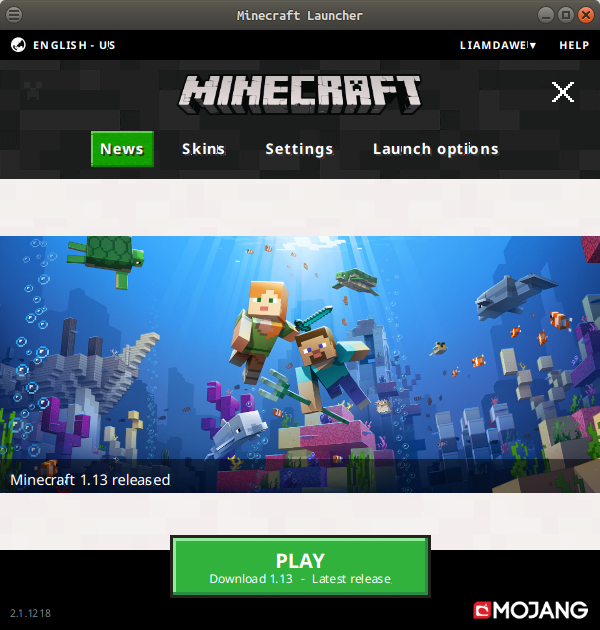



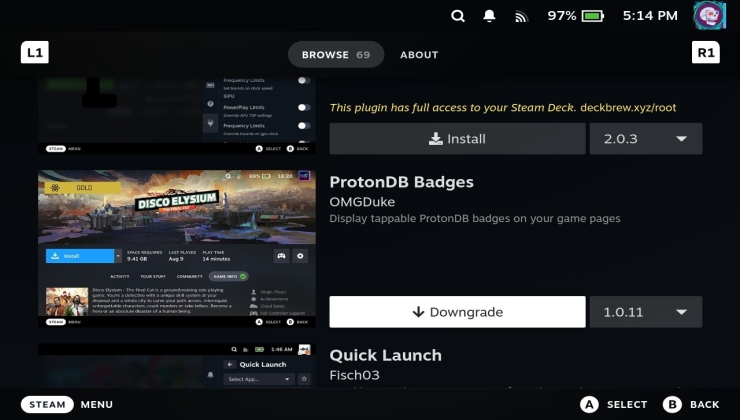
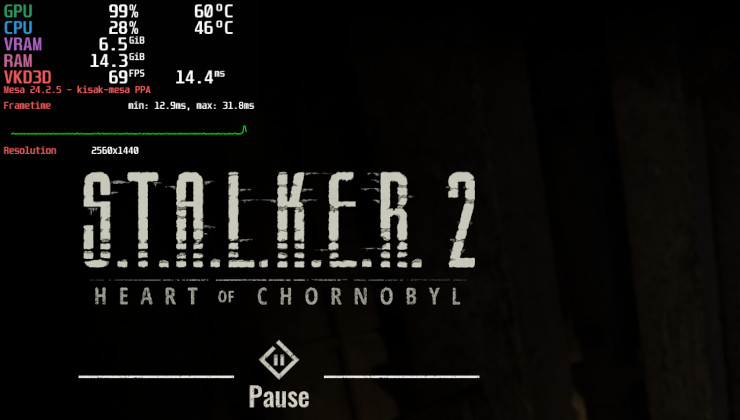







 How to set, change and reset your SteamOS / Steam Deck desktop sudo password
How to set, change and reset your SteamOS / Steam Deck desktop sudo password How to set up Decky Loader on Steam Deck / SteamOS for easy plugins
How to set up Decky Loader on Steam Deck / SteamOS for easy plugins
See more from me