NVIDIA are pushing forward with improving their Linux driver in many areas, with two driver series seeing updated in the past week.
The first is the 390.77 driver, part of their "long-lived branch release". This was released a few days ago, which has these changes:
- Improved compatibility with recent Linux kernels.
- Fixed an intermittent hang of Vulkan applications running fullscreen when flipping is allowed.
- Removed informational messages that were printed by nvidia-modeset.ko whenever a GPU device was allocated or freed.
- Fixed a bug that caused kwin OpenGL compositing to crash when launching certain OpenGL applications.
- Updated the OpenGL driver to allow the use of integer format (SINT/UINT) color attachments with depth attachments in Frame Buffer Objects.
On top of that, there's also the 396.45 driver which is their newer driver series that was released yesterday:
- Added support for the following GPU:
- TITAN V JHH Special Edition
- Improved recovery of Vulkan direct-to-display applications after an application hang or crash.
- Fixed a bug that could cause multi-threaded EGL applications to crash when exiting.
- Improved compatibility with recent Linux kernels.
- Fixed an intermittent hang of Vulkan applications running fullscreen when flipping is allowed.
- Removed informational messages that were printed by nvidia-modeset.ko whenever a GPU device was allocated or freed.
- Fixed a bug that could cause kernel panics when using Quadro SDI Capture hardware.
- Fixed a bug that caused kwin OpenGL compositing to crash when launching certain OpenGL applications.
- Fixed an intermittent crash when launching Vulkan applications.
- Fixed an intermittent crash when launching applications through Wine.
- Fixed a bug that caused the driver, in some low bandwidth DisplayPort configurations, to not implicitly enable display dithering. This resulted in visible banding.
- Fixed intermittent hangs of fullscreen Vulkan applications when focused away (e.g., by using the alt-tab key combination) on non-composited desktops.
- Increased the version numbers of the GLVND libGL, libGLESv1_CM, libGLESv2, and libEGL libraries, to prevent concurrently installed non-GLVND libraries from taking precedence in the dynamic linker cache.
- Updated the OpenGL driver to allow the use of integer format (SINT/UINT) color attachments with depth attachments in Frame Buffer Objects.
Do let us know in the comments how you've been getting on with either driver, help you friendly Linux gamer out if you know a solution to any issues in these newer drivers.
Some you may have missed, popular articles from the last month:
All posts need to follow our rules. For users logged in: please hit the Report Flag icon on any post that breaks the rules or contains illegal / harmful content. Guest readers can email us for any issues.
This driver dont be used with dxvk because dont support still VK_EXT_vertex_attribute_divisor requirement
396.24.10 support VK_EXT_vertex_attribute_divisor
^_^
Last edited by mrdeathjr on 20 Jul 2018 at 12:11 pm UTC
396.24.10 support VK_EXT_vertex_attribute_divisor
^_^
Last edited by mrdeathjr on 20 Jul 2018 at 12:11 pm UTC
1 Likes
With this versions i can use latest version of dxvk finally?
0 Likes
I hope this will finally solve the issue with whitelist I have.
So I don't have to rebuild kmod on every start.
So I don't have to rebuild kmod on every start.
0 Likes
Oh I can't wait to get this driver!Dude! Celebration time! This has been a pain in the ass for soo long...
- Fixed a bug that caused kwin OpenGL compositing to crash when launching certain OpenGL applications.
This fix is great! I got really tired of Steam and Google Chrome restarting kwin...
2 Likes
With this versions i can use latest version of dxvk finally?According to DXVK [wiki](https://github.com/doitsujin/dxvk/wiki/Driver-support) 396.45 is the recommended driver.
0 Likes
Still waiting for a driver that will solve the Mad Max + Vulkan + SteamOS-Compositor freeze problem... I'm actually on 396.24.10. Let's hope 396.45 is the one...
Edit: 396.45 is not yet into the graphics-drivers ppa. Maybe in a couple of days?
Last edited by Mohandevir on 20 Jul 2018 at 1:40 pm UTC
Edit: 396.45 is not yet into the graphics-drivers ppa. Maybe in a couple of days?
Last edited by Mohandevir on 20 Jul 2018 at 1:40 pm UTC
0 Likes
This driver dont be used with dxvk because dont support still VK_EXT_vertex_attribute_divisor requirementDXVK 0.63 (probably coming tomorrow) will relax the requirement (it already works if you compile from git). Not the way I wanted to solve this problem, but Nvidia seems to be a bit slow with putting that extension into their main branch...
0 Likes
Still waiting for a driver that will solve the Mad Max + Vulkan + SteamOS-Compositor freeze problem... I'm actually on 396.24.10. Let's hope 396.45 is the one...If you're talking about issues when alt-tabbing and MadMax is fullscreen, then as a workaround, it seems that starting in window mode and then go to fullscreen (i use kwin, and i bound shift+f12 to make any app fullscreen), will solve the issue.
Edit: 396.45 is not yet into the graphics-drivers ppa. Maybe in a couple of days?
Thanks but no, that's not it. When in SteamOS or SteamOS-Compositor on Ubuntu (That means BPM acts as a DE) and then you quit Mad Max, after a few seconds, the BPM totally freezes requiring a hard reboot. Sweet, hey?!
Originally it was all Vulkan games that did that, but eventually, only Mad Max remained.
Last edited by Mohandevir on 20 Jul 2018 at 3:32 pm UTC
0 Likes
If you're talking about issues when alt-tabbing and MadMax is fullscreen, then as a workaround, it seems that starting in window mode and then go to fullscreen (i use kwin, and i bound shift+f12 to make any app fullscreen), will solve the issue.Veering off-topic a bit, but is anyone else getting flickery textures on the NPCs in Mad Max when using Vulkan? Is there a known fix/workaround, or should I report it? I'm reluctant to go back to OpenGL, because the framrate's much more stable.
0 Likes
My system was changed to 396 sfter I upgraded to Mint19. However, Rimworld failed to play nice (did not start) with 396, so I changed to 390 and everything has been stable. (Currently 390.48)
Rimworld uses OpenGL, but I am not sure if its specific problem is one of those listed in the changelog.
Rimworld uses OpenGL, but I am not sure if its specific problem is one of those listed in the changelog.
0 Likes
@stretch611
I just played Rimworld for about 30 minutes with the 396.24 nvidia driver without any problems. Maybe this is because I don't use a desktop environment just a window manager?
A while ago I had to disable the multi threading in the nvidia driver for X-Rebirth. After that the game was playable but had some graphic problems. I don't remember what driver version it was.
Does someone know if this problems are still there? I forgot how I disabled the multi threading :)
I just played Rimworld for about 30 minutes with the 396.24 nvidia driver without any problems. Maybe this is because I don't use a desktop environment just a window manager?
A while ago I had to disable the multi threading in the nvidia driver for X-Rebirth. After that the game was playable but had some graphic problems. I don't remember what driver version it was.
Does someone know if this problems are still there? I forgot how I disabled the multi threading :)
0 Likes
It happens on 396.24, but not in the 390.xx series.Oh, well. At least it's known about. I couldn't find any other mention of it anywhere, and thought it might be my own setup; the words, “hardware issue” were even hovering menacingly in the back of my mind. I might give 396.24.10 a try later.
It does not happen in vulkan branch: (396.24.02 396.24.10)
0 Likes
Can anyone confirm if the 396.45 driver fixes UE4 engine games?
0 Likes
I'm using 390.77 and it didn't fix a weird bug with Ubuntu 16.04 that causes the lightdm/password entry page to "freeze". Except, it isn't frozen - you can still type your password and it works, it just doesn't show any input when you're typing, no cursor, no asterix, nothing. Type your password, hit enter, and you're in. Really odd.
Doesn't do this on 384.130 either.
I think I'll give 396.45 a shot - there was a reason I was avoiding it, but honestly can't remember what that reason was...!
Doesn't do this on 384.130 either.
I think I'll give 396.45 a shot - there was a reason I was avoiding it, but honestly can't remember what that reason was...!
0 Likes
Somebody was telling me that 396.24.10 has poorer opengl performance compared to mainstream driver, I haven't done any tests myself to confirm that or not.
0 Likes
HDR Support?
0 Likes
Can anyone confirm if the 396.45 driver fixes UE4 engine games?
Quoting myself for this:
This driver fixes the UE4 white screen issues, I tested both Everspace and Ruiner and they're back to normal. Also DXVK 0.63 works with this version.
The Vulkan driver in 396.45 is version 1.1.70.
Last edited by Avehicle7887 on 21 Jul 2018 at 9:37 pm UTC
1 Likes
Can anyone confirm if the 396.45 driver fixes UE4 engine games?This driver fixes the UE4 white screen issues, I tested both Everspace and Ruiner and they're back to normal. Also DXVK 0.63 works with this version.
Any idea if it fixes the Unity bug (ex: Tannenberg)?
0 Likes
Is it the "freezing panel when some apps interrupt compositing" bug or a "oops my windows decorations disappeared !" bug ?Yep. The one we all love to hate! :><:
To work around the former, I had removed the automatic composition interruption (and do it manually when required). Would be awesome if this was finally fixed, it's been here for ages.The question is, why should it be necessary at all to disable compositing? :S:
2 Likes
How about this situation:
KDE Plasma 5, Kwin with OpenGL compositing, have no tearing, have working G-Sync on the main G-Sync monitor while still having the other non-G-Sync monitor (rotated btw) working normally.
So far, it seems impossible. :)
If anyone here is an expert in getting dual X screens working with KDE+nVidia drivers, let me know.
KDE Plasma 5, Kwin with OpenGL compositing, have no tearing, have working G-Sync on the main G-Sync monitor while still having the other non-G-Sync monitor (rotated btw) working normally.
So far, it seems impossible. :)
If anyone here is an expert in getting dual X screens working with KDE+nVidia drivers, let me know.
0 Likes



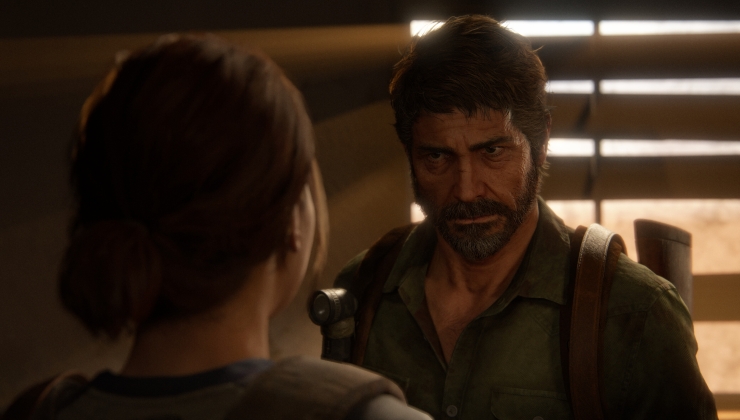








 How to set, change and reset your SteamOS / Steam Deck desktop sudo password
How to set, change and reset your SteamOS / Steam Deck desktop sudo password How to set up Decky Loader on Steam Deck / SteamOS for easy plugins
How to set up Decky Loader on Steam Deck / SteamOS for easy plugins
See more from me