Valve have now officially released their overhaul of the Steam Chat feature to everyone as of last night.
Here's what's new for everyone:
- Added new friends list, chat and voice chat features
- Added icon and optional balloon for announcing new Steam Features and Blog Updates
- Added banner announcing future end of support for Windows XP and Vista
- Enabled GPU acceleration in web views by default
- Added option to disable GPU acceleration in web views in Settings->Interface
- Added support for binding F13-F24 as hotkey buttons
- Improved IME handling for web pages shown in Steam client and Steam overlay
Specifically for Linux users:
- Added the ability to import Windows icons for games with no Linux icons; will only take effect after reinstalling the game and recreating the desktop and launcher shortcuts
- Fixed an issue where the system might become temporarily unresponsive after exiting the client due to events accruing in the window system
- Updated Steam Linux Runtime with the latest versions of the SDL libraries
- Fixed a problem where the screensaver would always be disabled if Steam was running
- Fixed an issue where Steam could crash when running Steamworks-enabled games, or where Steamworks functionality wouldn't work properly in the game.
- Fixed an issue where CS:GO and Dota 2 matchmaking would not function properly.
This update also brings in the recent Steam Input updates from the beta channel, which gives support for PS3 Controllers as a separate controller type along with HoriPad Mini4, Level Up Cobra, Mad Catz FightStick TE 2, Mad Catz FightStick TE 2+ PS4 Controllers and HORI Pokken Tournament DX Pro Switch Controller.
It seems it released with a bit of an issue that Valve quickly fixed, where apparently people could hear you through your microphone without you knowing. Valve fixed it rather quickly after they were made aware of it. I'm not too sure on the specifics of it, as the reddit post talking about it has been edited.
Full news on Steam here.
What I don't like about the new chat is that you see it always when you start the steam client.
Very annoying, yes ...
But! You can start the steam binary with the "nofriendsui" argument:
$ steam -nofriendsuiThis gives you the old interface where you can actually go offline for the friends-thingy.
Last edited by demon on 25 Jul 2018 at 10:51 am UTC
This gives you the old interface where you can actually go offline for the friends-thingy.You can still go invisible in the new chat - and set notifications so they won't annoy you if someone starts playing some game.
You can still go invisible in the new chat - and set notifications so they won't annoy you if someone starts playing some game.
Thanks for the hint. But sadly, this did not work for me ... Every time I started Steam, it switched back to online. I am fine with the "nofriendsui" option, as I am not using the friends stuff anyway.
That's actually in the feature list?
Added the ability to import Windows icons for games with no Linux icons; will only take effect after reinstalling the game and recreating the desktop and launcher shortcuts
Nice, but why do you have to reinstall? :-(
Fixed a problem where the screensaver would always be disabled if Steam was running
This fix came just in time; I thought something else was busted!
Nice, but why do you have to reinstall? :-(
Like with the OS specific wishlist feature, it seem they're trying to support us, limited by the little manpower they have for it. So they do it the low cost way.
Last edited by Eike on 26 Jul 2018 at 12:42 pm UTC
What I don't like about the new chat is that you see it always when you start the steam client.I am annoyed by this as well, but like some of the improvements, so I just wish there was a toggle for this.
Why wouldn't it? It's still a chabge, <snip> An "other chabges"I'm fine wit a typo, but two times the same typo makes me suspicious... What happened? Mobile autocorrect decided to learn this new word and liked it better? :P
An annoying issue I've been hit with recently on Steam is that taking an in-game screenshot trough the steam overlay strips focus from the game, and it cannot regain it (I must close the game and reopen it, as it ignores almost all input). It also happens out of the beta, so not necessarily related to the friend list update. Anyone else hit by the same issue?
Last edited by MayeulC on 26 Jul 2018 at 2:59 pm UTC

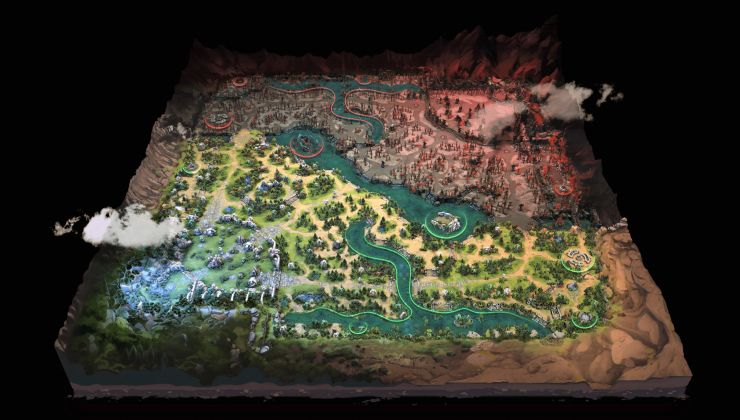









 How to set, change and reset your SteamOS / Steam Deck desktop sudo password
How to set, change and reset your SteamOS / Steam Deck desktop sudo password How to set up Decky Loader on Steam Deck / SteamOS for easy plugins
How to set up Decky Loader on Steam Deck / SteamOS for easy plugins
See more from me