There's so many incredible things going on around Wine right now it's hard to keep track. DXVK is now expanding to support Direct3D 10 over Vulkan in Wine.
Talking about it on the official GitHub account in this issue, the main developer of DXVK said it works in a similar way to DXUP with it being a "very thin wrapper around the existing D3D11 interfaces, while allowing for better interoperability between the two APIs.".
As for how much it actually supports, well, quite a lot. It implements "most" of the Direct3D 10.1 core API and the shader reflection API. However, the Effects API is not currently supported. To use it, you will need the d3dcompiler_43.dll, which can be grabbed by using winetricks.
More information on it here.
Additionally, there's also another new project named Direct3D 9-to-11 which aims to convert Direct3D 9 programs to Direct3D 11. It's supposed to be used with DXVK and it's currently under "heavy development". It will be interesting to see how this project shapes up, although there is already the VK9 project to keep an eye on.
So much Wine, so little time.
Would I have to specify between things like to use DX11 or DX10 ect. per game, or would it automatically do all that for me? I wouldn't know which games use which version of direct x and could imagine it being confusing if I had to specify per-game which version of directx to use
Probably it will do that automatically since game would make a Dx10 call ,not Dx11.
Last edited by YoRHa-2B on 13 Aug 2018 at 8:23 pm UTC
Would I have to specify between things like to use DX11 or DX10 ect. per game, or would it automatically do all that for me?
It's implemented in the setup scripts. It installs the needed dll for 10 and 11:
https://github.com/doitsujin/dxvk/commit/4867c8b6e55c699af0934401681a8b726c50be3b
I gotta' admit, I am stunned by the progress and I hope the eyes are not bigger than the stomach can handle.. that's a crazy amount of work. As it was with DXVK to get it where it is now.
edit: Forgot to say I wish them the best of luck and a lot of success ofc. Just because I'm sceptical of the work required, I very much appreciate the stunt they're pulling off here, which is nothing short of incredible.
Last edited by STiAT on 13 Aug 2018 at 8:58 pm UTC
I found on the net that Blizzard won't give you problems playing Overwatch using DXVK, but e.g. Warframe and Dark Souls 3 should be avoided.
Would I have to specify between things like to use DX11 or DX10 ect. per game, or would it automatically do all that for me?
It's implemented in the setup scripts. It installs the needed dll for 10 and 11:
https://github.com/doitsujin/dxvk/commit/4867c8b6e55c699af0934401681a8b726c50be3b
Would I have to specify between things like to use DX11 or DX10 ect. per game, or would it automatically do all that for me?
It's implemented in the setup scripts. It installs the needed dll for 10 and 11:
https://github.com/doitsujin/dxvk/commit/4867c8b6e55c699af0934401681a8b726c50be3b
Would I have to specify between things like to use DX11 or DX10 ect. per game, or would it automatically do all that for me? I wouldn't know which games use which version of direct x and could imagine it being confusing if I had to specify per-game which version of directx to use
Probably it will do that automatically since game would make a Dx10 call ,not Dx11.
Thanks guys
Looks like I'll have to do some testing this weekend, not even tried latest version of wine yet
And for things with DX10 calls and DX11 features, they added the application based workarounds, as for World of Warcraft. Interesting, that Mesa and DXVK need game based workarounds. Seems game devs / engines are not always compliant to standards.
Is there a list of games, where people reported they got problems using DXVK?
I found on the net that Blizzard won't give you problems playing Overwatch using DXVK, but e.g. Warframe and Dark Souls 3 should be avoided.
I'd personally search the DXVK bugtracker on github, there are a lot of issues with games reported, and if not - report it. They devs actively maintain the bugtracker, but they may require quite a lot of detailled information in the bugs to fix them or work around it (as driver behaviour on windows/linux)
Interesting, that Mesa and DXVK need game based workarounds. Seems game devs / engines are not always compliant to standards.The World of Warcraft D3D10 hack is no longer needed now that D3D10 is supported, and will be removed. Similarly, the stream output hack won't be required anymore when DXVK supports it properly. Other than that, there really aren't too many per-app hacks in DXVK and I'm trying to keep their number as low as possible.
But stating that game engines are not always compliant to standards is a massive understatement. You won't believe how broken some games are and how painful it can be to work around those issues. Low-effort Japanese PC ports like Yakuza 0 or Nier tend to be the worst offenders.
I think what Carben meant by "problems" was actually getting banned for playing a game with wine+dxvk. And while I'm not sure about Warframe - there seems to have been some FUD about running it on Wine - Dark Souls 3 really doesn't like being played on Linux and you will get banned when trying any sort of online activity.Ah yeah, Corben means getting banned ;)
According to [this thread](https://forums.warframe.com/topic/41660-guide-warframe-on-linux-with-wine/?page=21#comment-9812901) respectively [this follow up thread](https://forums.warframe.com/topic/976233-request-explicit-exemption-from-ban-policy-for-using-dxvk-on-linux/), playing Warframe might not be possible using DXVK.
Haven't found any other reports yet, but maybe just because nobody tried it yet. E.g. I found only someone trying the demo of Elite: Dangerous, but I'd be interested in the online game.
Unfortunately most Publishers don't answer these questions, except stating that Linux is not supported at all. So getting an answer from Blizzard was pretty awesome, where they also say Linux/wine is not supported, but at least you'll get only banned for using cheats/bots, not just for using the DXVK dll files.
edit: oh, seems like Frontier Development also has no problems using DXVK according to [this chat](https://imgur.com/gallery/8PeljjI).
Last edited by Corben on 13 Aug 2018 at 9:59 pm UTC
It seems to be a readme with a lot of details into the D3D10 support :)
According to [this thread](https://forums.warframe.com/topic/41660-guide-warframe-on-linux-with-wine/?page=21#comment-9812901) respectively [this follow up thread](https://forums.warframe.com/topic/976233-request-explicit-exemption-from-ban-policy-for-using-dxvk-on-linux/), playing Warframe might not be possible using DXVK.People have played the game before and I haven't heard a single complaint about someone actually getting banned. I think people are just reading the supporter's reply wrong, some assume that they'll get auto-banned and then complain on the forums about nothing. At least that's my take on the situation.
CorbenI should probably copy-paste more often instead of trying to figure out italic fonts, sorry about that.
But stating that game engines are not always compliant to standards is a massive understatement. You won't believe how broken some games are and how painful it can be to work around those issues. Low-effort Japanese PC ports like Yakuza 0 or Nier tend to be the worst offenders.
Sorry for that. Because I primarily blamed it on driver bugs until I realized that some things may are not as they should be...
edit: oh, seems like Frontier Development also has no problems using DXVK according to [this chat](https://imgur.com/gallery/8PeljjI).
Oh my. ED was half the reason I went to all the trouble of setting up a VM with PCI passthrough; the other half was mostly for the learning experience.
Here's the discussion in Steam (for you or anyone interested): https://steamcommunity.com/app/822920/discussions/0/1694917906657130974/

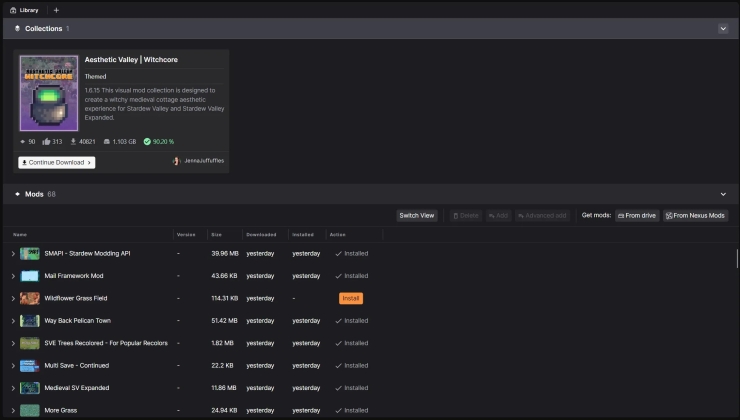










 How to set, change and reset your SteamOS / Steam Deck desktop sudo password
How to set, change and reset your SteamOS / Steam Deck desktop sudo password How to set up Decky Loader on Steam Deck / SteamOS for easy plugins
How to set up Decky Loader on Steam Deck / SteamOS for easy plugins
See more from me