Valve, CodeWeavers and the community have continued updating Steam Play's Proton and now the beta version of Proton has another new build out.
Don't know what Steam Play is? See Valve's official announcement. In short: It will allow you to play some Windows games on Linux through the Steam client as if they were any other Linux game.
To avoid some confusion: The Steam Play system as a whole is still in Beta, Proton (Valve's Wine fork) which Steam Play uses has a "3.7-3" version which is the default, but you can also switch to the Beta version of Proton itself in Steam's settings (compatibility tool dropdown box) to get Proton "3.7-5" which was just released today.
Here's the highlights of what's new in 3.7-5:
- Performance improvements for timing APIs in CPU-limited scenarios
- Automatically capture mouse in fullscreen windows is enabled by default.
- More display ratios have smaller resolutions available.
- Fix a crash on old versions of SDL.
- Fix for mouse cursor drifting in Deus Ex.
- Debug script dump directory can be configured with "PROTON_DEBUG_DIR".
- Further improvements to fullscreen focus and python3 compatibility.
See the changelog here.
Honestly, it's really fun to watch this progress. There's been such a huge amount of excitement in the entire PC industry over this, it's crazy. It's going to be a while before we see what kind of impact it has, but this does give it time to mature for any scenario.
If you're after help with it, you can join our Discord Server which has a dedicated "proton-gaming" channel. We also have an IRC channel which is #gamingonlinux on freenode. Other social links can be found in our website footer.
As a reminder, Valve did state to report issues with games running in Proton to them and not to the developer of the game.
/HomeAnyone know to disable the proton logs. They are eating more than 500MB of my almost full SSD.
Hi, can you tell me where the logs are located?
Thanks. Strange, i only get logs if i put PROTON_LOG=1 %command% in the launch options of a game, otherwise Proton does not create any logs by default for me.
If you renamed user_settings.sample.py into user_settings.py that could be the reason.
If that is the case you can try putting a " # " in front of the line like this:
# "WINEDEBUG": "+timestamp,+pid,+tid,+seh,+debugstr,+module"
Or try setting that like:
"WINEDEBUG": "-all"
Last edited by Sputnik_tr_02 on 31 Aug 2018 at 3:42 pm UTC
Oddly enough, for me, Doom works perfectly with the OpenGl 4.5 renderer.
With the Vulkan renderer, the lighting doesn't seem to work.
Haven't quite figured that one out yet.
Since you're using a GTX 760, which driver version are you running? It shouldn't matter much since the game is already a couple years old and Vulkan didn't have as many extensions back then but you never know, it's the first place I'd start.
396.45
You at least need 396.51 for Proton , better to have 396.54
I have the same issue. Not sure if it is a lightning problem or is just that textures are pitch black. I've noticed that if I reduce the Anti aliasing to "SMAA", I can play in Vulkan mode, but with lower graphics.
I was happy about this suggestion. But I did upgrade my NVIDIA drivers to 396.54, change the Anti-Aliasing up to "TAA (1x)" and the problem still remains. Darkness all around.
I hope there are more suggestions.
I should report all of this.
If you renamed user_settings.sample.py into user_settings.py that could be the reason.
Actually, that is what I did...
I'm gonna try with your advice.
Comments like
Then there's a grab-bag of miscellaneous titles, like 2005’s Star Wars: Battlefront 2 and Tropico 4, a.k.a. not even the latest Tropico.and
Alas, Mac gamers are being left out in the cold. From the FAQ: “While Wine and Proton work on macOS, there are no plans to support the new Steam Play functionality on macOS at the moment.” Keep your fingers crossed, I guess.Make me think the article writer is an annoyed Mac user / Linux hater.
Tropico 5 (latest) is native for Linux and doesn't need such things. And if Valve is not currently looking at Mac support for Proton, it just sort of reaffirms what I've always thought. People who have Macs do not game on said Macs. I'll throw out that probably 70% of macs wouldn't even be able to handle most newer games (I know I tried Total War: Attila on my work provided one and I think it may have gotten one frame every 10 seconds...) and that makes it a niche of a niche. It's like people who game under Linux with VR hardware :P
MoltenVK is not owned or developed by Steam/Valve in case people jump to that assumption (some do).
Last edited by TheRiddick on 1 Sep 2018 at 5:29 am UTC
I hate to say it but it could be your card, I have a GTX 770 with the same 396.54 drivers & the problem you have is non existent for me.Oddly enough, for me, Doom works perfectly with the OpenGl 4.5 renderer.
With the Vulkan renderer, the lighting doesn't seem to work.
Haven't quite figured that one out yet.
Since you're using a GTX 760, which driver version are you running? It shouldn't matter much since the game is already a couple years old and Vulkan didn't have as many extensions back then but you never know, it's the first place I'd start.
396.45
You at least need 396.51 for Proton , better to have 396.54
I have the same issue. Not sure if it is a lightning problem or is just that textures are pitch black. I've noticed that if I reduce the Anti aliasing to "SMAA", I can play in Vulkan mode, but with lower graphics.
I was happy about this suggestion. But I did upgrade my NVIDIA drivers to 396.54, change the Anti-Aliasing up to "TAA (1x)" and the problem still remains. Darkness all around.
I hope there are more suggestions.
Mac users are being left out in the cold because MoltenVK development has been slow lately, its missing some critical functions still!
MoltenVK is not owned or developed by Steam/Valve in case people jump to that assumption (some do).
MoltenVK is not owned by Steam/Valve of course, but from what I've seen they do contribute.
The obvious reason why MoltenVK is still missing critical functions is that Metal has a fundamentally more narrow purpose than DX12 and especially Vulkan and also these things take time especially when Apple does not contribute at all.
Somewhere I read that Khronos is developing a subset of Vulkan/DX12/Metal that will be easy for application to change from one API to the other. Since every other platform has Vulkan this looks only useful for that.
Last edited by lucinos on 1 Sep 2018 at 8:15 am UTC
Mac users are being left out in the cold because MoltenVK development has been slow lately, its missing some critical functions still!
MoltenVK is not owned or developed by Steam/Valve in case people jump to that assumption (some do).
MoltenVK is not owned by Steam/Valve of course, but from what I've seen they do contribute.
The obvious reason why MoltenVK is still missing critical functions is that Metal has a fundamentally more narrow purpose than DX12 and especially Vulkan and also these things take time especially when Apple does not contribute at all.
Somewhere I read that Khronos is developing a subset of Vulkan/DX12/Metal that will be easy for application to change from one API to the other. Since every other platform has Vulkan this looks only useful for that.
Yeah, for whatever reason Apple has decided once again that they don't want to play with others. It's the reason why they stopped updating OpenGL and because of it anyone who plays Elite: Dangerous on a Mac is stuck without the expansions because they use shaders only available in newer OpenGL versions. Stupid thing about that is we could support that on Linux, but they haven't given us a port yet, and it's still one of the games that refuses to work in Wine.
Tropico 5 (latest) is native for Linux and doesn't need such things. And if Valve is not currently looking at Mac support for Proton, it just sort of reaffirms what I've always thought. People who have Macs do not game on said Macs. I'll throw out that probably 70% of macs wouldn't even be able to handle most newer games (I know I tried Total War: Attila on my work provided one and I think it may have gotten one frame every 10 seconds...) and that makes it a niche of a niche. It's like people who game under Linux with VR hardware :P
It's worse than that. Apple isn't just a non-gaming platform, Apple is refusing open API's and forcing developers to use an Apple standard maintaining their walled garden(METAL). Valve meanwhile is dependent on open standards to make this initiative work. SteamPlay+Proton requires especially Vulkan and even opengl(despite it's name, opengl is not as cross-platfrom friendly as people think where Vulkan was designed specifically for that). It cannot be done any other way.
Apple has their fiefdom, and that's the end of it, and everything that comes with that is why Apple has never broken 10% of the over-all userbase of Microsoft. Microsoft wants to do the same thing but paradoxically is so big that it can't do so easily and is far more vulnerable to having their plans scuttled. What Valve has just done is to break down the wall Microsoft had around Windows gaming, leaving only the Xbox for Microsoft to dominate.
I haven't played much though. Wish I could get SteamVR to work again...
It doesn't matter anymore! The game seems to run perfectly now!
Finally! I got Divinity Original Sin 2 Definitive Edition working. I had backed the game on Kickstarter, because I really thought they'd provide a Linux version. Turned out to be naive.. :-DNice, my brother and I were playing the first one cooperatively and still haven't completed it...
It doesn't matter anymore! The game seems to run perfectly now!
I still can't get a single game to work. I've tried the Doom demo, the Castlevania Lords of Shadow 2 demo, and Space Lords. The first two just crash and Space Lords just displays a black screen. I'm not sure where one goes to get help on these things.The forum here is a good place to start, your pc details will help, OS version, graphics card, video drivers version, which version of Proton you're using (3.7-5 Beta works better for most).
ps I don't own Doom & I can't get the demo to work either, I get the gameoverlay.so can't be loaded Elf class error when I try to run it.
pps ignore my previous ps, that's not the problem, the problem with the Doom demo is Denuvo, why they stuck that in the demo is beyond me.
Last edited by lucifertdark on 5 Sep 2018 at 8:15 am UTC
I still can't get a single game to work. I've tried the Doom demo, the Castlevania Lords of Shadow 2 demo, and Space Lords. The first two just crash and Space Lords just displays a black screen. I'm not sure where one goes to get help on these things.The forum here is a good place to start, your pc details will help, OS version, graphics card, video drivers version, which version of Proton you're using (3.7-5 Beta works better for most).
ps I don't own Doom & I can't get the demo to work either, I get the gameoverlay.so can't be loaded Elf class error when I try to run it.
pps ignore my previous ps, that's not the problem, the problem with the Doom demo is Denuvo, why they stuck that in the demo is beyond me.
Funny thing is, I think they removed denuvo from the actual game. I bet they just didn't update the demo... but why is it there in the first place?
Another thing I was thinking about.. we need to get Valve to somehow let us bring in other win-based games to our Steam library to try with Proton.
Does anyone have a good suggestion for how to get a list of AAA titles that are working good with Proton? I'm looking to get my hands on some good games.
Thanks!


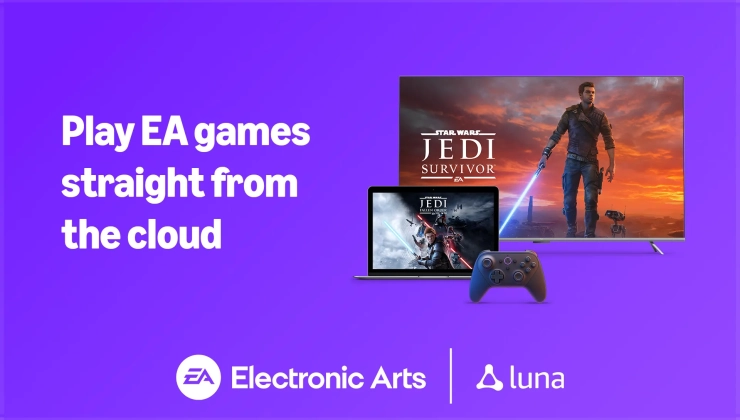










 How to set, change and reset your SteamOS / Steam Deck desktop sudo password
How to set, change and reset your SteamOS / Steam Deck desktop sudo password How to set up Decky Loader on Steam Deck / SteamOS for easy plugins
How to set up Decky Loader on Steam Deck / SteamOS for easy plugins
See more from me