Valve are now offering a chance to test a beta of the next version of Proton in their Steam Play system.
As a reminder: Steam Play is the system built into the Linux version of the Steam client to allow you to play Windows games on Linux. Compatibility varies from game to game, you can see the current titles that Valve have whitelisted in their original announcement.
You can track the changelog here. As for what Proton 3.7-4 has: support for Python 3, DXVK updated to v0.70, better keyboard focus for those on GNOME Shell, controllers hopefully no longer causing long delays on startup and more. Seems like a pretty good update and it's going to be fun to watch it progress.
Actually getting it show up is a little finicky. It didn't seem to appear until after I started a Steam Play title and then restarting Steam, so hopefully they will improve that over time too.
"Valve bows down in submission, accepts Microsoft proprietary standards as de facto."
Oh yes. Microsoft will be so happy about this move!
I tried the proton beta and DXVK_HUD tells that the version it's 0.64 not 0.70, it's odd.From what I've read, it is 0.70 just the versioning isn't right.
I said it before: embrace, extend..."Valve bows down in submission, accepts Microsoft proprietary standards as de facto."
Oh yes. Microsoft will be so happy about this move!
Valve are giving Microsoft a taste of their own medicine. How strong a dose remains to be seen, but I'm sure - whether GabeN and co. actually think of it in those terms or not - that's what's going on.
I tried the proton beta and DXVK_HUD tells that the version it's 0.64 not 0.70, it's odd.https://github.com/ValveSoftware/Proton/issues/479#issuecomment-415929650
What do people think is the better choice to run Windows games now? regular WINE? Staging? Proton?
So...
What do people think is the better choice to run Windows games now? regular WINE? Staging? Proton?
Lutris. :)
No, Proton is great because it integrates with Steam. But Lutris is still more current on many games.
So...
What do people think is the better choice to run Windows games now? regular WINE? Staging? Proton?
Regular Wine for games purchased in GOG. Proton for Steam :)
I guess that's why Quantum Break, Microsoft's breakout, DX12, UWP, Windows Store, Windows 10, Xbox 'Play Anywhere' flagship title is on Steam.See what I mean? :D
... and I just bought it on Linux, so that counts as a Steam for Linux sale—and it runs flawlessly on Steam Play!!!
"Thanks Microsoft Studios! This looks like a pretty good game." ;)
As I say, it remains to be seen how well this strategy will work out for Valve and, especially, the Linux wider community, but it clearly works.
Sleeping Dogs works for me with the beta.
The game don't work to me....
What are your specs?
Last edited by leillo1975 on 25 Aug 2018 at 8:31 pm UTC
I now that magicka is not supported title. I just really want to play it on linux
So...
What do people think is the better choice to run Windows games now? regular WINE? Staging? Proton?
Given steam counts a game purchased and played via proton as a Linux purchase, I would lean therefore to Steam/Proton.
So...
What do people think is the better choice to run Windows games now? regular WINE? Staging? Proton?
Given steam counts a game purchased and played via proton as a Linux purchase, I would lean therefore to Steam/Proton.
Yes, exactly. If anybody wants to use wine or lutris, then please please please touch the game once with Proton and wait two weeks, that way it should still count as Linux purchase. Linux needs a higher market share in the long term.
Last edited by jens on 25 Aug 2018 at 6:08 pm UTC
Last edited by jens on 25 Aug 2018 at 6:02 pm UTC
Yes! The Beta of the Beta. :DHaha, what I came to say, I don't have the Steam Play section in my settings yet!
Does somebody knows what "Use this tool instead of game-specific selection from Steam" exactly means? The compatibility tool drop-down to choose a Proton version is always enabled, regarding the state of the checkbox?I am wondering this. I am guessing that for whitelisted games Steam have set a Proton version that works best (will be more applicable as more proton versions are released) and non-whitelisted games will use the version specified as default on the dropdown. If the box is checked then I guess that would over-ride the whitelist proton versions and all games will use the default proton version chosen in the dropdown.
It would be good if they allow us to set a proton version on a per game basis as I just tried v3.7-4 beta with Stronghold Crusaders 2 and it seemed to run a bit choppier than v3.7-3 which runs absolutely perfectly.
So...As always… WINDOWS.
What do people think is the better choice to run Windows games now? regular WINE? Staging? Proton?
I'm quite serious. If you really want to game then that would be a good call.
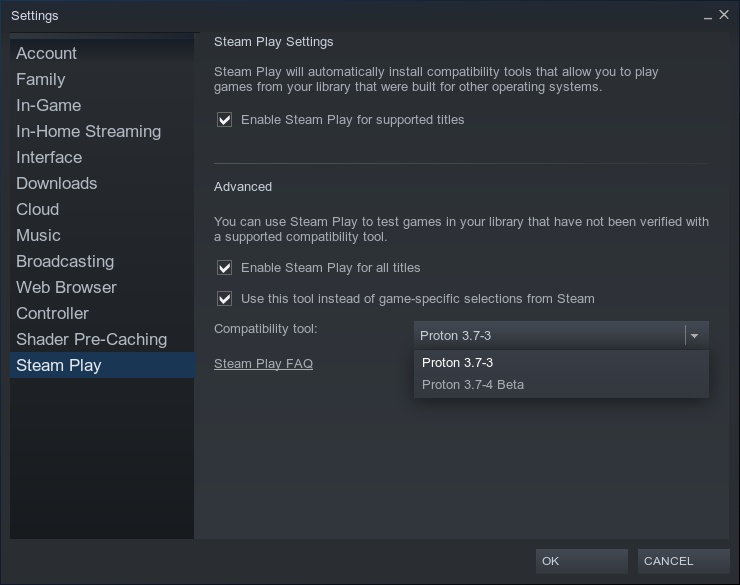

















 How to set, change and reset your SteamOS / Steam Deck desktop sudo password
How to set, change and reset your SteamOS / Steam Deck desktop sudo password How to set up Decky Loader on Steam Deck / SteamOS for easy plugins
How to set up Decky Loader on Steam Deck / SteamOS for easy plugins
See more from me