Valve are now offering a chance to test a beta of the next version of Proton in their Steam Play system.
As a reminder: Steam Play is the system built into the Linux version of the Steam client to allow you to play Windows games on Linux. Compatibility varies from game to game, you can see the current titles that Valve have whitelisted in their original announcement.
You can track the changelog here. As for what Proton 3.7-4 has: support for Python 3, DXVK updated to v0.70, better keyboard focus for those on GNOME Shell, controllers hopefully no longer causing long delays on startup and more. Seems like a pretty good update and it's going to be fun to watch it progress.
Actually getting it show up is a little finicky. It didn't seem to appear until after I started a Steam Play title and then restarting Steam, so hopefully they will improve that over time too.
Steam has been Microsoft's de facto gaming store for 15 years. Remember GFWL? Who should be bowing down to whom?I wonder what would happen if some publishers (Microsoft) don't want their games on Proton. Could they prohibit for Valve to make them Proton-compatible?
I guess that's why Quantum Break, Microsoft's breakout, DX12, UWP, Windows Store, Windows 10, Xbox 'Play Anywhere' flagship title is on Steam.
... and I just bought it on Linux, so that counts as a Steam for Linux sale—and it runs flawlessly on Steam Play!!!
"Thanks Microsoft Studios! This looks like a pretty good game." ;)
I guess that's why Quantum Break, Microsoft's breakout, DX12, UWP, Windows Store, Windows 10, Xbox 'Play Anywhere' flagship title is on Steam.
... and I just bought it on Linux, so that counts as a Steam for Linux sale—and it runs flawlessly on Steam Play!!!
"Thanks Microsoft Studios! This looks like a pretty good game." ;)
Wait!
Is not infected with Denuvo???
So...
What do people think is the better choice to run Windows games now? regular WINE? Staging? Proton?
For Steam games, Proton, because if you buy a windows game, it will be counted as a game sold on Linux.
BTW, I'm gonna create another Steam account just for Proton games, but not yet; I will do it once this feature get out the beta stage and is fully released in the official Steam client.
For now, for testing purposes, I will copy all the downloaded steam library of my (legit) windows 7 machine to another SSD.
I will activate [my Steam windows account](https://steamcommunity.com/id/Digital_CHE/games/?tab=all) on this Linux machine and see what happen...
I wonder if Bioshock 2 works fine on Proton.
The last time I tested it on wine, it crashed after a few minutes. I understand that even Windows users had that bug...
I played entirely on my windows 7 machine with the graphics at maximum without any problems.. maybe the problem was caused by a wrong library..Who knows.
It's also the answer to a question nobody asked.So...As always… WINDOWS.
What do people think is the better choice to run Windows games now? regular WINE? Staging? Proton?
I'm quite serious. If you really want to game then that would be a good call.
I would like to try this beta version, but Steam is downloading again all the Windows games already installed...
Are you sure those are not 0b downloads? Because that's what happens to me with every (re)start of the steam client - suddenly I have a couple dozens of 0b "downloads" of the games installed with proton - I attribute it to behind-the-scenes configuration changes and maybe shader caches, but it sure is annoying.
I guess that's why Quantum Break, Microsoft's breakout, DX12, UWP, Windows Store, Windows 10, Xbox 'Play Anywhere' flagship title is on Steam.
... and I just bought it on Linux, so that counts as a Steam for Linux sale—and it runs flawlessly on Steam Play!!!
"Thanks Microsoft Studios! This looks like a pretty good game." ;)
Wait!
Is not infected with Denuvo???
So...
What do people think is the better choice to run Windows games now? regular WINE? Staging? Proton?
For Steam games, Proton, because if you buy a windows game, it will be counted as a game sold on Linux.
BTW, I'm gonna create another Steam account just for Proton games, but not yet; I will do it once this feature get out the beta stage and is fully released in the official Steam client.
For now, for testing purposes, I will copy all the downloaded steam library of my (legit) windows 7 machine to another SSD.
I will activate [my Steam windows account](https://steamcommunity.com/id/Digital_CHE/games/?tab=all) on this Linux machine and see what happen...
I wonder if Bioshock 2 works fine on Proton.
The last time I tested it on wine, it crashed after a few minutes. I understand that even Windows users had that bug...
I played entirely on my windows 7 machine with the graphics at maximum without any problems.. maybe the problem was caused by a wrong library..Who knows.
I finished Bioshock 2 long time ago using wine, if i remember correctly you need to set the texture details to medium to prevent the game from crashing (Regardless of how much VRam you have). I haven't tested it with Proton tough.
Microsoft have been known to have their software explicitly check if it runs in Wine, and labeling it as a non-genuine windows installation. It was a long time ago, but I guess nothing stops them from doing it againSteam has been Microsoft's de facto gaming store for 15 years. Remember GFWL? Who should be bowing down to whom?I wonder what would happen if some publishers (Microsoft) don't want their games on Proton. Could they prohibit for Valve to make them Proton-compatible?
I guess that's why Quantum Break, Microsoft's breakout, DX12, UWP, Windows Store, Windows 10, Xbox 'Play Anywhere' flagship title is on Steam.
... and I just bought it on Linux, so that counts as a Steam for Linux sale—and it runs flawlessly on Steam Play!!!
"Thanks Microsoft Studios! This looks like a pretty good game." ;)
https://www.winehq.org/pipermail/wine-devel/2005-February/033868.html
Last edited by Suppen on 25 Aug 2018 at 8:09 pm UTC
Microsoft have been known to have their software explicitly check if it runs in Wine, and labeling it as a non-genuine windows installation. It was a long time ago, but I guess nothing stops them from doing it againDoes this actually make a difference these days? Is there a difference between non-genuine and non-registered? I've been dual-booting a bit lately, and I just installed Windows from an iso downloaded directly from Microsoft, but just never registered it, and the only thing I've noticed is that I couldn't change my wallpaper. Can't see that within a game no matter what!
So far the games that i have gotten to work are. Darksiders 1 (Menu is blacked out), but if you listen for the menu sounds when you hover your mouse over them, and select them just right, it will load into the game which is fully playable.
I had the black main menu too, but that wasn't the only flaw. There was no HUD other than the minimap, I couldn't see the popups that appear when you find something new for the first time and there was no ingame menu.
I was able to play the game for about half an hour, defeating the first boss and going through several level transitions, but I had to tab out of the game and kill it, as I could not save and quit from within.
On the other hand, Hot Lava runs rather flawlessly for me. Only thing missing is the intro movie, otherwise it's absolutely smooth.
Initializing joystick #0 and making it active.
ConVarRef joystick doesn't point to an existing ConVar
Detected supported joystick #1 'Sony Computer Entertainment Wireless Controller Motion Sensors'. Currently active joystick is #0.
Detected supported joystick #2 'Microsoft X-Box 360 pad'. Currently active joystick is #0.
RESZ NOT SUPPORTED!
INTZ NOT SUPPORTED!
RESZ NOT SUPPORTED!
INTZ NOT SUPPORTED!System:
Ubuntu 18.04
Intel® Core™ i5-4670 CPU / GTX 1060 6GB
Nvidia 396.54
Any help would be appreciated!
Am I the only one that hasnt gotten a controller to work in any proton game?
With Nier: Automata it worked right away (steam controller). I have not tested the controller in other games. But you should name the games where you have problems.
So...I think the only definitive answer is "It depends." I suppose "Whatever works" is also acceptable.
What do people think is the better choice to run Windows games now? regular WINE? Staging? Proton?
i just wish we could find an way to stop using MS code entirely, even if we arent using the windows kernel and windows, we are still runing direct X and its librariesWe can only hope developers see the advantages of making their games Linux friendly and start supporting Vulkan.
Am I the only one that hasnt gotten a controller to work in any proton game?
With Nier: Automata it worked right away (steam controller). I have not tested the controller in other games. But you should name the games where you have problems.
Sure. Here's all I can think of off the top of my head.
Proton:
Dark souls prepare to die
Dark souls 3
Wolfenstein the new order
The Witcher 3
Crysis 2 maximum edition
FFVII
FFX
The last remnant
Native:
CSGO
Enter the Dungeon
Rocket League
Super meatboy
Stardew valley
Chivalry
Kotor 2
Now games that work with a game pad:
Layers of fear
Ultimate chicken horse
Dead cells
The problem is pretty widespread. Ive pretty much just blamed the lack of controller compatibility on the devs but with valve saying controllers should work flawlessly with proton I'm starting to think there's something wrong here with my configuration.
I tried the proton beta and DXVK_HUD tells that the version it's 0.64 not 0.70, it's odd.
What option for DXVK_HUD do I need to display the DXVK version? I tried "DXVK_HUD=1" and "DXVK_HUD=devinfo,fps" but all they would display was the Nvidia driver version and the Vulkan version.
"DXVK_HUD=devinfo,fps,version"
Last edited by dubigrasu on 26 Aug 2018 at 1:52 am UTC
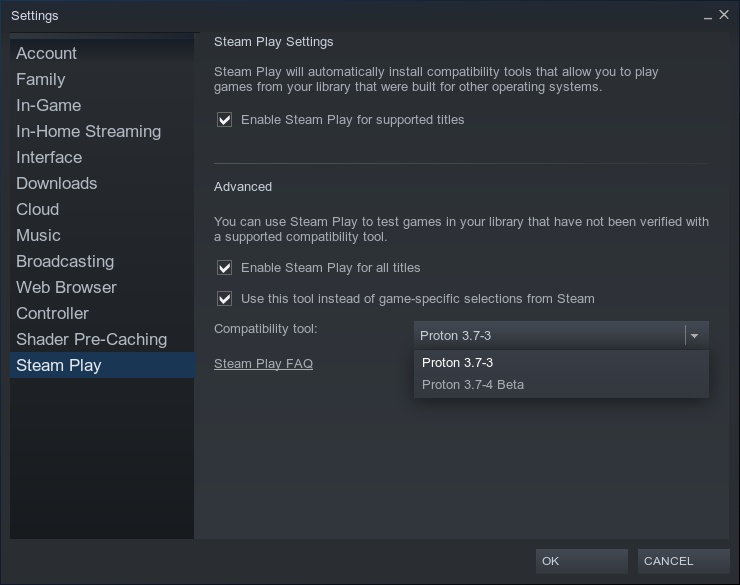
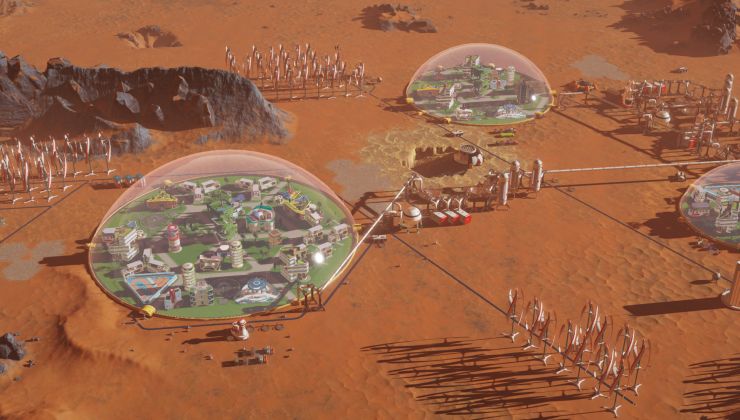


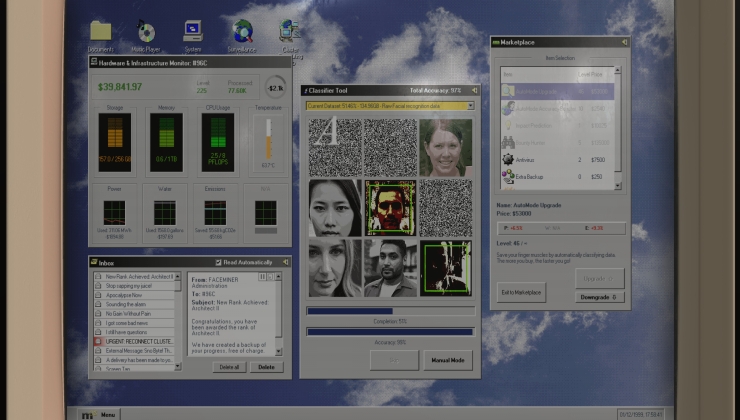










 How to set, change and reset your SteamOS / Steam Deck desktop sudo password
How to set, change and reset your SteamOS / Steam Deck desktop sudo password How to set up Decky Loader on Steam Deck / SteamOS for easy plugins
How to set up Decky Loader on Steam Deck / SteamOS for easy plugins
See more from me