Valve are now offering a chance to test a beta of the next version of Proton in their Steam Play system.
As a reminder: Steam Play is the system built into the Linux version of the Steam client to allow you to play Windows games on Linux. Compatibility varies from game to game, you can see the current titles that Valve have whitelisted in their original announcement.
You can track the changelog here. As for what Proton 3.7-4 has: support for Python 3, DXVK updated to v0.70, better keyboard focus for those on GNOME Shell, controllers hopefully no longer causing long delays on startup and more. Seems like a pretty good update and it's going to be fun to watch it progress.
Actually getting it show up is a little finicky. It didn't seem to appear until after I started a Steam Play title and then restarting Steam, so hopefully they will improve that over time too.
So...
What do people think is the better choice to run Windows games now? regular WINE? Staging? Proton?
I use Wine with whatever is needed like dxvk and etc. Proton is too Steam specific.
Last edited by Shmerl on 26 Aug 2018 at 2:52 am UTC
Am I the only one that hasnt gotten a controller to work in any proton game? In general my controller(s) working is hit or miss. I've tried 360 controllers, PS4, and Steam controllers.Try to launch Steam in Big Picture Mode. Prey (the new one) recognizes my Steam controller (but no others) only if launched from BPM. I have no problem with controllers in other games though.
I would like to try this beta version, but Steam is downloading again all the Windows games already installed...
Are you sure those are not 0b downloads? Because that's what happens to me with every (re)start of the steam client - suddenly I have a couple dozens of 0b "downloads" of the games installed with proton - I attribute it to behind-the-scenes configuration changes and maybe shader caches, but it sure is annoying.
3 times 15Gb don't need same time as 0b download, so yes i'm sure ;)
Just launched Steam this morning and the same games are downloading fully again !!!
Last edited by Lolo01 on 26 Aug 2018 at 7:57 am UTC
To make the game count as a Linux purchase, this is the way to go, at least for the first few hours. But if you already owned the game for a long time, only download/install the game using Proton, then copy over Ports like DX-Rebirth to enable *lots* of improvements compared to the original version.
i just wish we could find an way to stop using MS code entirely, even if we arent using the windows kernel and windows, we are still runing direct X and its librariesTechnically, we are just using the APIs. The Direct 3D library isn't the one from Microsoft, but the one that has been implemented in wine/DXVK. So enjoy your Microsoft-free code!
In the original message i read this: "Steam Play whitelisted games will not be offered for purchase or marked as supported on Linux on the Store during the initial Beta period."Interesting find, thanks for sharing! I disagree on the second part, though. It is still be properly supported by valve, in theory. And they will probably make it a tiny bit different (like the OS logo right to SteamPlay, instead of left).
Does this mean that after the beta there won't be any indicator to distinguish these wine games from properly supported game? I wouldn't want to buy such games full price, and this will probably make me ditch steam...
That also reminds me that platform-specific purchases might come to an end with this.
I would like to try this beta version, but Steam is downloading again all the Windows games already installed...
Are you sure those are not 0b downloads? Because that's what happens to me with every (re)start of the steam client - suddenly I have a couple dozens of 0b "downloads" of the games installed with proton - I attribute it to behind-the-scenes configuration changes and maybe shader caches, but it sure is annoying.
3 times 15Gb don't need same time as 0b download, so yes i'm sure ;)
Just launched Steam this morning and the same games are downloading fully again !!!
For me, when proton updates, all games show up in the update queue, and indicate the weight of the Proton update (350MiB), but that is only really downloaded once.
Last edited by MayeulC on 26 Aug 2018 at 9:08 am UTC
Am I the only one that hasnt gotten a controller to work in any proton game?
i can confirm that CSGO crash if a joystick is plugged, it was working previously when the game had the old UI.
i tested super meat boy, chivalry, kotor 2, the last remnant with an official Xbox 360 wired controller and they all works fine.
i am not using the steam runtime libs but using those of the distro.
System:
Archlinux
Intel® Core™ i7-2600k CPU / GTX 1060 6GB
Nvidia 396.54
CSGO isn't running on Proton/Steam Play so that's a separate issue.Am I the only one that hasnt gotten a controller to work in any proton game?
i can confirm that CSGO crash if a joystick is plugged, it was working previously when the game had the old UI.
https://www.youtube.com/watch?v=RZl5_9WAQZo
Now I will finally pick up Rage and Shadow Warrior 2.
And it is less of a hassle in Linux to get the Windows game files for a Linux Port (GZDoom, OpenLara etc.).
Whilst most of the games that I like to play on PC are available for Linux-based operating systems, I have one or two I still miss from waaay back in my Microsoft Windows days...
Have they (Valve Software) given any indication as to when they're hoping to make this available in the stable version of the Steam client for Linux-based operating systems? Or is this still a mystery?
My guess is before the next big sale, which should be around Halloween. If not that, then before the Winter Sale for sure.
My guess is before the next big sale, which should be around Halloween. If not that, then before the Winter Sale for sure.
That'd be doing themselves a favor is they did - I buy most of my games via GOG.com these days, but the ability to purchase a non-Linux game in Steam and have it "just work" in Steam for Linux would be a pretty big selling point for me... GOG.com would still be my preferred store of course (I'm rather anti-DRM), but it'd convince me to spend a little more in Steam's store from time-to-time too.
Last edited by Cyba.Cowboy on 26 Aug 2018 at 1:33 pm UTC
Have they (Valve Software) given any indication as to when they're hoping to make this available in the stable version of the Steam client for Linux-based operating systems? Or is this still a mystery?It's Valve. I bet the answer is "when it's done". Or in this case, as soon as they deem it good enough that it won't be impossible to support.
As of now there are still several stumbling blocks to clear, like the requirement for bleeding edge / beta graphics drivers. They'll also want to expand that whitelist a bit. These things matter if they want to make it easier for gamers to migrate to Linux. This has the potential to result in (undeserved) bad publicity for the operating system so I'd rather they take their time.
Have they (Valve Software) given any indication as to when they're hoping to make this available in the stable version of the Steam client for Linux-based operating systems? Or is this still a mystery?It's Valve. I bet the answer is "when it's done". Or in this case, as soon as they deem it good enough that it won't be impossible to support.
As of now there are still several stumbling blocks to clear, like the requirement for bleeding edge / beta graphics drivers. They'll also want to expand that whitelist a bit. These things matter if they want to make it easier for gamers to migrate to Linux. This has the potential to result in (undeserved) bad publicity for the operating system so I'd rather they take their time.
Well, maybe they could ship with a recent version of Mesa (+llvm), or even a few ones, and add a bit of logic to determine which verion to use:
- use a bundled beta release, but only on whitelisted hardware
- use bundled mesa release only if the kernel is compatible
- don't use the bundled Mesa release if the one from the host OS is recent enough
I don't see it being that complex to implement... They could probably distribute the nvidia drivers as well, and compile their own kernel modules (could be done trough Steam -> Update graphics drivers, I recall they have this on windows; I'm not sure if it is still present on Linux, I'll have to double check, but it doesn't do anything anyway).
Am I the only one that hasnt gotten a controller to work in any proton game? In general my controller(s) working is hit or miss. I've tried 360 controllers, PS4, and Steam controllers. They are always recognized and working in steam but only a couple of games work with them. I dont really know what to do as I seem to be the outlier here.
I had difficulties getting a controller to work properly with DSPtDE, but using a PS3 controller with xboxdrv worked. If you've tried xboxdrv and it didn't help I can't really help you. Maybe antimicro can help, although it will be janky as all get out.
Last edited by tmtvl on 26 Aug 2018 at 2:11 pm UTC
I've been dual-booting a bit lately, and I just installed Windows from an iso downloaded directly from Microsoft, but just never registered it, and the only thing I've noticed is that I couldn't change my wallpaper. Can't see that within a game no matter what!
You're violating the software license from Microsoft by not registering your copy of windows. Its basically "stealing" (like games or movies from the internet you don't pay for). I don't know if there is a more specific term in your jurisdiction but by german law its more or less "Obtaining services by deception"(Section 265a from StGB) or breaking contracts i guess.
https://www.gesetze-im-internet.de/englisch_stgb/englisch_stgb.html#p2231
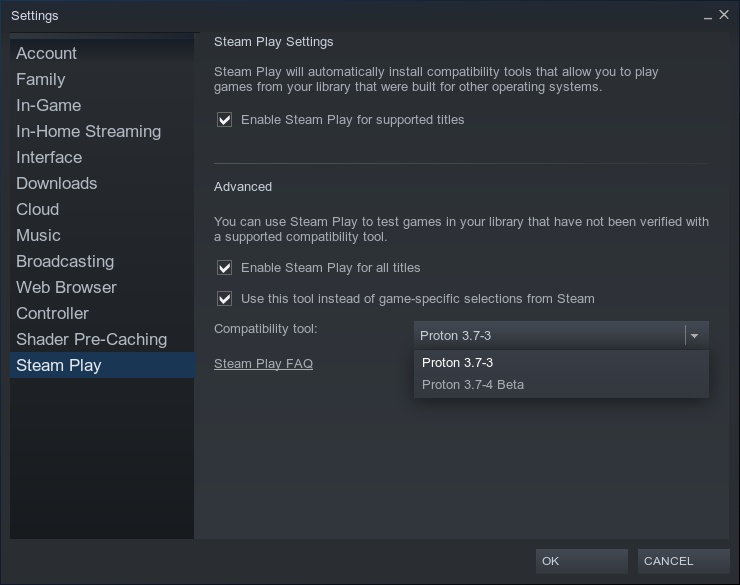










 How to set, change and reset your SteamOS / Steam Deck desktop sudo password
How to set, change and reset your SteamOS / Steam Deck desktop sudo password How to set up Decky Loader on Steam Deck / SteamOS for easy plugins
How to set up Decky Loader on Steam Deck / SteamOS for easy plugins
See more from me