Valve seem to be moving pretty quickly with Steam Play, as a new stable Steam Client is out which includes preliminary support for the new Steam Play Beta.
See Also: My thoughts on Steam Play and what it means for Linux gaming.
So essentially, Steam Play is the same as before as it's in Beta but it's now available to everyone on Linux. You no longer need to opt-in to the Beta version of the Steam Client to actually access it. I'm quite surprised they've done this so quickly, it's only been just over a week since it was actually announced.
On top of that, there's also touch control support in the Steam Link app. That's a pretty nice and natural addition, to have proper on-screen controls to play your games with while streaming from your PC to your mobile device. See their guide here for more info.
There's also plenty of fixes to the new Steam Chat, Steam Input, Big Picture Mode and so on.
See the full changelog here.
do you think mircrosoft can make wine/proton somehow illegal if it gets too big?Nope. Wine doesn't use any copyrighted code, and it doesn't use code injectors to alter the installed software. It simply takes Windows calls and translates them into ones that Linux can execute. Believe me, if Microsoft could shut down Wine then they would have done it years ago.
Nope. Wine doesn't use any copyrighted code, and it doesn't use code injectors to alter the installed software. It simply takes Windows calls and translates them into ones that Linux can execute. Believe me, if Microsoft could shut down Wine then they would have done it years ago.
MS could make life miserable, since rather messed up court case ruled in US that APIs are copyrightable. And MS were explicitly on the wrong side of it. But it wasn't a universal ruling, so things are moot.
However if MS will ever do that to a FOSS project, it will backfire and FOSS developers will ditch Github this time for good. They'll regret the backlash.
Last edited by Shmerl on 30 Aug 2018 at 1:48 am UTC
There's a google doc that someone sent me, very extensive list tooThe list doesn't seem particularly accurate. It claims that Arkham City works perfectly, but I can't even get it to start.
https://docs.google.com/spreadsheets/d/1DcZZQ4HL_Ol969UbXJmFG8TzOHNnHoj8Q1f8DIFe8-8/edit#gid=1003113831
Is there anyway to force Steam to download the Windows version of a game (911 Operator), rather than a broken and now unsupported Linux version?
I tried to do this via SteamCMD, which I managed to force download it, but as soon as I launch the Steam Client, it does an update and download the Linux version.
Meanwhile they add this feature (there is already an issue opened on github about this one), you have to use Steam in a wiine prefix.
Check this out: http://159.65.90.178/index.html (proton.city)
Is it supposed to work or WIP ? I can see the search page but it never yelds any result ("No results" ).
Try this site instead:
https://spcr.netlify.com/
I know the spreadsheet, but it doesn't allow to give a good feedback or workarounds that people made in order to get to a 100% working game, not to mention that if it keeps growing it will eventually collapse. Right now there are plenty of games that needs wmp9 or similar extras in order to work, and that information is quite tricky (if not impossible) to share on a spreadsheet. Also, I doubt that Valve will be able to workaround such problems in the short term.
Steamplay is not Wine, in the point as: you launch the game, it works or it doesn't work, the objective is not the users tweak the Proton prefixn, add a DLL etc...So it's not important if you can not add workarounds in the database. There is WINEHQ forum and WINEHQ bugzilla for that.
You are right, some game needs wmp9 to work or to see cinematics. But Proton has 64 bits prefix and you can not install wmp9 on 64 bits prefix. Then I think Valve will not use microsoft dll, they are searching to implement directly the DLL function as code in Proton. For example, more games have no sound because they need xaudio. Recently they integrate Faudio, a free xaudio replacement library: https://github.com/FNA-XNA/FNA/issues/90#issuecomment-415503383, so the sound bug will be soon resolved.
Yes, creating wrappers may be the way to go for Valve regarding this issues, but it may take sometime if any of those libs doesn't have a FOSS counterpart (I'm thinking on DRM libs).
Maybe a quick solution would be to create a steamplay forum on each windows-only game."
Again it already exists --> Winehq forum and WInehq Bugzilla
Yeah, Winehq helps but gives steps or workaround for wine prefixes, with proton prefixes there are some consideration to take before working on them (in the end is the same, but most of people won't figure out).
I'm not saying that there aren't tools that gives solution, I'm saying thae we should have everything in one place and that place shall always give Proton-only solutions ("Proton dedicated" ). This is what, in the end, will help people coming to Linux for the first time. Proton is making everything as simple as it should (which is the main feature of this work), and for the required workarounds we shall give solutions with the same caracteristics (for example, show simple scripts that does everything for the user in order to make work a specific game). That's where my comment points towards: to have everything in only one place so the new users can enter and get all the information they need for this feature without having to completely understand how it really works behind (similar to how they do their workarounds on Windows).
Last edited by x_wing on 30 Aug 2018 at 12:52 pm UTC
The list doesn't seem particularly accurate. It claims that Arkham City works perfectly, but I can't even get it to start.There are about half a dozen reports that Risen works perfectly, but (unless I'm an edge case here) although it appears to save games, it actually doesn't. I've submitted my own.
There are too many variables within Linux and hardware. They are merely an estimate prediction. Even whitelisted games don't work for everyone.
In fact, in Windows, not all games work correctly so there is no reason to assume that whitelisted games would work for everyone.
Also, I'm not sure if people remember that Vulkan currently doesn't work with Bumblebee. If a game is DX11 or DX12 it won't work on Bumblebee with Steam's proton. One must use nvidia-xrun for Vulkan to be working on Optimus laptops (with hybrid nvidia graphics).
Is there anyway to force Steam to download the Windows version of a game (911 Operator), rather than a broken and now unsupported Linux version?issue #5638
I tried to do this via SteamCMD, which I managed to force download it, but as soon as I launch the Steam Client, it does an update and download the Linux version.
Could it be because you have Automatic updates switched on? switch it off for that game before you try running it & that should prevent it downloading the Linux version.Is there anyway to force Steam to download the Windows version of a game (911 Operator), rather than a broken and now unsupported Linux version?issue #5638
I tried to do this via SteamCMD, which I managed to force download it, but as soon as I launch the Steam Client, it does an update and download the Linux version.
Man hope they do let us run native ports on proton at some point soon, it does have its uses for some ports (I'd use it for killing floor 1 myself)
Also, I'm not sure if people remember that Vulkan currently doesn't work with Bumblebee. If a game is DX11 or DX12 it won't work on Bumblebee with Steam's proton. One must use nvidia-xrun for Vulkan to be working on Optimus laptops (with hybrid nvidia graphics).Just a technical note: It is possible, of course, to run on "stock" standard nVidia drivers on Optimus-equipped laptops, it will just result in not having the Optimus capabilities (i.e. on-the-fly graphics card switching)
Oh well. It's actually Ubuntu 18.04 (vanilla), but with the gnome session. My bad.I shouldn't ?Of course not.
https://ubuntugnome.org/ubuntu-gnome-17-04-released/
Next year, if you are using either Ubuntu 16.04 LTS or Ubuntu GNOME 16.04 LTS, you will be prompted to upgrade to Ubuntu 18.04 LTS. For normal release users, this upgrade should happen with the release of 17.10.You should upgrade to Ubuntu 18.04
As a result of this decision there will no longer be a separate GNOME flavor of Ubuntu. The development teams from both Ubuntu GNOME and Ubuntu Desktop will be merging resources and focusing on a single combined release, that provides the best of both GNOME and Ubuntu.
Did anybody make it work?
Hmmm - no matter what try, what I set where, the DXVK_HUD is nowhere to be seen :(
Did anybody make it work?
Works fine. Just set
DXVK_HUD=1 %command%as start parameter for the particular game in Steam.
If it still doesn't show, then Proton is probably falling back on wined3d11.
And worth mentioning is that DXVK is for d3d11 games only, and possibly d3d10 in the future. If you are trying to run a d3d9-game then obviously your not going to get DXVK.
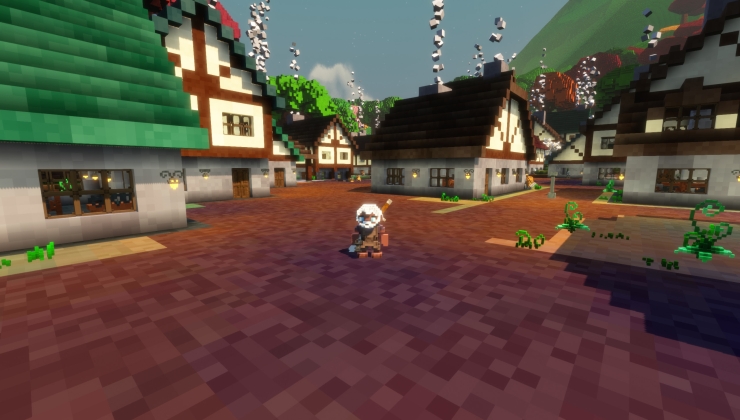









 An idiots guide to setting up Minecraft on Steam Deck / SteamOS with controller support
An idiots guide to setting up Minecraft on Steam Deck / SteamOS with controller support How to install extra software, apps and games on SteamOS and Steam Deck
How to install extra software, apps and games on SteamOS and Steam Deck
See more from me