As we speculated previously, Valve have now officially announced their new version of 'Steam Play' for Linux gaming using a modified distribution of Wine called Proton, which is available on GitHub.
What does it do? In short: it allows you to play Windows games on Linux, directly through the Steam client as if they were a Linux game.
What many people suspected turned out to be true, DXVK development was actually funded by Valve. They actually employed the DXVK developer since February 2018. On top of that, they also helped to fund: vkd3d (Direct3D 12 implementation based on Vulkan), OpenVR and Steamworks native API bridges, wined3d performance and functionality fixes for Direct3D 9 and Direct3D 11 and more.
The amount of work that has gone into this—it's ridiculous.
Here's what they say it improves:
- Windows games with no Linux version currently available can now be installed and run directly from the Linux Steam client, complete with native Steamworks and OpenVR support.
- DirectX 11 and 12 implementations are now based on Vulkan, resulting in improved game compatibility and reduced performance impact.
- Fullscreen support has been improved: fullscreen games will be seamlessly stretched to the desired display without interfering with the native monitor resolution or requiring the use of a virtual desktop.
- Improved game controller support: games will automatically recognize all controllers supported by Steam. Expect more out-of-the-box controller compatibility than even the original version of the game.
- Performance for multi-threaded games has been greatly improved compared to vanilla Wine.
It currently has a limited set of games that are supported, but even so it's quite an impressive list that they're putting out there. Which includes DOOM, FINAL FANTASY VI, Into The Breach, NieR: Automata, S.T.A.L.K.E.R.: Shadow of Chernobyl, Star Wars: Battlefront 2 and more. They will enable many more titles as progress on it all continues.
To be clear, this is available right now. To get it, you need to be in the Steam Client Beta.
There will be drawbacks, like possible performance issues and games that rely on some DRM might likely never be supported, but even so the amount of possibilities this opens up has literally split my head open with Thor's mighty hammer.
Holy shit. Please excuse the language, but honestly, I'm physically shaking right now I don't quite know how to process this.
Update #1: I spoke to Valve earlier, about how buying Windows games to play with this system counts, they said this:
Hey Liam, the normal algorithm is in effect, so if at the end of the two weeks you have more playtime on Linux, it'll be a Linux sale. Proton counts as Linux.
First Steam Play game installed: Ultimate Doom installs and launches, no crash, no bug. It uses a dosbox with a steam overlay.I had the same thing, restarted Steam & it now works perfectly, just got to remember how to adjust the resolution.
Doom 2, Ultimate Doom & Quake all work so far, haven't had a chance to try anything else yet, but I'm going to. :D
Last edited by lucifertdark on 22 Aug 2018 at 5:52 am UTC
hey guys. Where does proton creates the bottles? I need to recreate the bottle to try without installing some dotnet cruft.According to my system Proton is 1.7Gb & the compdata folders for each game are 44Mb, instead of having a separate Wine bottle for each game they have one wine install that all games link to. Much better than a separate bottle for each game.
I guess all the games are 600mb fatter (that's what wine bottles take for system files)
Apart from hitting the button to enable all games does anyone know how to add games to the list of compatible games as they are tested? is it something we can do ourselves or are we waiting for Valve to add them for us?
Last edited by lucifertdark on 22 Aug 2018 at 6:31 am UTC
This is a SUPER HOT thread !
My WishList for Proton:
- Tropico 5
- Path of Exile
- Alien Swarm
Apart from hitting the button to enable all games does anyone know how to add games to the list of compatible games as they are tested? is it something we can do ourselves or are we waiting for Valve to add them for us?
We will be enabling more titles in the near future as testing results and development efforts progress; in the meantime, enthusiast users are also able to try playing non-whitelisted games using an override switch in the Steam client. Going forward, users can vote for their favorite games to be considered for Steam Play using platform [wishlisting](https://steamcommunity.com/games/221410/announcements/detail/1475356649450732547):D.
Last edited by Ne0 on 22 Aug 2018 at 6:38 am UTC
I'll just go in a corner and faint for a while.
21 pages in 9 hours ? WOW !ooh I missed that bit. :D
This is a SUPER HOT thread !
My WishList for Proton:
- Tropico 5
- Path of Exile
- Alien Swarm
You do know Tropico 5 already has a Native build that actually works?
Apart from hitting the button to enable all games does anyone know how to add games to the list of compatible games as they are tested? is it something we can do ourselves or are we waiting for Valve to add them for us?
We will be enabling more titles in the near future as testing results and development efforts progress; in the meantime, enthusiast users are also able to try playing non-whitelisted games using an override switch in the Steam client. Going forward, users can vote for their favorite games to be considered for Steam Play using platform [wishlisting](https://steamcommunity.com/games/221410/announcements/detail/1475356649450732547):D.
Last edited by lucifertdark on 22 Aug 2018 at 6:40 am UTC
Dear God... the possibilities!
My first thought is Windows is gone from all of my machines forever, starting with the HTPC I use to play Rocksmith 2014 on.
Thank you Pierre-Loup, Yorha2B, and the rest of the Linux/graphics team at Valve,... doing such great work.
Bloody hell, that reminds me, I need to renew my CodeWeavers subscription.
Have you tested RS2014 with Proton? That title is a serious mess of uplay, hardware dongles and ... Denuvo? WTH? Pretty sure that DRM wasn't there in 2014. Maybe that is the "remastering" they did later.
On my system games do have separated bottles, varying in size from 300MB to 1GB+.hey guys. Where does proton creates the bottles? I need to recreate the bottle to try without installing some dotnet cruft.According to my system Proton is 1.7Gb & the compdata folders for each game are 44Mb, instead of having a separate Wine bottle for each game they have one wine install that all games link to. Much better than a separate bottle for each game.
I guess all the games are 600mb fatter (that's what wine bottles take for system files)
Great news though! And I don't think it's the death of Vulkan, since there is still the incentive for devs to have cross-platform support out of the box when using Vulkan, compared to DX.
- Fullscreen support has been improved: fullscreen games will be seamlessly stretched to the desired display without interfering with the native monitor resolution or requiring the use of a virtual desktop.
This is going to be a godsend, too many games resize desktop resolution rather then just stretching, avoiding interfering with desktop apps!
21 pages in 9 hours ? WOW !
This is a SUPER HOT thread !
My WishList for Proton:
- Tropico 5
- Path of Exile
- Alien Swarm
.
Tropico 5 already has a native version that works BEAUTIFULLY right now on my system...
And Path of exile works great with lutris using DXVK. Tried it myself just recently.
I have installed S.T.A.L.K.E.R.: Shadow of Chernobyl and it works perfectly. ^_^
Yeah, there is Lutris, but let's not fool ourselves: it just doesn't work.
Tried installing Wine Steam with it - doesn't even start, instead getting stuck at patching Steam. Even installing a vanilla Wine and running the Steam installer with that works better :S:
And the net is full with "just doesn't work" stories of Lutris.
Path of exile works great with . Tried it myself just recently.Does lutris include DXVK ?
If not, is there a walkthrough/guideline for installing DXVK ? or will the DXVK from Steam client work with Lutris ?
Last edited by Ne0 on 22 Aug 2018 at 7:23 am UTC
Yes it does, there's a tick box option for it in settings, it's as simple as that. ;)Path of exile works great with . Tried it myself just recently.Does lutris include DXVK ?
If not, is there a walkthrough/guideline for installing DXVK ? or will the DXVK from Steam client work ?
The code has not been tampered with no code injection has taken place they havent(sic) re written direct x to get it to work so they shouldnt(sic) have any legal grounds.Yeah, sure. This didn't stop Oracle® from suing Google® for its Java™ API implementation.
Stop with the FUD. Even if they sue they won't get anywhere. WINE infringes on no copyright, plus it has existed for 2 decades, legally they have lost the right to pursue anything now.Even if a court ultimately rejects all claims, this can take ages and Valve®'s reputation will be tarnished. And, more importantly, the court can forbid any Valve®'s economical activity in the US of America during the process in order to prevent any possible further violations. By the time Microsoft® will be forced to pay reparation it will be useless because Valve® will be bankrupt.
And please, don't shoot the messager. I don't work for Microsoft®; all I want is for people to stop drinking Valve®'s kool-aid. Why are most people assuming Microsoft® won't retaliate? Be it a legal process or constant and rapid API changes in order to break compatibility? All of the previous Microsoft®'s history suggests otherwise.
I will still live by "No tux, no bucks", but I still have a fair amount of games from my dark past that I'd like to play at some point and probably won't get a Linux port. :(
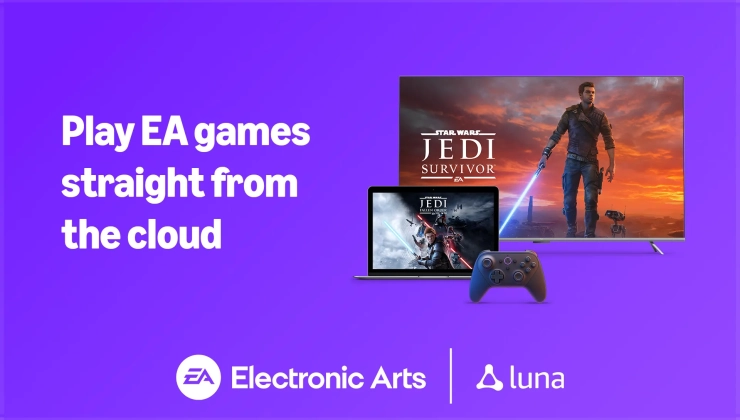


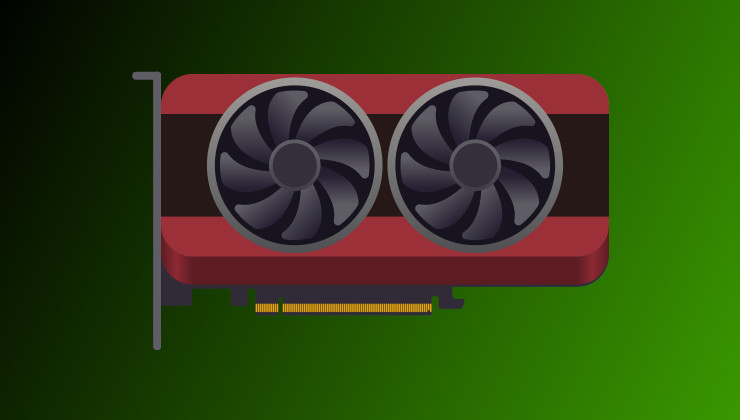









 How to set, change and reset your SteamOS / Steam Deck desktop sudo password
How to set, change and reset your SteamOS / Steam Deck desktop sudo password How to set up Decky Loader on Steam Deck / SteamOS for easy plugins
How to set up Decky Loader on Steam Deck / SteamOS for easy plugins
See more from me