It seems there was a bit of a woops with the Beta release of Valve's new Steam Play system Proton, which is now fixed.
This issue on GitHub from the creator of DXVK mentions that it was left in "debug mode rather than release mode" and that could cause a performance drop of up to 50%. This is what a Beta test is for of course, so they can find issues and see where they need to improve for more releases. It should just update when you go to launch a game with Steam Play. If you've been running Steam for a while, you can restart Steam to be sure.
Since I updated to the latest NVIDIA driver today with 396.54, I tested Doom out once again and it does run smoother than before. The newer NVIDIA driver does have a performance fix for both OpenGL and Vulkan, an issue that was introduced in the 390 driver series.
Also, I put up a video where I ramble for a bit and show off some Doom:

Direct Link
I will have a much longer article up in a few days with thoughts on both sides of the coin. It's a complex issue, but it's still rather exciting right now.
They should add RAGE, worked out of the box on wine for me.
Then it will most likely work out of the box on proton as the whitelist only has games valve have playtested as offering near windows performance.
* Carmageddon Max Damage, Quake Champions and possibly others.
Apparently this is because of Proton using the esync patch:
https://github.com/zfigura/wine/blob/esync/README.esync
The comments in that file doesn't seem correct. Debian still have a 4096 limit by default. Anyhow, raising that limit does get rid of the errors. Carma still crashes but that's another bug.
...and esync can be turned off with PROTON_NO_ESYNC:
https://github.com/ValveSoftware/Proton
Last edited by whizse on 23 Aug 2018 at 5:57 pm UTC
What about non-Steamgames? Can I run them with Steam Play too?
Well i suppose techincally if you added the product to steam using the add the product to steam button as long as you had the exe files and not a "backup" version then i cant see why not.
I think it is a little bit more complicated then that. As first step I have to install the game, before I can add it to the library. I'm not so sure that Steam Play supports this...yet.
Last edited by Chronarius on 23 Aug 2018 at 1:58 pm UTC
Last edited by IDNO on 23 Aug 2018 at 1:53 pm UTC
They should add RAGE, worked out of the box on wine for me.It froze on me during the second cinematic, but on the second run I was able to get to the gameplay and keep going for a little while. Steam Controller integration isn't great, though. Shame my mice are showing their age and won't do for FPS's anymore.
This is great! I was wanting to test out Prey 2016. I noticed that one of the testers commented "stutters every now and again." I think this is a game specific problem, as I get stutter every now and again in Windows as well. What would be the best way to relay that message?
You can send in your test for a game with a googleform which is linked at the top.
last checked the spreadsheet now has nearly 2000 entries.
Running Doom in Steam Play does not work for me.[...]I think it still starts up in OpenGL mode, try setting the launch option "+r_renderAPI 1" to force Vulkan.
As far as i know, they recommend the 396.51 driver.
They do. Proton requirements are here: https://github.com/ValveSoftware/Proton/blob/proton_3.7/PREREQS.md
I'm running amd rx480 open source mesa drivers and can confirm that the launch options work. Got this game free with the graphics card. Never thought I'd play it. :)
I also have problems with tearing now. The in-game option doesn't seem to have any effect anymore. When I played a year ago, I think it still worked. I need to use the Force Composition Pipeline option from the Nvidia options now. This sometimes leads to micro stutter although the FPS are well above 100. I use a GTX 970.
Apart from that the game goes very well over Proton. Multiplayer not tested.
What about non-Steamgames? Can I run them with Steam Play too?
Well i suppose techincally if you added the product to steam using the add the product to steam button as long as you had the exe files and not a "backup" version then i cant see why not.
I think it is a little bit more complicated then that. As first step I have to install the game, before I can add it to the library. I'm not so sure that Steam Play supports this...yet.
Probably unlikely too as well as valve kind of want you to spend money on their site but it could be an added feature its day two of the beta
When I try playing Doom multiplayer my game crashes as soon as it finds a match... is this happening to anyone else?
Yes here the same...
I only go for the multiplayer...
https://youtu.be/1wrVwiUC4ts
Edit: Also tried TheBlue
[Testing TheBlue on Linux Steam Proton](https://www.youtube.com/watch?v=PPOo1ux3Sd8&)
It works but some frame drop, maybe is because im recording.
[Duck Seasons](https://youtu.be/VxdZrzzzVsA)
That one was a bit fustrating, game start and seems to work nice, but trigger from controller seems to dont response. I can not pass throw the title screen.
Last edited by bubexel on 23 Aug 2018 at 7:05 pm UTC
i have games with linux support, but they dont work. 12 is better than 6, iron snout and dead island dont work after i updated kubuntu
Games i tested so far:Bard's Tale Remastered works flawlessly so far.
Bejeweled 3 - Flawless
Lego Marvel's Avengers - flawless
This list will increase as i have time to test
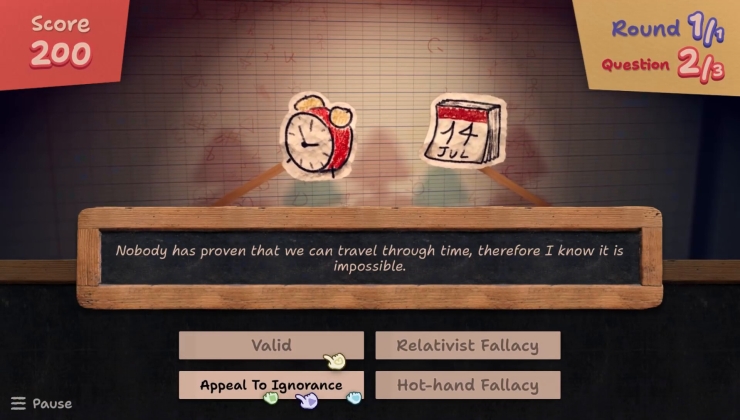










 How to set, change and reset your SteamOS / Steam Deck desktop sudo password
How to set, change and reset your SteamOS / Steam Deck desktop sudo password How to set up Decky Loader on Steam Deck / SteamOS for easy plugins
How to set up Decky Loader on Steam Deck / SteamOS for easy plugins
See more from me