I have to admit, the game manager Lutris [Official Site] has come along quite a bit since I last used it. Today, version 0.4.20 was made available.
For those not aware of it, Lutris is an application that aims to give you a single place to manage all your games on Linux. It supports native games, Wine, various emulators and so on. The application itself is available under the GPL and the helper scripts to install games can be viewed before using them so it's quite nice.
Here's what's new in Lutris 0.4.20:
- Fix detection of winetricks path
- Improve visual feedback on wine download dialog
- Add skill and command-line arguments for Zdoom
- Add option to disable joypad auto-configuration
- Restore refresh rate on monitor reset
Truthfully, I've not always had a great experience with Lutris. The interface needs a lot of work to make it more friendly, but once you tame it there's a lot of possibilities. Keen to see what it had to offer, Humble Bundle recently sent over a copy of the latest Humble Monthly which includes Overwatch. Since I wanted to finally see what all the fuss is about (and have a good test-case for DXVK), I decided to use Lutris.
Thanks to Lutris having scripts to do basically everything for me (like this), after little fuss I had Overwatch installed and running with Wine plus DXVK setup for me.
I did come across an issue with Battle.net, with the install button on Overwatch doing nothing which was fixed by removing the "C:\ProgramData\Battle.net" folder inside the location where it installed Overwatch and then restarting it.
There was also a strange issue with keyboard input not working, as the game liked to start in a small window so I had to put it into fullscreen, doing that somehow messed with keyboard input. This can also be easily solved by adding your screen resolution into the Overwatch config file found here:
/installed folder/drive_c/users/username/My Documents/Overwatch/Settings/Settings_v0.ini
Look for the "Render.13" header and simply add in:
WindowedHeight = "1080"
WindowedWidth = "1920"
Obviously adjusting for your own resolution.
The initial first 30 minutes or so had a huge amount of stutter (you can probably overcome this doing training or something), but once a cache has been built up Overwatch has run really quite smoothly just like any other native game. Very impressed with Lutris together with Wine and DXVK.
The Fortnite install (when it still worked) was relatively painless. I was missing some 32 bit dependencies that were available in the Steam runtime and I simply used the system options to add those directories to the library path. Overwatch was a bit more troublesome since it wasn't clear at all what it actually wanted. I ended up installing a fresh wine-staging with all suggested dependencies (which is an enormous amount of 32 bit libraries). After that it worked although I too needed to delete the files in the directory Liam mentioned to get it to install. Overwatch has another problem in that it will absolutely not work properly if you display or Window is anything other than a 16:9 aspect ratio. The game will letterbox the window/screen, but Wine messes up the mouse when it does that.
Does it support proton now?
No, but you can use a newer version of DXVK with it. A much newer one, in fact.
Does it support proton now?
It doesn't need to. Steam games appear if you let them, including Proton installed games.
Overwatch DXVK worked well for me too, it's a very well optimized game!Overwatch just has far too many different shaders, which causes the stutter. I'm hoping that the state cache will alleviate that problem for players in the future, because this is the one thing they have always been (rightfully) complaining about.
Last edited by YoRHa-2B on 25 Sep 2018 at 9:38 pm UTC
Not sure why everyone would need to go through 30 minutes of stuttering on their own. Unless country law prevents to share derived files, but considering how Blizzard handled the ban drama, maybe they would actually allow to share them.
Last edited by const on 25 Sep 2018 at 9:48 pm UTC
No, it does. I'd like to play older games with the fullscreen scaling feature. I'm very concerned about how long it'll take for that feature to get upstreamed into Wine. And Proton might have other important improvements that will be useful for non-Steam games. So it'd be nice to have an easy installer for usage outside of Steam.Does it support proton now?
It doesn't need to. Steam games appear if you let them, including Proton installed games.
a) I thought "Import Games" was busted. I saw on the console that it found games when clicking on the Sync buttons, but nothing showed up in the UI. Apparently you have to restart the app?
b) For Steam, it seems to only find games in the default library. On my system, that just so happens to have the least amount of games in it (because it has the most amount of free space!).
No time to try much more right now, but thanks Liam for the hints about Overwatch - I got the current bundle when they added Dungeons 3 and Hidden Folks. Didn't care about Overwatch otherwise, but if it works nicely with DXVK, might have to check it out sometime. ;)
Truthfully, I've not always had a great experience with Lutris. The interface needs a lot of work to make it more friendly ...
Same here. In fact, though I've no interest in making videos, I nevertheless seriously considered making one of me trying to use Lutris, so the devs could see what a confusing morass the UI was for a (or at least this) uninitiated user.
I think you should do it, but keep it friendly and constructive.Truthfully, I've not always had a great experience with Lutris. The interface needs a lot of work to make it more friendly ...
Same here. In fact, though I've no interest in making videos, I nevertheless seriously considered making one of me trying to use Lutris, so the devs could see what a confusing morass the UI was for a (or at least this) uninitiated user.
That sounds like a really good way to relay that information to them. Good thought!Truthfully, I've not always had a great experience with Lutris. The interface needs a lot of work to make it more friendly ...
Same here. In fact, though I've no interest in making videos, I nevertheless seriously considered making one of me trying to use Lutris, so the devs could see what a confusing morass the UI was for a (or at least this) uninitiated user.
I was recently interested in this tool. As I use many different sources for gaming, collecting them sounds like quite valuable feature, even without any other.
Will wait a while for older version and will consider that.
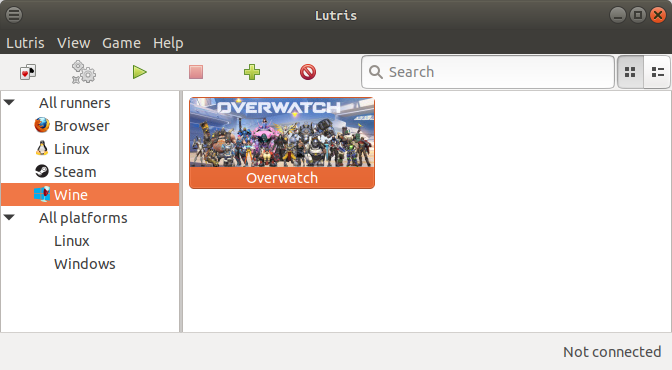










 How to set, change and reset your SteamOS / Steam Deck desktop sudo password
How to set, change and reset your SteamOS / Steam Deck desktop sudo password How to set up Decky Loader on Steam Deck / SteamOS for easy plugins
How to set up Decky Loader on Steam Deck / SteamOS for easy plugins
See more from me