As expected, Valve have pushed out an update to Proton for their Steam Play system with a new beta version.
I wrote about an upcoming update recently going over a few of the changes coming, but I didn't expect them to push it out to a beta so soon.
The changelog is small but the improvements are great:
- Improvements to alt-tab and fullscreen behavior in many games.
- Fix mouse behavior in some games and mice with high sample rates.
- Update DXVK to v0.80.
The is in the Proton 3.7-7 beta version, which you need to opt into manually in the Steam Settings:
The upgrade to DXVK alone should bring much better game compatibility, considering the amount of improvements that has gone into it since Steam Play only had DXVK 0.70 before.
I'm hoping the fullscreen improvements will stop the issue I had with DOOM from happening again, where on a two monitor setup it gave me a tiny screen on the wrong monitor.
Great to see progress. Do let us know how you're getting on with it and your thoughts on the new beta in the comments.
Ps. Apologies for the lack of content today, I am sick.
QuoteIf you forgot to remove the appmanifest, Steam probably got confused trying to update a non-existent Proton directory.That might explain why I had trouble updating the Beta and had to restart Steam several times before it actually worked.
I'd still prefer if there was an option to specify where to install Proton, now I have one install in my home directory and one on my games partition. Slightly annoying.
Every time I push it, some little round shape orange light appear in the middle of the screen and the games don't respond to the key as the used to do...
Switching back to 3.7-6 don't solve the problem.
UPDATE:
Oh no! It seems is an Ubuntu issue.
Something goes broken after a recent update ¬¬
UPDATE 2:
It seems that The Ctrl problem happen only on GNOME/GNOME CLassic; using Ubuntu with XFCE works.
It seems They broke something in GNOME recently...
UPDATE 3:
Solved!
Days ago, playing with GNOME tweak tool; under Keyboard & Mouse, by accident I enabled "Show location of pointer"...disabling it solved the problem..
40 years and still a newbie ¬¬
Last edited by Comandante Ñoñardo on 3 October 2018 at 7:02 pm UTC
Quoting: Comandante ÑoñardoFor some reason, after installing the beta, the CTRL key is not detected anymore by games...
Every time I push it, some little round shape orange light appear in the middle of the screen and the games don't respond to the key as the used to do...
Switching back to 3.7-6 don't solve the problem.
UPDATE:
Oh no! It seems is an Ubuntu issue.
Something goes broken after a recent update ¬¬
UPDATE 2:
It seems that The Ctrl problem happen only on GNOME/GNOME CLassic; using Ubuntu with XFCE works.
It seems They broke something in GNOME recently...
UPDATE 3:
Solved!
Days ago, playing with GNOME tweak tool; under Keyboard & Mouse, by accident I enabled "Show location of pointer"...disabling it solved the problem..
40 years and still a newbie ¬¬
Ha, well I guess they could implement what the Mac has, you shake the mouse and it gets gigantic for a few seconds...
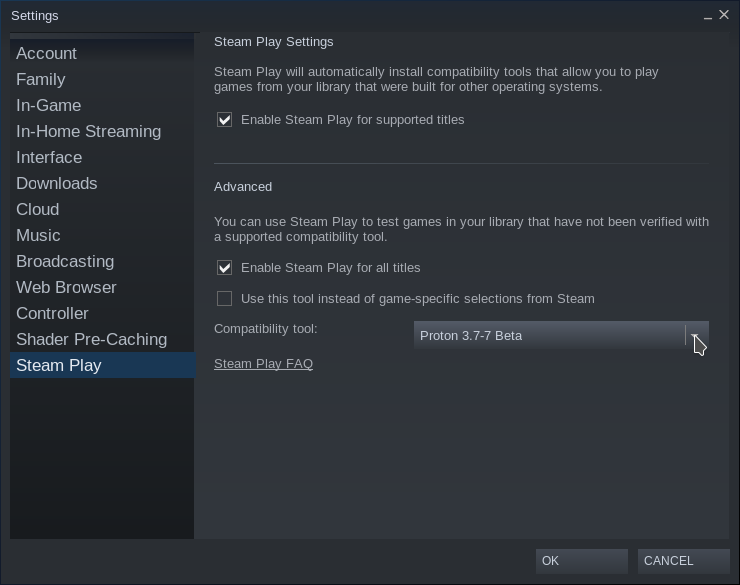
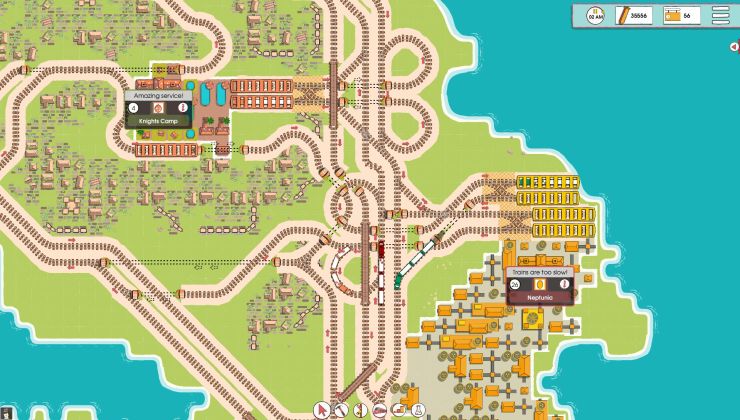




 Oct 3, 2018
Oct 3, 2018


See more from me