Here's your (almost) weekly look at some interesting games and bundles that are currently on sale that have an interesting choice for Linux gamers.
Firstly, Fanatical are offering a reasonably good deal with their new Origins Bundle which includes Punch Club, River City Ransom: Underground, Overfall, Comedy Night, STARWHAL and Gloom which all have Linux support. A favourite of mine from that is Overfall, which is well worth picking up.
Steam also has some great deals like:
- DiRT Rally - 75% off
- F1 2017 - 75% off
- Grow Home - 75% off
- RUNNING WITH RIFLES - 70% off
Humble also have some nice deals:
- Humble Monthly has HITMAN, 7 Days to Die and Hollow Knight which you would be mad to miss if you don't own them
- The Humble Discovery Pack has 4 days left with War for the Overworld + DLC: Heart of Gold, Kentucky Route Zero season pass edition and Tricky Towers.
- Shadwen - 75% off
- Tabletop Simulator, which is actually great fun! - 50% off
Picked up anything good lately? Do let us know in the comments. We're always on the look-out for a good deal and may add more later if the deal is good enough.
Some you may have missed, popular articles from the last month:
All posts need to follow our rules. For users logged in: please hit the Report Flag icon on any post that breaks the rules or contains illegal / harmful content. Guest readers can email us for any issues.
Eagerly waiting for Steam Winter Sales. That would be a Proton focused sale season for me.
1 Likes, Who?
Another interesting Bundle - 6 Linux games https://www.fanatical.com/en/bundle/origins-bundle
0 Likes
Another interesting Bundle - 6 Linux games https://www.fanatical.com/en/bundle/origins-bundleLiterally the first thing noted in the article
0 Likes
Literally the first thing noted in the article
shame on me _(._.)_
Last edited by lod on 19 Oct 2018 at 1:24 pm UTC
2 Likes, Who?
Shame. Shame. Shame.Literally the first thing noted in the article
shame on me ?
1 Likes, Who?
Just got Hitman GOTY edition for 75% off. The Humble Monthly offer looks interesting, but it's much more expensive than my regional discounted price on Steam.
1 Likes, Who?
Shame. Shame. Shame.I just bought the bundle to punish myself...
Good news, RiME now just works with proton, only the sound sometimes is a bit choppy, but can be fixed by setting xaudio2_7 to native,builtin
Last edited by lod on 19 Oct 2018 at 2:55 pm UTC
2 Likes, Who?
Why not expand future sales pages to include officially whitelisted Proton games?
0 Likes
Why not expand future sales pages to include officially whitelisted Proton games?It's something I have been thinking on, holding off on it for a while until things calm down and to see how Valve will represent it on store pages.
2 Likes, Who?
Earlier this month, I took advantage of the humble-bundle sale on Hitman. 10 hours in, I hit an impassable bug with Steam/Hitman. I can't launch the game now because it infinitely states "(corrupt update files) steamapps\downloading\236870\Runtime\chunk0.rpkg" or "(corrupt update files) steamapps\downloading\236870\Runtime\dlc1.rpkg"
I have switched download regions, wiped the entire steamapps folder, deleted the app manifest, re-downloaded the whole 44 GB several times and even added a new steam library on a separate drive. Still the same error. Anyone else run into this? Not to much about it online, except for a few odd posts from other Linux users. Most have the same story. Works for many hours, then update loop. :(
Last edited by Numeric on 19 Oct 2018 at 8:08 pm UTC
I have switched download regions, wiped the entire steamapps folder, deleted the app manifest, re-downloaded the whole 44 GB several times and even added a new steam library on a separate drive. Still the same error. Anyone else run into this? Not to much about it online, except for a few odd posts from other Linux users. Most have the same story. Works for many hours, then update loop. :(
Last edited by Numeric on 19 Oct 2018 at 8:08 pm UTC
0 Likes
Eagerly waiting for Steam Winter Sales. That would be a Proton focused sale season for me.
I'm willing to bet they plan to implement the SteamPlay icon for whitelisted games before the Winter Sale (or, who knows, maybe even before the Halloween Sale?), and I'll be sure to buy some of those to show that it makes a difference.
0 Likes
Earlier this month, I took advantage of the humble-bundle sale on Hitman. 10 hours in, I hit an impassable bug with Steam/Hitman. I can't launch the game now because it infinitely states "(corrupt update files) steamapps\downloading\236870\Runtime\chunk0.rpkg" or "(corrupt update files) steamapps\downloading\236870\Runtime\dlc1.rpkg"
I have switched download regions, wiped the entire steamapps folder, deleted the app manifest, re-downloaded the whole 44 GB several times and even added a new steam library on a separate drive. Still the same error. Anyone else run into this? Not to much about it online, except for a few odd posts from other Linux users. Most have the same story. Works for many hours, then update loop. :(
Ouch. I played 264 hours of Hitman (on SteamOS) and never hit that bug. It crashed once or twice (literally!) but no other problems. Last time I played was yesterday. What distro do you have? It's weird that wiping and downloading again doesn't fix it, it usually works for other games. Have you tried to "verify game files"? Lastly, it might be worth reporting it to Valve, as it might be a corruption on one of their update servers (yes, I noted you switched regions, but who is to say that it really worked?).
0 Likes
Ouch. I played 264 hours of Hitman (on SteamOS) and never hit that bug. It crashed once or twice (literally!) but no other problems. Last time I played was yesterday. What distro do you have? It's weird that wiping and downloading again doesn't fix it, it usually works for other games. Have you tried to "verify game files"? Lastly, it might be worth reporting it to Valve, as it might be a corruption on one of their update servers (yes, I noted you switched regions, but who is to say that it really worked?).
Hi pb, I am on Antergos (Arch) using Mesa. I tried the "verify games files" route. It detects a 7.1 GB file that's corrupt (chunk0.rpkg most of the time), downloads a new file, which it says is also corrupt. All of my other steam titles update just fine, but not Hitman. Kind of at a loss with this one.
Last edited by Numeric on 19 Oct 2018 at 8:54 pm UTC
0 Likes
I'm not entirely sure, but I think Hitman updates every time there's a new Elusive Target. The current one ends on Monday, so there might be an update then, or when the next one arrives - that might fix the corruption. Disabling Ep.1 Paris might help with dlc1.rpkg, but it probably won't to anything for chunk0.rpkg as it sounds like a major part of the game (but is it? I remember a huge download that added Japanese voiceover, that might as well be this file ;-). Still may be worth trying to disable all DLC and see if that makes the game at least launches.
Last edited by pb on 19 Oct 2018 at 9:36 pm UTC
Last edited by pb on 19 Oct 2018 at 9:36 pm UTC
0 Likes
I'm not entirely sure, but I think Hitman updates every time there's a new Elusive Target. The current one ends on Monday, so there might be an update then, or when the next one arrives - that might fix the corruption. Disabling Ep.1 Paris might help with dlc1.rpkg, but it probably won't to anything for chunk0.rpkg as it sounds like a major part of the game (but is it? I remember a huge download that added Japanese voiceover, that might as well be this file ;-). Still may be worth trying to disable all DLC and see if that makes the game at least launches.
Thanks for the suggestion about disabling the all DLC. I tried that last night, but to no avail. I think tonight I am going to erase my entire steam library and remove every trace of Steam from the system. Start back at square 1. Wish me luck! :)
2 Likes, Who?
@Numeric, just to be sure, run a memtest to check that your RAM is 100% ok.
What you are describing reminds me of weird heisenbugs due to faulty RAM.
What you are describing reminds me of weird heisenbugs due to faulty RAM.
0 Likes
Picked up Ultra Street Fighter® IV from Fanatical. It's been an awesome experience playing this via Steamplay on all of my rigs. It even runs on my Dell Latitude E6420 which is amazing!
My kids have really like SF. Skullgirls - YES! The King of Fighters - YES! Now they are loving this one and it's been awesome to play against them.
My kids have really like SF. Skullgirls - YES! The King of Fighters - YES! Now they are loving this one and it's been awesome to play against them.
1 Likes, Who?
@Numeric, just to be sure, run a memtest to check that your RAM is 100% ok.
What you are describing reminds me of weird heisenbugs due to faulty RAM.
@AciD, pb Thanks for your thoughts in troubleshooting my issue. I went ahead and purged my system of all traces of steam (files, libs, steam-runtime), rebooted my Arch box, reinstalled steam and downloaded just Hitman. Many hours later, I found the download successful and now the game launches! I have no clue where the final issue was, but it works nows. Unforunately, I have a day or two of GiBs to re-download :( Oh well, now back to agent 47 and Colorado!
-Numeric
4 Likes, Who?
@Numeric, just to be sure, run a memtest to check that your RAM is 100% ok.
What you are describing reminds me of weird heisenbugs due to faulty RAM.
@AciD, pb Thanks for your thoughts in troubleshooting my issue. I went ahead and purged my system of all traces of steam (files, libs, steam-runtime), rebooted my Arch box, reinstalled steam and downloaded just Hitman. Many hours later, I found the download successful and now the game launches! I have no clue where the final issue was, but it works nows. Unforunately, I have a day or two of GiBs to re-download :( Oh well, now back to agent 47 and Colorado!
-Numeric
Hi Numeric, I'm so glad you finally got it going. Aint computers weird at times? No matter what you do to fix issues, it don't wanna work, then you do the same over and over again to try to fix issue and still does not work. Usually all there was to do to fix issue was a simple reboot. Time and time again I have had issues with computers that do the thing you want them to do one day, but not the next. Searched the Internet looking for answers to no avail and wasted hours trying to fix the issue, last ditch attempt a reboot and then it works.
I sometimes wonder whether computers are becoming more conscious, of what us the users are doing with them, in other words stubborn, computer says "NO!" attitude. Or it might be power-surge, WI-FI microwaves that are bombarded all around us 24/7 where ever you are in the world and whether or not you use WI-FI as all mobile media has it, which can interact or interfere with the running of computers.
Though in your case purging your system of all traces of steam, then rebooting, reinstalling and downloading GIBs. I backup my games through steam onto another hard drive, formatted as FAT32, called Stuffed which is a 2TB storage USB 3.0, saves downloading them again, plus it will update whilst installing from your hard drive.
1 Likes, Who?
Really glad to see you got it working :)@Numeric, just to be sure, run a memtest to check that your RAM is 100% ok.
What you are describing reminds me of weird heisenbugs due to faulty RAM.
@AciD, pb Thanks for your thoughts in troubleshooting my issue. I went ahead and purged my system of all traces of steam (files, libs, steam-runtime), rebooted my Arch box, reinstalled steam and downloaded just Hitman. Many hours later, I found the download successful and now the game launches! I have no clue where the final issue was, but it works nows. Unforunately, I have a day or two of GiBs to re-download :( Oh well, now back to agent 47 and Colorado!
-Numeric
0 Likes

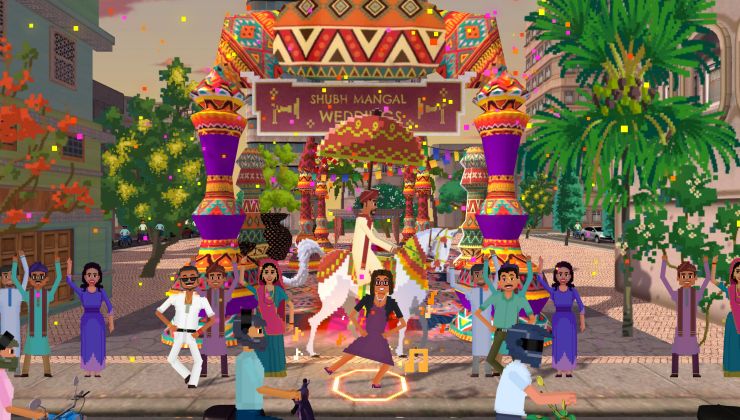










 How to set, change and reset your SteamOS / Steam Deck desktop root password
How to set, change and reset your SteamOS / Steam Deck desktop root password How to set up Decky Loader on Steam Deck / SteamOS for easy plugins
How to set up Decky Loader on Steam Deck / SteamOS for easy plugins
See more from me