Dead Cells, the incredibly stylish action-platformer with a sprinkle of metroidvania elements to make up what they call a Roguevania has a new major build out for testing.
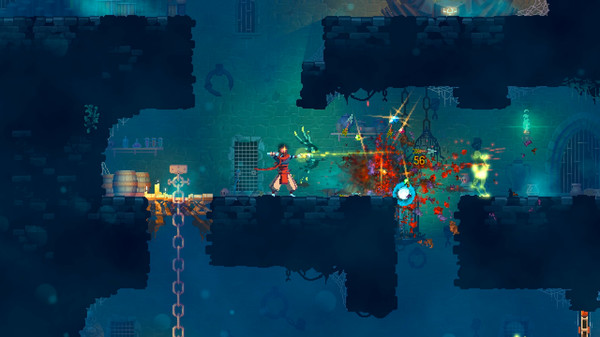
The first major change, is that it offers up custom game modes, allowing you to tweak how you want to play it. Monsters no longer auto scale with you, instead all levels have a fixed difficulty. I actually really like that, as it gives the game a bit more of a standard for you to attempt different things against. You can now find some Legendary Altars in specific levels, giving you a legendary item but you need to kill all nearby enemies first. Secret holes to find beneath your feet, mutations got reworked to be more useful, elite enemies had a rework and so on.
There's also absolutely tons of balance changes, bug fixes and more. It sounds like a vastly improved experience, with many of the changes being made as a result of feedback from the community. Everything I've read about it makes sense too, nothing seemed to over the top. You can find the full patch notes here.
Sadly, the Steam Controller still acts like a keyboard so you will still need SC Controller on Linux to work with it.
You can pick up a copy from Humble Store, GOG and Steam. The Alpha build is currently only on Steam, it requires you to opt in through the Beta tab in the game's properties.
Hat tip to Vlad.
Maybe it works without SC Controller with the kernel driver.
Has someone tried if the Steam Controller kernel driver (which was added in 4.18) is working with Dead Cells?
Maybe it works without SC Controller with the kernel driver.
Running 4.18.0-12, it still doesn't work.
I'm not sure if this is related, but I had [issues](https://steamcommunity.com/app/588650/discussions/2/1733213724898915724/) with my XBox controller toggling as a keyboard. It used to work in the past, but something changed and it fails now. Sadly, the devs won't reply. Anyone else have this issue?
Well, yesterday xbox 360 controller(wired) worked just fine for me.
Well, yesterday xbox 360 controller(wired) worked just fine for me.I'm using a wireless, but I just tried my wired xbox 360 controller, and that also alternates between being okay and being seen as a keyboard. ?
Under the controller settings change the desktop settings layout to something like generic controller
It seems that the steam overlay is "crashing" and when it does it defaults to the desktop settings.
of course, this will affect anyone using a steam controller to control their desktop, but if you run in big picture mode or through a steam link, it shouldn't matter.
just found a workaround for thisFantastic, this works perfectly. Thanks for posting!


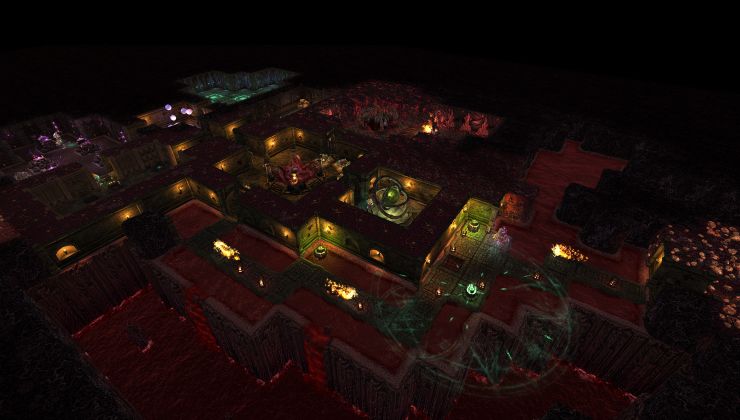




 How to set, change and reset your SteamOS / Steam Deck desktop sudo password
How to set, change and reset your SteamOS / Steam Deck desktop sudo password How to set up Decky Loader on Steam Deck / SteamOS for easy plugins
How to set up Decky Loader on Steam Deck / SteamOS for easy plugins
See more from me