It seems a lot of Unity games upgrading to later versions of Unity are suffering from graphical distortions on Linux with an NVIDIA GPU. There is a workaround available.
The issue has so far affected these titles:
- Project Hospital
- Fluffy Horde
- Fell Seal: Arbiter's Mark
- The Fertile Crescent
- Dead Dungeon
No doubt there's plenty more too that I haven't tried and there will likely be more as other games upgrade their version of Unity used. To be clear though, I'm not sure if this is a bug in Unity or NVIDIA drivers. I have not seen the issue on Intel, so it's a little unclear right now as it's also only in Unity games.
For an example of how bad it looks, here's two shots:
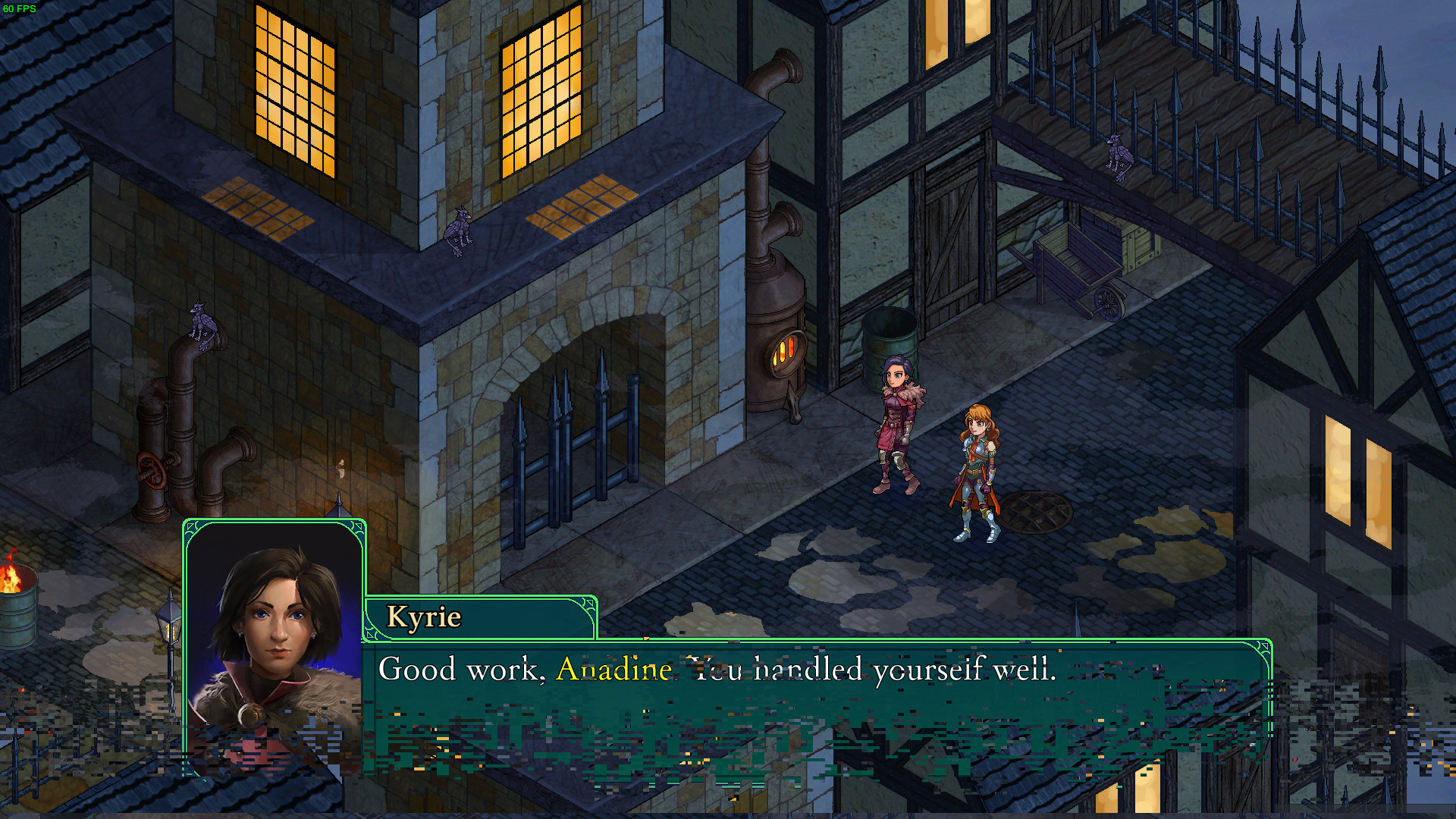

I don't think I need to explain the issue here.
I did reach out to Unity, NVIDIA and a few others involved. So far Unity and NVIDIA haven't replied to me on this issue. However, one developer did reply on the Unity forum thread I'm involved in to note that using Vulkan actually fixes it. Another different developer mentioned it fixed it for a user who tested it too.
I tested it myself and surprisingly so, it does. If you also see some distortions in Unity games like those above, try this as a launch option:
-force-vulkan
To do so, right click on the game in your Steam library and then go to Properties. From there, hit the Set Launch Options button and put that in. Nothing else is needed.
Whatever it is, it only seems to affect the OpenGL builds of Unity games and only on the lower part of the screen. Hopefully with me highlighting this, it will help users and give Unity/NVIDIA a tip on the bug itself. It might not work on all games, but every one I tried it worked.
Also, as a reminder, if you have issues with keyboard input in some older Unity games there's also a workaround for that.
The interesting bit for me is that the distortion affects the steam overlay bit. Combine that with the top screenshot which shows the game screen that is under the text box, it looks like an issue with the way overlays are used in Unity games.
The interesting bit for me is that the distortion affects the steam overlay bit. Combine that with the top screenshot which shows the game screen that is under the text box, it looks like an issue with the way overlays are used in Unity games.I think so. As I say, it only affects the menus in PN. (And the logo on the loading screen, but it makes sense that it would rendered the same way over the background image.)
-force-vulkan there.Edit: sorry, fixed my comment.
Last edited by omicron-b on 10 Dec 2018 at 6:31 pm UTC
For those using Steam and unfamiliar with how launch options work there, you need to go to game`s Properties - Set launch options and put %command% -force-vulkan there.You only need what's mentioned, %command% is not needed.
For those using Steam and unfamiliar with how launch options work there, you need to go to game`s Properties - Set launch options and putYou only need what's mentioned, %command% is not needed.%command% -force-vulkanthere.
yeah %command% is only needed when you want to execute something before starting the executable
Spoiler, click me
Last edited by redneckdrow on 10 Dec 2018 at 5:58 pm UTC
"It just works":P
-Minty-Linux-
Tannenberg was also giving me this issue, thanks for the work around.It actually in the end didn't work for me for Tannenberg. I'm on the same GPU. What is your full launch string?
-Minty-Linux-
You can also get in touch with Unity, but please try and provide details of the Unity version of the game in question (found in ~/.config/unity3d/[PUBLISHER]/[GAME]/Player.log).
https://issuetracker.unity3d.com/issues/linux-nvidia-graphical-corruption-in-many-games-possible-regression
Last edited by Marc Di Luzio on 13 Dec 2018 at 10:14 am UTC
Another workaround for this is to use the command line arguments "-force-glcore42 -force-clamped". It's probably better for games where Vulkan is unstable, or when a game doesn't require modern graphical features (things in GL 4.3 and newer).
Last edited by Marc Di Luzio on 20 Dec 2018 at 2:22 pm UTC

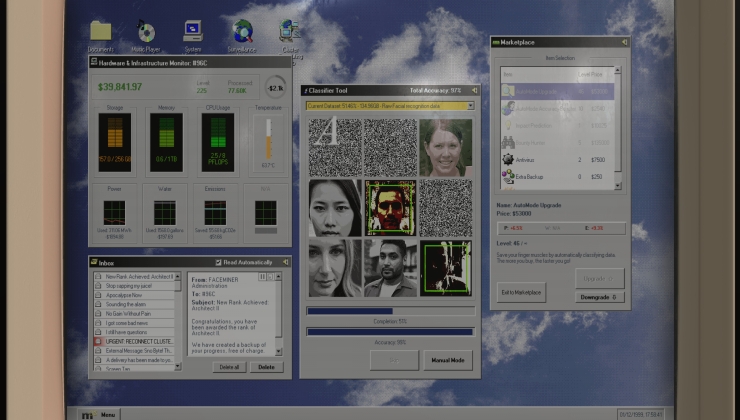










 How to set, change and reset your SteamOS / Steam Deck desktop sudo password
How to set, change and reset your SteamOS / Steam Deck desktop sudo password How to set up Decky Loader on Steam Deck / SteamOS for easy plugins
How to set up Decky Loader on Steam Deck / SteamOS for easy plugins
See more from me