Yesterday, NVIDIA again updated their special beta Vulkan driver pushing it to version 415.22.01 with various improvements. This is the driver where the add in and test new Vulkan features first, before putting them into their main drivers. Usually, you would want to stick with their normal driver series.
Included in this release are fixes for vkCmdDrawIndirectCountKHR and vkCmdDrawIndexedIndirectCountKHR in regards to "very large counts". Another fix made it in for Sascha Willems' "pushconstants" example (a bunch of Vulkan API examples and demos).
Additionally, it's now exposing two transfer queues on Pascal and above, the maximum point size has increased to 2047 and the maximum line width has increased to 64. See the NVIDIA Vulkan driver page for the info.
They also did a minor update to their main driver, with version 415.23 now out which fixes a build failure for the Linux Kernel 4.20.
It's good to see NVIDIA keep pushing their Linux drivers, they've come a long way in the years I've been using Linux. Quite rare to actually come across an NVIDIA-specific driver bug in games.
According nvidia json file show this:
{ "fileformat_version" : "1.0.0", "ICD": { "library_path": "NV_VK_ICD_", "api_version" : "1.1.95" } }
^_^
Last edited by mrdeathjr on 15 Dec 2018 at 6:04 pm UTC
Or are the focusing on the important things, like making sure a unicorn's left testicle sways properly in the wind?
Have they fixed the tearing yet?
Set ForceFullCompositionPipeline in your Xorg.conf and no more tearing for you.
I am having bugs on OPEN GL Nvidia 415.
(Black ground)
Thought about trying vulkan.
Have they fixed the tearing yet?
Set ForceFullCompositionPipeline in your Xorg.conf and no more tearing for you.
And no more performance for you either
Also, vsync works for me in many games, so if one game isn't able to enable vsync i think it is his fault.
Have they fixed the tearing yet?
Set ForceFullCompositionPipeline in your Xorg.conf and no more tearing for you.
Turned that crap off within a minute again. I'm not sure what it does, but it makes moving windows feel weird.
all i want from nvidia is VDPAU h.265 decode update! they didn't touch VDPAU since 2015!!!! O_o;
NVDEC is the new vdpau from what I had read, https://devtalk.nvidia.com/default/topic/1033137/linux/whats-the-situation-with-vdpau-vaapi-nvdec-/. It works nicely here with mpv, even with Vulkan output.
Last edited by jens on 16 Dec 2018 at 6:45 pm UTC
Odd, I'm never without it. I've tested and the performance difference in most games is so low it doesn't matter to me. Without it, tearing everywhere.Have they fixed the tearing yet?
Set ForceFullCompositionPipeline in your Xorg.conf and no more tearing for you.
Turned that crap off within a minute again. I'm not sure what it does, but it makes moving windows feel weird.
Have they fixed the tearing yet?
Set ForceFullCompositionPipeline in your Xorg.conf and no more tearing for you.
Turned that crap off within a minute again. I'm not sure what it does, but it makes moving windows feel weird.
Might be issue with your DE/WM or compositing. Perf drop with this on is just 1-2% and when testing GTK response times it adds just few milliseconds for the GTK windows.
edit: not even few milliseconds
With ForceComp:
GtkEntry - time: 0.01
GtkComboBox - time: 0.24
GtkComboBoxEntry - time: 0.23
GtkSpinButton - time: 0.03
GtkProgressBar - time: 0.01
GtkToggleButton - time: 0.02
GtkCheckButton - time: 0.02
GtkRadioButton - time: 0.02
GtkTextView - Add text - time: 0.07
GtkTextView - Scroll - time: 0.02
GtkDrawingArea - Lines - time: 0.11
GtkDrawingArea - Circles - time: 0.16
GtkDrawingArea - Text - time: 0.06
GtkDrawingArea - Pixbufs - time: 0.02
---
Total time: 1.02Without ForceComp:
GtkEntry - time: 0.01
GtkComboBox - time: 0.25
GtkComboBoxEntry - time: 0.24
GtkSpinButton - time: 0.02
GtkProgressBar - time: 0.01
GtkToggleButton - time: 0.02
GtkCheckButton - time: 0.02
GtkRadioButton - time: 0.02
GtkTextView - Add text - time: 0.07
GtkTextView - Scroll - time: 0.02
GtkDrawingArea - Lines - time: 0.11
GtkDrawingArea - Circles - time: 0.16
GtkDrawingArea - Text - time: 0.05
GtkDrawingArea - Pixbufs - time: 0.02
---
Total time: 1.01Last edited by Xpander on 16 Dec 2018 at 4:41 pm UTC
Turned that crap off within a minute again. I'm not sure what it does, but it makes moving windows feel weird.
Might be issue with your DE/WM or compositing. Perf drop with this on is just 1-2% and when testing GTK response times it adds just few milliseconds for the GTK windows.
It's not a performance drop. It's that I feel a delay when I pick up a window to move it and it really irritates me.
Yeah, that's BS. Even back then on a GTX 660 the performance difference was less than 1%. You literally won't even notice it.Have they fixed the tearing yet?
Set ForceFullCompositionPipeline in your Xorg.conf and no more tearing for you.
And no more performance for you either
Turned that crap off within a minute again. I'm not sure what it does, but it makes moving windows feel weird.
Might be issue with your DE/WM or compositing. Perf drop with this on is just 1-2% and when testing GTK response times it adds just few milliseconds for the GTK windows.
It's not a performance drop. It's that I feel a delay when I pick up a window to move it and it really irritates me.
That's weird and is probably also related to your WM, for me the windows movement is snappy and directly. You could try to play between ForceCompositionPipeline and ForceFullCompositionPipeline to see if that makes a difference.
Last edited by Egonaut on 16 Dec 2018 at 5:04 pm UTC
Maybe your desktop compositor? I remember I switched off the vsync option in compton back when I started running my old 960 with ForceFullCompositionPipeline enabled.Turned that crap off within a minute again. I'm not sure what it does, but it makes moving windows feel weird.
Might be issue with your DE/WM or compositing. Perf drop with this on is just 1-2% and when testing GTK response times it adds just few milliseconds for the GTK windows.
It's not a performance drop. It's that I feel a delay when I pick up a window to move it and it really irritates me.
It's not a performance drop. It's that I feel a delay when I pick up a window to move it and it really irritates me.Maybe your desktop compositor? I remember I switched off the vsync option in compton back when I started running my old 960 with ForceFullCompositionPipeline enabled.
It may indeed be Compton, but I had the same thing back on Ubuntu/Unity. Need to muck about with my system anyway because all MATE compositor options are pretty horrendous.
I actually put this line in, in whatever DE I'm in, as can't be too sure these days. I use 1280x720 resolution, as even with the Dots Per Inch fix, it is still way too small in 1080p. God knows how people can read their desktops at 4K resolution?
Last edited by clatterfordslim on 17 Dec 2018 at 11:01 am UTC
And on desktop, I never had any tearing problem.
Last edited by Leeo97one on 19 Dec 2018 at 10:49 pm UTC
I really don't think tearing is a driver bug (unless you can prove it). It's most likely due to a misfiguration somewhere. For exemple, you have to enable PRIME Sync if you are using an Optimus (Intel+NVIDIA GPU) laptop.I have 144hz gsync monitors, so get irritated when I find a game that goes into full screen mode and doesn't support any vsync, and see redraws.
And on desktop, I never had any tearing problem.
144hz monitors are still way too pricey...
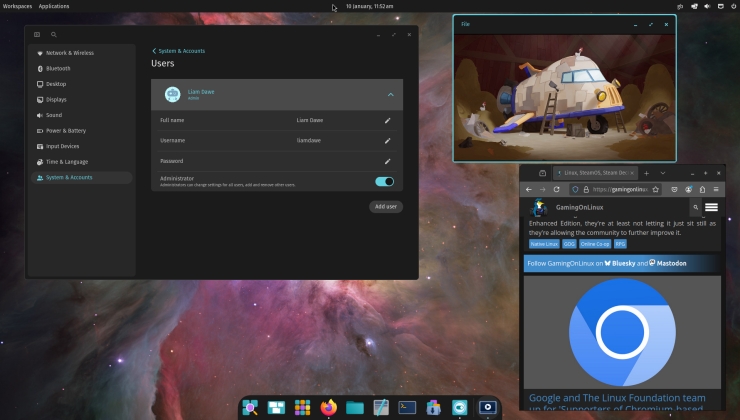











 How to install GE-Proton on Steam Deck, SteamOS, Linux
How to install GE-Proton on Steam Deck, SteamOS, Linux An idiots guide to setting up Minecraft on Steam Deck / SteamOS with controller support
An idiots guide to setting up Minecraft on Steam Deck / SteamOS with controller support
See more from me