After a rather short beta period, the Steam Link application for the Raspberry Pi is now officially out.
From the Valve PR:
The Steam Link App is now available free of charge for the Raspberry Pi 3B and 3B+ running Raspbian Stretch. The app, which debuted in beta last week, allows gamers to stream their Steam games library from their computer to other areas of the house via the home network using these Raspberry devices.
To install it on your Pi, you simply run these very quick and simple commands:
sudo apt update
sudo apt install steamlink
After that, you can then launch it directly from the Games menu or run "steamlink" in a terminal.
Valve strongly recommend a wired connection, according to them "The wireless module on the Raspberry Pi appears to occasionally have delays of up to 250 ms".
You can find out more about the Steam Link application on the official Steam page for it.
Is this free or not? Will it be included in the normal debian repos or just in raspbian? It would be great for those of us using non-raspberry armhf devices.
I am not sure because I have not tried it but I think if you have a normal computer you can stream using the normal steam client.
Is this free or not? Will it be included in the normal debian repos or just in raspbian? It would be great for those of us using non-raspberry armhf devices.free of charge... It's probably up to the community to wrap it to other distributions. A lot of them already started.
Sure, an open source client would really increase the value of it a lot. Direct integration in Kodi and EmulationStation might be feasible.
I'll give it another try. When I last tried it on my retropie, it wouldn't really work. Was abled to start and connect, but then I just saw a terribly distorted image of my desktop popping up occasionaly and my projector got into a source-selection loop, like it was constantly changing resolution. Had to restart the Pi :(
And I'll have to use a wifi connection in some form. If I could just put a cable to my couch, it would be HDMI.
Last edited by const on 14 Dec 2018 at 11:01 am UTC
Is this free or not?
It's literally in the next article: "The Steam Link App is now available free of charge for the Raspberry Pi 3B and 3B+ running Raspbian Stretch."
How very un-Debian-like :P
... not to mention that it's not open source.
Debian's non-free repository section exists since forever, get over it ;)How very un-Debian-like :P
... not to mention that it's not open source.
Can you still, just as easily, use a PS4 controller with it, when using a RPi?I would expect so? Steam controller support is daemon based, so as long as all buttons and axis are recognized by the system it should work fine.
It also isn't in the main Debian repositories. Raspbian is still its own thing.Debian's non-free repository section exists since forever, get over it ;)How very un-Debian-like :P
... not to mention that it's not open source.

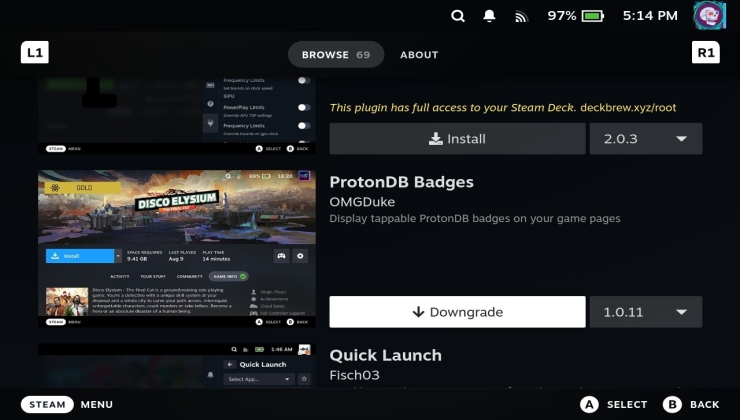




 How to set, change and reset your SteamOS / Steam Deck desktop sudo password
How to set, change and reset your SteamOS / Steam Deck desktop sudo password How to set up Decky Loader on Steam Deck / SteamOS for easy plugins
How to set up Decky Loader on Steam Deck / SteamOS for easy plugins
See more from me