While there's a lot of good games available natively for Linux, one area we really are lacking in is games for a younger audience. Steam Play has helped a lot here!
There are games suitable for a family on Linux of course, the problem is most of them aren't really recognizable. We don't have some of the big names, which is true of Linux gaming overall but for kids games it's especially bad. On a whim, I decided to try out LEGO Jurassic World with my LEGO mad mini-me today and I came away incredibly impressed with it.
Linux gameplay clips:

Direct Link
For me, the option of Steam Play is there to compliment native Linux ports and not to replace them. Since this is old (2015) and likely to never come to Linux officially, it fits in nicely for how I want to use Steam Play.
The Steam Controller and the Logitech F310 together worked great. We did have an issue where the second pad suddenly didn't work, a quick swap hot-swap later and it was fine again. You pick up a pad, plug it in and away you go—exactly how easy gaming should be.
The only other issue encountered was with it refusing to set 1080p as the screen resolution, strangely it always reverted back to 720p. I'm assuming this is Wine's multi-screen handling messing up, as it happens in others too. Many native Linux games have terrible multi-screen resolution handling, so I'm very used to the quirks. A quick fix is to edit the config file found here:
/SteamLibrary/steamapps/compatdata/352400/pfx/drive_c/users/steamuser/Application Data/Warner Bros. Interactive Entertainment/LEGO Jurassic World/pcconfig.txt
It's literally a 1 minute fix to edit the resolution numbers. A similar thing I end up doing for a lot of native games.
Not a Linux-specific issue: Some of the audio is quite low quality (true on all platforms for it), since it's cutting audio from a rather old film now for some scenes. It's noticeable but not too distracting.
Other than that, it's actually pretty amusing. I always love seeing how games translate from movies and the LEGO game series seem to do it quite well. There's something very therapeutic about smashing LEGO stuff apart and not having to deal with the aftermath. The nostalgia factor is high with this one, even with the famous "It’s a UNIX system! I know this!" quote.
More about it:
Following the epic storylines of Jurassic Park, The Lost World: Jurassic Park and Jurassic Park III, as well as the highly anticipated Jurassic World, LEGO Jurassic World™ is the first videogame where players will be able to relive and experience all four Jurassic films. Reimagined in LEGO form and told in TT Games’ signature classic LEGO humor, the thrilling adventure recreates unforgettable scenes and action sequences from the films, allowing fans to play through key moments and giving them the opportunity to fully explore the expansive grounds of Isla Nublar and Isla Sorna.
Features:
- Relive key moments from all four Jurassic films: An adventure 65 million years in the making - now in classic LEGO brick fun!
- Wreak havoc as LEGO dinosaurs: Choose from 20 dinosaurs, including the friendly Triceratops, deadly Raptor, vicious Compy and even the mighty T. rex.
- Customize your own dinosaur collection: Collect LEGO amber and experiment with DNA to create completely original dinosaurs, like the Dilophosaurus Rex.
- Populate and explore Isla Nublar and Isla Sorna: Put your unique dinosaur creations in to paddocks as you complete special Free Play missions.
- Play with family and friends with easy access drop-in, drop-out gameplay option.
You can find LEGO Jurassic World on Steam, it's 75% off in the Steam Winter Sale too so it's really cheap to try it out. For a bit of family fun and a test of Steam Play, it's worth a look.
Is there anyway to get proton to spit out some usefull debug info?Not sure. You could try DXVK_LOG_LEVEL=debug and messing around with [WINEDEBUG](https://wiki.winehq.org/Debug_Channels), but it's not something I've ever looked into in any detail, and I don't know if Proton's implementation is the same as vanilla Wine.
Is there anyway to get proton to spit out some usefull debug info?
Dunno about useful, but you can enable logging in the settings.
https://github.com/ValveSoftware/Proton/wiki/Proton-FAQ

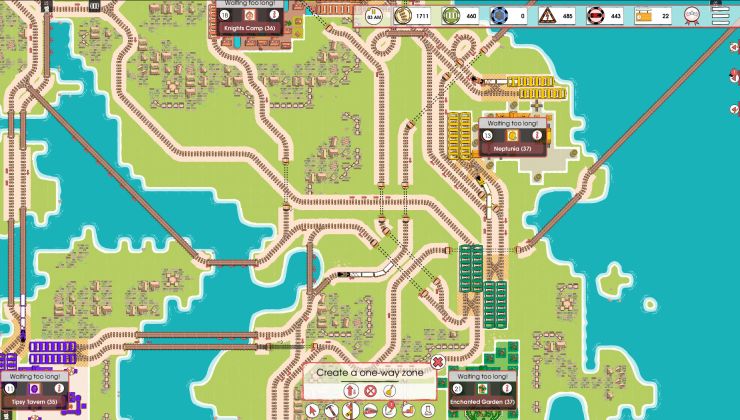



 How to set, change and reset your SteamOS / Steam Deck desktop sudo password
How to set, change and reset your SteamOS / Steam Deck desktop sudo password How to set up Decky Loader on Steam Deck / SteamOS for easy plugins
How to set up Decky Loader on Steam Deck / SteamOS for easy plugins
See more from me