The day I'm sure many have waited for has arrived, a new Steam Play beta has been officially released today which includes the important FAudio project. On top of that, even more titles have entered the Steam Play whitelist.
Don't know what the heck Steam Play is? The "too long; didn't read" is that it enables you to play a lot of Windows games on Linux.
Linux game porter Ethan Lee, one of the forces behind FAudio also created an "FAudio for Proton" page to read over to give you a lot more information on what it actually is and what it does. In short: more games should work, more games should work better and it may introduce new issues so keep an eye ear out.
First up, here's the changes for Proton 3.16-5 beta:
- Completely new implementation of XAudio2, using the FAudio project. This should provide much higher quality audio for games that use XAudio2. Notably, this now supports volume mixing and audio effect processing features that were missing from the old implementation.
- Better support for embedded Chromium-based web browsers. Games and launchers that contain an embedded web browser may now work better.
- Update DXVK to 0.93. Also include a fix for some Unity VR games when run with DXVK, like SUPERHOT VR and Job Simulator.
- Compatibility improvements for changing paths between Linux and Windows using the Steam API. Among other things, this should fix Steam Controller icon images in certain games.
- Minor fixes for PulseAudio users with certain hardware.
- For developers, optional support for Vagrant, which should ease the process of creating Proton build VMs.
The changelog for Steam Play's Proton can be found any time on the GitHub Wiki. To access it, you will likely need to re-start Steam for it to be picked up.
Additionally, Valve announced the whitelist was updated with 29 more titles that should "just work". These are:
- 20XX
- A Case of Distrust
- Anime Dress Up
- Apocalipsis
- AstroPop Deluxe
- Avernum 3: Ruined World
- BEEP
- Botanicula
- Castlevania: Lords of Shadow – Ultimate Edition
- Crash Dive
- Dragon Cliff
- First Strike: Final Hour
- Football Tactics & Glory
- Infinos Gaiden
- Long Gone Days
- Mad Tower Tycoon
- Meteor 60 Seconds!
- Mushihimesama
- O.C.D. - On Completeness & Dissonance
- Objects in space
- Puzzle Agent 2
- Rusty Lake Hotel
- Rusty Lake Paradise
- Rusty Lake: Roots
- SYMMETRY
- Solstice
- Stronghold HD
- Subsurface Circular
- Tactical Monsters Rumble Arena
The whitelist is there so that you can just install them like any other game. For games not on the whitelist that you wish to test, you can check the "Enable Steam Play for all titles" box in the Steam Play section of the Steam client settings.
And I thought this was going to be a pretty normal week…
In this proton version
Assasins Creed 1
...
SteamPlay DXVK With Core i3 8350K Tri-Core @ 5.0ghz + CoolerMaster Hyper T4
https://www.youtube.com/edit?o=U&video_id=MuES02HzDDs
I think you need to edit the link to this: https://www.youtube.com/watch?v=MuES02HzDDs
... so DXVK finally works on AC1? Out of the box? There are no updates on protondb just yet.
I also wonder if there's any improvement on the uplay drm'ed titles (AC1 has no uplay/drm).
Skyrim SE, does not work with lastest SteamPlay.
It needs a wma work and ffmpeg support
If you are willing to work it , try this.
https://drive.google.com/file/d/1nnaCrUzFbOQyzFQadYKY-JwLaLVZmyNQ/view
Download it and put into :
.steam/compatibilitytools.d/, restart steam
Then choose from SteamPlay settings.
There is no .steam/compatibilitytools.d/ dir.
Ubuntu 18.04.1
Maybe I am too blind to see it but where do I see the Steam-Play label in the shop of supported games?
Suppose I want a list of all officially supported steam-play games how can I get this?
I can't see any Steam-Play label as written here: https://support.steampowered.com/kb_article.php?ref=9439-QHKN-1308&l=english#which
And this list incomplete: https://steamcommunity.com/games/221410/announcements/detail/1696055855739350561
You can add it yourself for now if you're using GreaseMonkey/ViolentMonkey/etc. by using [this script](https://openuserjs.org/scripts/DanMan/Steam_Play_Community_Rating_Notice). It's quite handy.
In this proton version
Assasins Creed 1
...
SteamPlay DXVK With Core i3 8350K Tri-Core @ 5.0ghz + CoolerMaster Hyper T4
https://www.youtube.com/edit?o=U&video_id=MuES02HzDDs
I think you need to edit the link to this: https://www.youtube.com/watch?v=MuES02HzDDs
... so DXVK finally works on AC1? Out of the box? There are no updates on protondb just yet.
I also wonder if there's any improvement on the uplay drm'ed titles (AC1 has no uplay/drm).
Fixed
Thanks
^_^
and does anyone know how to get DMC Devil May Cry Working Ninja Theory Ver. on SteamPlay
Skyrim SE, does not work with lastest SteamPlay.
It needs a wma work and ffmpeg support
If you are willing to work it , try this.
https://drive.google.com/file/d/1nnaCrUzFbOQyzFQadYKY-JwLaLVZmyNQ/view
Download it and put into :
.steam/compatibilitytools.d/, restart steam
Then choose from SteamPlay settings.
There is no .steam/compatibilitytools.d/ dir.
Ubuntu 18.04.1
I do anyting from there too:
https://github.com/ValveSoftware/Proton
But whatever i put the files, Steam Client just don't see this modified version of Proton.
I wonder if this fix the Fallout 4 audio issues...
I gave it a quick spin, and it did seem to hold together when I used a plasma rifle on full auto. Went around Diamond City a couple of times causing trouble, and it seemed that the audio didn't have any issues. Will have to do further testing of course, and would love to get those FAudio patches for mainstream wine as well.
Ok, wow, hold on here: Are you saying that Fallout 4 now works with Steam Play right out of the box, or are there wine tweaks to be made first?
It does work out of the box howeer there are issues that can be resolved by fiddling around with the install however the best way to play fallout 4 under linux is with lutris the script has already been edited so all you have to do click install and play. IF there are any known issues they are explained in script notes before you click install
Last edited by Whitewolfe80 on 12 Dec 2018 at 6:32 pm UTC
I gave in to my curiosity, and downloaded the whole thing ... but AssCreed 1 still doesn't work. I wonder how the folks on youtube got it to work.
I use wine prefix as windows xp, no csmt, game dx10 binary will be renamed as dx9 binary and PROTON_NO_ESYNC=1 %command% in launch options
^_^
Last edited by mrdeathjr on 13 Dec 2018 at 12:50 am UTC
I gave in to my curiosity, and downloaded the whole thing ... but AssCreed 1 still doesn't work. I wonder how the folks on youtube got it to work.
Works very well here in directx10 mode with DXVK. Are you using the last Proton beta? Are you using the correct Nvidia drivers? (or MESA if you own an AMD GPU, see requirements here: https://github.com/ValveSoftware/Proton/wiki/Requirements)
First thing to do: uninstall and reinstall the game.
Last edited by legluondunet on 12 Dec 2018 at 11:23 pm UTC
Works very well here in directx10 mode with DXVK. Are you using the last Proton beta? Are you using the correct Nvidia drivers? (or MESA if you own an AMD GPU, see requirements here: https://github.com/ValveSoftware/Proton/wiki/Requirements)
First thing to do: uninstall and reinstall the game.
Latest proton beta & latest stable nvidia drivers (415.22). The dx10 executable launches, plays the intro video, then the screen goes blank on the intro menu screen (sounds still playing). All I can do is to kill -9 it.
Works very well here in directx10 mode with DXVK. Are you using the last Proton beta? Are you using the correct Nvidia drivers? (or MESA if you own an AMD GPU, see requirements here: https://github.com/ValveSoftware/Proton/wiki/Requirements)
First thing to do: uninstall and reinstall the game.
Latest proton beta & latest stable nvidia drivers (415.22). The dx10 executable launches, plays the intro video, then the screen goes blank on the intro menu screen (sounds still playing). All I can do is to kill -9 it.
In my case use 415.18.04 and vulkan stay on 1.1.92
^_^
I installed Fallout 4 with the recommended xaudio2_6 and xaudio2_7 tweaks through winetricks, setting them to native/built-in. Does the FAudio addition to the new beta version mean I should now remove these tweaks?
No, the FAudio in Proton does not include WMA support. You can compile your own FAudio library with WMA, but it seems to be broken at this point, so you get no speach.
Eventually this needs to be fixed.
You may find that you no longer get occasional audio crashes as some of the audio paths have changed to use FAudio at a low level. I have not tested that, but others have reported an improvement.
In my case use 415.18.04 and vulkan stay on 1.1.92
^_^
Thanks; the problem *might* be the version of Vulkan that I have on Fedora. (vulkan-loader is on 1.1.92; but vulkan-tools are on 1.1.82; vulkaninfo (part of vulkan-tools) shows '1.1.82' to be the version. I'll look into this some other time.)
Weird, my GTA V install is in a forever 'validating' loop today. Anyone else seen something similar?
Yes, I have had that a couple of times recently. The first time was resolved by moving the game from an NTFS formatted disk to an ext4 disk, but recently Civ VI also went into an update loop. I have deleted Civ VI for now, as I am expecting to move games to a new larger SSD soon, but Civ VI was also on NTFS, so that may also be the problem there.
Huh, nope mine is already on an ext4 SSD partition.Weird, my GTA V install is in a forever 'validating' loop today. Anyone else seen something similar?
Yes, I have had that a couple of times recently. The first time was resolved by moving the game from an NTFS formatted disk to an ext4 disk, but recently Civ VI also went into an update loop. I have deleted Civ VI for now, as I am expecting to move games to a new larger SSD soon, but Civ VI was also on NTFS, so that may also be the problem there.
Huh, nope mine is already on an ext4 SSD partition.Weird, my GTA V install is in a forever 'validating' loop today. Anyone else seen something similar?
Yes, I have had that a couple of times recently. The first time was resolved by moving the game from an NTFS formatted disk to an ext4 disk, but recently Civ VI also went into an update loop. I have deleted Civ VI for now, as I am expecting to move games to a new larger SSD soon, but Civ VI was also on NTFS, so that may also be the problem there.
The Civ VI behaviour was particularly strange; the update started by saying 250MB was needed, but when it reached 250MB it flipped to wanting 550MB, then eventually fail to install and reschedule a 250MB download.
If your issue is on ext4 and mine on NTFS, it may be an occasional regression in their update code, I suppose.



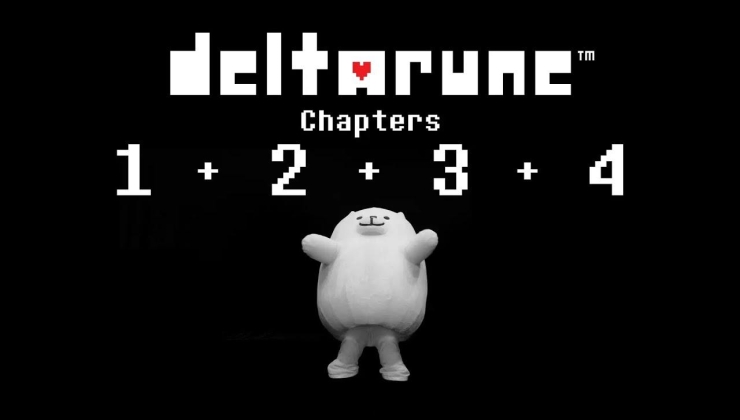






 How to set, change and reset your SteamOS / Steam Deck desktop sudo password
How to set, change and reset your SteamOS / Steam Deck desktop sudo password How to set up Decky Loader on Steam Deck / SteamOS for easy plugins
How to set up Decky Loader on Steam Deck / SteamOS for easy plugins
See more from me