The day I'm sure many have waited for has arrived, a new Steam Play beta has been officially released today which includes the important FAudio project. On top of that, even more titles have entered the Steam Play whitelist.
Don't know what the heck Steam Play is? The "too long; didn't read" is that it enables you to play a lot of Windows games on Linux.
Linux game porter Ethan Lee, one of the forces behind FAudio also created an "FAudio for Proton" page to read over to give you a lot more information on what it actually is and what it does. In short: more games should work, more games should work better and it may introduce new issues so keep an eye ear out.
First up, here's the changes for Proton 3.16-5 beta:
- Completely new implementation of XAudio2, using the FAudio project. This should provide much higher quality audio for games that use XAudio2. Notably, this now supports volume mixing and audio effect processing features that were missing from the old implementation.
- Better support for embedded Chromium-based web browsers. Games and launchers that contain an embedded web browser may now work better.
- Update DXVK to 0.93. Also include a fix for some Unity VR games when run with DXVK, like SUPERHOT VR and Job Simulator.
- Compatibility improvements for changing paths between Linux and Windows using the Steam API. Among other things, this should fix Steam Controller icon images in certain games.
- Minor fixes for PulseAudio users with certain hardware.
- For developers, optional support for Vagrant, which should ease the process of creating Proton build VMs.
The changelog for Steam Play's Proton can be found any time on the GitHub Wiki. To access it, you will likely need to re-start Steam for it to be picked up.
Additionally, Valve announced the whitelist was updated with 29 more titles that should "just work". These are:
- 20XX
- A Case of Distrust
- Anime Dress Up
- Apocalipsis
- AstroPop Deluxe
- Avernum 3: Ruined World
- BEEP
- Botanicula
- Castlevania: Lords of Shadow – Ultimate Edition
- Crash Dive
- Dragon Cliff
- First Strike: Final Hour
- Football Tactics & Glory
- Infinos Gaiden
- Long Gone Days
- Mad Tower Tycoon
- Meteor 60 Seconds!
- Mushihimesama
- O.C.D. - On Completeness & Dissonance
- Objects in space
- Puzzle Agent 2
- Rusty Lake Hotel
- Rusty Lake Paradise
- Rusty Lake: Roots
- SYMMETRY
- Solstice
- Stronghold HD
- Subsurface Circular
- Tactical Monsters Rumble Arena
The whitelist is there so that you can just install them like any other game. For games not on the whitelist that you wish to test, you can check the "Enable Steam Play for all titles" box in the Steam Play section of the Steam client settings.
And I thought this was going to be a pretty normal week…
GTA V was weird, because I had to install it on my SSD, otherwise it'd never finish loading. But then it bugged out and kept trying to validate it.. I ended up uninstalling it because I haven't had the time to play it since it came out for PC all that much. I think I tested it with switching between driving with the steering wheel once it came out for the PC and haven't really played it since.
I really should give Civ VI another shot though, been too long since I played a Civ game...
Civ VI should be native and running on ext4 anyhow, right? That's kind of an odd one.
GTA V was weird, because I had to install it on my SSD, otherwise it'd never finish loading. But then it bugged out and kept trying to validate it.. I ended up uninstalling it because I haven't had the time to play it since it came out for PC all that much. I think I tested it with switching between driving with the steering wheel once it came out for the PC and haven't really played it since.
I really should give Civ VI another shot though, been too long since I played a Civ game...
Hmmm, your GTA V experience and mine with Civ VI/M2TW do suggest a regression to me. I have had a lot of games on disk, updating as they see fit, since 2013 without any issues, and suddenly they fail...
I should also probably look at Civ VI again once I get it to install. I quite liked it, but prefer the fully expanded Civ V to the un-expanded Civ VI. Generally, Civ VI doesn't seem to have particularly positive comments, so we may not even get all the expansions.
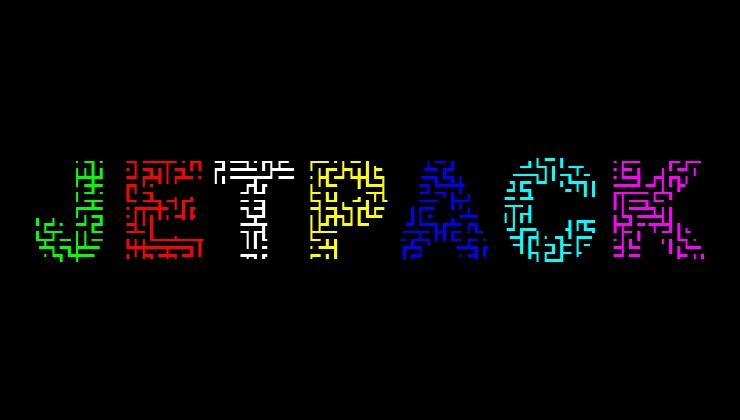


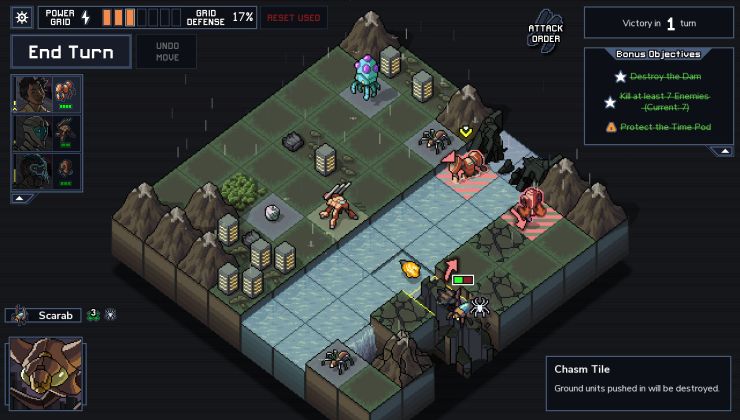

 How to set, change and reset your SteamOS / Steam Deck desktop sudo password
How to set, change and reset your SteamOS / Steam Deck desktop sudo password How to set up Decky Loader on Steam Deck / SteamOS for easy plugins
How to set up Decky Loader on Steam Deck / SteamOS for easy plugins
See more from me