Arriving today, NVIDIA have their first bug-fix release of the year with the 410.93 driver as part of their longer supported series.
NVIDIA currently run a few different driver series, with the 410.93 driver being a "long-lived branch release". This means it will see bug fixes for a longer period, while not adding in breaking changes which would be reserved for their short-lived branch releases.
Here's what's changed in 410.93:
- Added support for the following GPUs:
- Quadro RTX 8000
- Fixed a bug that could prevent display detection from working on displays connected to some notebook docking stations.
- Fixed a bug which could cause VK_KHR_external_semaphore_fd operations to fail.
- Fixed a build failure, "implicit declaration of function
'vm_insert_pfn'", when building the NVIDIA DRM kernel module for Linux
kernel 4.20 release candidates. - Fixed a build failure, "unknown type name 'ipmi_user_t'", when building the NVIDIA kernel module for Linux kernel 4.20 release candidates.
- Fixed a bug that caused kwin OpenGL compositing to crash when launching certain OpenGL applications.
- Added a new kernel module parameter, NVreg_RestrictProfilingToAdminUsers, to allow restricting the use of GPU performance counters to system administrators only.
Find it on the official NVIDIA site or wait for your distribution to get updated packages through your usual method.
Some you may have missed, popular articles from the last month:
All posts need to follow our rules. For users logged in: please hit the Report Flag icon on any post that breaks the rules or contains illegal / harmful content. Guest readers can email us for any issues.
It seems far away the day Linus Torvald insulted Nvidia...
We must accept that NVIDIA today is more cooperative with Linux System.
Last edited by fedotix on 3 Jan 2019 at 7:34 pm UTC
We must accept that NVIDIA today is more cooperative with Linux System.
Last edited by fedotix on 3 Jan 2019 at 7:34 pm UTC
3 Likes, Who?
It seems far away the day Linus Torvald insulted Nvidia...As a Nvidia user myself, I still feel they are doing the bare minimum just so they can say they support Linux.
We must accept that NVIDIA today is more cooperative with Linux System.
5 Likes, Who?
It seems far away the day Linus Torvald insulted Nvidia...
We must accept that NVIDIA today is more cooperative with Linux System.
In the open source side nothing has change. If Linus won't insult them anymore, is because of his treatment, but not because they are doing things any better.
Last edited by x_wing on 3 Jan 2019 at 7:44 pm UTC
7 Likes, Who?
It seems far away the day Linus Torvald insulted Nvidia...As a Nvidia user myself, I still feel they are doing the bare minimum just so they can say they support Linux.
We must accept that NVIDIA today is more cooperative with Linux System.
Agreed, Optimus still can't switch between GPUs without a system re-log.
Also, when I leave my notebook using only the discrete GPU, sometimes the fan goes like crazy even when computer is idle (doing nothing).
1 Likes, Who?
That sounds like it's more the ACPI / Power management in your system than it is anything else. The fans on mine only kick off if I'm doing something like watching videos (cranks up when trying to resize a window while a video is playing).It seems far away the day Linus Torvald insulted Nvidia...As a Nvidia user myself, I still feel they are doing the bare minimum just so they can say they support Linux.
We must accept that NVIDIA today is more cooperative with Linux System.
Agreed, Optimus still can't switch between GPUs without a system re-log.
Also, when I leave my notebook using only the discrete GPU, sometimes the fan goes like crazy even when computer is idle (doing nothing).
Hell, I have a VM running right now on my laptop, and the fans aren't on at all.
0 Likes
It seems far away the day Linus Torvald insulted Nvidia...As a Nvidia user myself, I still feel they are doing the bare minimum just so they can say they support Linux.
We must accept that NVIDIA today is more cooperative with Linux System.
Hmm, I do not agree. I'm happy with my Nvidia drivers. Open Source would be even better, but so what?
They do well, if you remind yourself, that we are about 1% of there customers ;-)
5 Likes, Who?
They do well, if you remind yourself, that we are about 1% of there customers ;-)
For gamers, perhaps. But I'm sure the overall percentage is much higher; many professional workstations use Linux, not Windows. The average users just have the built-in IGP, and don't factor into their market at all.
0 Likes
Cool. Have they fixed the tearing yet, or are they sorting out the important stuff, like making sure the armpit hair in Hitman has the right level of PhysX glisten?
1 Likes, Who?
Nvidia users have still video tearing on Linux...
2 Likes, Who?
Cool. Have they fixed the tearing yet, or are they sorting out the important stuff, like making sure the armpit hair in Hitman has the right level of PhysX glisten?
When Red Dead Redemption 2 comes out on 'PC' (haha), I wouldn't be surprised if nvidia puts out a video about the realistic sway of the horses' balls, and the immaculate ambient occlusion along the seam of the scrotum.
1 Likes, Who?
@legluondunet : you need to check "force compositing pipeline" in the nvidia-settings and save to xorg.conf.Yes I know but why it is not activated by default? Windows users does not have this bug by default. Even if I activate "force compositing pipeline", the result is not very satisfying: the video now not playing fluid.
Last edited by legluondunet on 4 Jan 2019 at 2:55 pm UTC
2 Likes, Who?
@legluondunet : you need to check "force compositing pipeline" in the nvidia-settings and save to xorg.conf.
Never worked for me, not on GTX 750 Ti + Ubuntu GNOME some years ago, not on GTX 1070 + Manjaro.i3 for last two years or so.
1 Likes, Who?
Change your DE or check your settings. It worked for me on i3, KDE, XFCE, MATE etc.
I fiddled with settings for last 5-6 years trying to fix it, exhausted my options, nothing helped, so yeah, I deducted it's DE related long time ago but I'm not going to leave i3wm.
1 Likes, Who?
Somehow I'm not hit by tearing issues. I'm using Fedora with Gnome and kept all NVidia setting at their defaults. Thus:
- Sync to VBlank: Off
- Allow Flipping: On
- Allow G_Sync: On
- Force Composition Pipeline: Off
- Force Full Composition Pipeline: Off
I mostly use mpv als video player with hwdec (GPU) decoding and Vulkan output. Even 4K output seems butter smooth. Within games I prefer to have VSync off, which also does not result in tearing with the exception of very few games, e.g. Two point Hospital, where I have to turn on VSync. I have a Gsync compatible monitor, may that's part of why it just works for me.
I hope this info helps to at least identify some possible issues.
Last edited by jens on 4 Jan 2019 at 5:43 pm UTC
- Sync to VBlank: Off
- Allow Flipping: On
- Allow G_Sync: On
- Force Composition Pipeline: Off
- Force Full Composition Pipeline: Off
I mostly use mpv als video player with hwdec (GPU) decoding and Vulkan output. Even 4K output seems butter smooth. Within games I prefer to have VSync off, which also does not result in tearing with the exception of very few games, e.g. Two point Hospital, where I have to turn on VSync. I have a Gsync compatible monitor, may that's part of why it just works for me.
I hope this info helps to at least identify some possible issues.
Last edited by jens on 4 Jan 2019 at 5:43 pm UTC
1 Likes, Who?
Allow G_Sync, assuming you have a gsync monitor, will prevent tearing.
I do love my Gsync monitors, but man were they pricey.
I do love my Gsync monitors, but man were they pricey.
1 Likes, Who?
As a Nvidia user myself, I still feel they are doing the bare minimum just so they can say they support Linux.
It still feels more than what the competition is doing.
Why do you say so? Freesync is coming on kernel 4.21. Not to mention how well is working Mesa at performance level.
0 Likes
Have you tried compton?
compton -b --backend glx --paint-on-overlay --vsync opengl-swc --glx-no-stencil
[...]
Yeah, man. Compton is the default compositor on Manjaro.i3 and I tried to run it on both backends, glx and xrender, with every possible vsync method, including vsync disabled and even running i3 without it, then all of that with every combination of GPU driver options that I thought might have any impact on composition (that's how I broke a perfectly fine GTX750, actually), still, tearing. It's either an edge case of applications / configuration I somehow always happen to put on a fresh install (and I endured 3+ of them over last 2 years hoping to blindly fix it) or I'm a very unlucky person and it's a "slightly broken hardware" issue. Somehow. Even though I gradually replaced everything but HDD and screen. Maybe. I don't know. I gave up looking for a cause. It shouldn't be that hard. Nobody can even tell me whether I have to reboot after each configuration change or is the X restart enough or maybe I just need to restart i3 or the compton itself... So I ended up rebooting "just in case" even for compton config changes. It's nerve wrecking.
Thank you for the tip, though. Sorry for the rant.
Edit: BTW, no syncing issues on Nouveau. So... Yeah.
Last edited by cprn on 5 Jan 2019 at 1:07 am UTC
0 Likes
As a Nvidia user myself, I still feel they are doing the bare minimum just so they can say they support Linux.
It still feels more than what the competition is doing.
Why do you say so? Freesync is coming on kernel 4.21. Not to mention how well is working Mesa at performance level.
Mesa is not good at performance(especially at price/performance) and has issues with a lot of games.
You mean that a RX 580 is not at the level of a GTX 1060 on Linux (Mesa vs Proprietary)? There are plenty of benchs that prove you're wrong. And, worth mention, that many of the "issues" on the games are dev faults (check for the latest Black Mesa patch to get an idea).
Nowadays Mesa is rock solid. The only big issue is stuttering in some games, but is completely solved by setting your cpu governor to performance (or using Feral tool). Intel & AMD has made an excellent work on their OpenGL & Vulkan open source libraries implementations in the latest years, giving a quality far superior than Nvidia. From my point of view you have a bias.
0 Likes
The only big issue is stuttering in some games, but is completely solved by setting your cpu governor to performance (or using Feral tool). Intel & AMD has made an excellent work on their OpenGL & Vulkan open source libraries implementations in the latest years, giving a quality far superior than Nvidia. From my point of view you have a bias.
I think this applies both ways.
I completely agree that Intel and AMD (and related Mesa contributors including RADV people) are doing a great job, though that doesn't necessarily imply that NVidia is doing a bad job. It's just that they do things differently. If AMD/Intel works for you: very cool, I'm glad for you. Nvidia works for me, I'm glad for me and my decision to have bought one of their products :)
PS: I'm also using Feral gamemoded, having your CPU on performance mode matters for NVidia too.
Last edited by jens on 5 Jan 2019 at 6:05 pm UTC
0 Likes
The only big issue is stuttering in some games, but is completely solved by setting your cpu governor to performance (or using Feral tool). Intel & AMD has made an excellent work on their OpenGL & Vulkan open source libraries implementations in the latest years, giving a quality far superior than Nvidia. From my point of view you have a bias.
I think this applies both ways.
I completely agree that Intel and AMD are doing a great job, though that doesn't necessarily imply that NVidia is doing a bad job. It's just that they do things differently. If AMD/Intel works for you: very cool, I'm glad for you. Nvidia works for me, I'm glad for me and my decision to have bought one of their products :)
PS: I'm also using Feral gamemoded, having your CPU on performance mode matters for NVidia too.
But the discussion we have were based on the "Nvidia Fuck you" phrase, and as matter of effect the driver is in the same situation as it used when it came up.
Also, I was answering "It still feels more than what the competition is doing", and no one can say that AMD made less than Nvidia with the AMDGPU driver. In fact, AMDGPU is an excellent kick in the ass for Nvidia, as one of the statements from Nvidia against making a FOS driver were that the current DRM design of Linux would affect the performance.
Last edited by x_wing on 5 Jan 2019 at 4:53 pm UTC
0 Likes

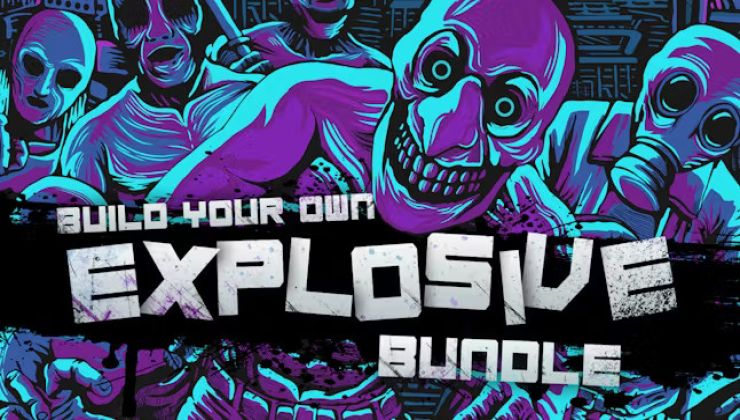







 How to install GE-Proton on Steam Deck, SteamOS, Linux
How to install GE-Proton on Steam Deck, SteamOS, Linux An idiots guide to setting up Minecraft on Steam Deck / SteamOS with controller support
An idiots guide to setting up Minecraft on Steam Deck / SteamOS with controller support
See more from me