Years after release it seems The Silent Age quietly gained a Linux version that you can now find on Steam.
They've been wanting to do Linux support since 2015 although back in 2016 they were having issues with "middleware". It seems a few days ago, they actually put the Linux version up on Steam and users have been reporting it working well.
It's not yet advertised and they've seemingly said nothing about it but it's great to see it finally live.
More about it:
Help Joe as he travels between the groovy present of 1972 and the apocalyptic future of 2012 to discover the truth behind humankind’s extinction—a quest entrusted to him by a dying man from the future. Use your portable time travel device to solve puzzles that bring you closer to answers and saving humanity.
Winner of the 2013 Casual Connect Indie Prize and applauded for its deep story, clever puzzles, and radically simple navigation and art style, The Silent Age is an unforgettable experience. Can you, a simple janitor and literally, “the average Joe,” save humankind?

Direct Link
Hopefully when more users tell them how it's working, they can get it properly advertised as supporting Linux. While the delay was quite long, good things come to those who wait it seems.
Find it on Humble Store and Steam.
Hat tip to dubigrasu.
It only shows Windows and macOS now?! Was just going to purchase it when I noticed that the steamOS icon was gone.
I have installed it native for Linux right now.
From Steam? That is where it's only Windows and macOS right now (seams like I forgot to mention that it was on Steam that I saw it).
It only shows Windows and macOS now?! Was just going to purchase it when I noticed that the steamOS icon was gone.
I have installed it native for Linux right now.
From Steam? That is where it's only Windows and macOS right now (seams like I forgot to mention that it was on Steam that I saw it).
I'm not sure what happened to the SteamOS (Linux) icon in the Steam client for this game. From the sounds of this post it appeared, and then you are reporting that it isn't there. I can confirm that "right now, while writing this" the SteamOS icon is not present.
BUT, the game is in my library, and I am performing a native Linux install on it right now. Not Steam Play / Proton / running a Windows game on Linux.
I think this is a game that the developers have released as Linux native, but they aren't happy to fully support Linux so they are suppressing the SteamOS icon. (Like Facepunch did with Rust, quite recently. But that doesn't stop Rust running fine on Linux - I play that regularly, and get all the updates... on native Linux.)
Now.. to launch The Silent Age, and have a little play... It comes up with a nice little graphics settings config screen, and I'm choosing 3840x2160 resolution, non-windowed, Best settings.
Played it for 45 minutes. All running fine. Hope this info helps.
Last edited by g000h on 6 Jan 2019 at 12:05 am UTC
It only shows Windows and macOS now?! Was just going to purchase it when I noticed that the steamOS icon was gone.
I have installed it native for Linux right now.
From Steam? That is where it's only Windows and macOS right now (seams like I forgot to mention that it was on Steam that I saw it).
I'm not sure what happened to the SteamOS (Linux) icon in the Steam client for this game. From the sounds of this post it appeared, and then you are reporting that it isn't there. I can confirm that "right now, while writing this" the SteamOS icon is not present.
BUT, the game is in my library, and I am performing a native Linux install on it right now. Not Steam Play / Proton / running a Windows game on Linux.
I think this is a game that the developers have released as Linux native, but they aren't happy to fully support Linux so they are suppressing the SteamOS icon. (Like Facepunch did with Rust, quite recently. But that doesn't stop Rust running fine on Linux - I play that regularly, and get all the updates... on native Linux.)
Now.. to launch The Silent Age, and have a little play... It comes up with a nice little graphics settings config screen, and I'm choosing 3840x2160 resolution, non-windowed, Best settings.
Played it for 45 minutes. All running fine. Hope this info helps.
Thanks, yes that looks like the case. Just bought and installed it and Steam never complained that it wasn't native like it does with SteamPlay/Proton so it's probably just like you wrote.
https://steamdb.info/app/352520/depots/
It's not yet advertised and they've seemingly said nothing about it but it's great to see it finally live.
It ran natively without problem on my system, but it still does not have the Linux icon, unfortunately.
PS: It's also available for a buck at the moment.
Last edited by Eike on 19 Apr 2019 at 3:33 pm UTC
PS: It's also available for a buck at the moment.
It's 90% off now ! Less than 1 euro !
Not too rarely, it seems. :)
Last edited by Eike on 17 May 2019 at 12:30 pm UTC


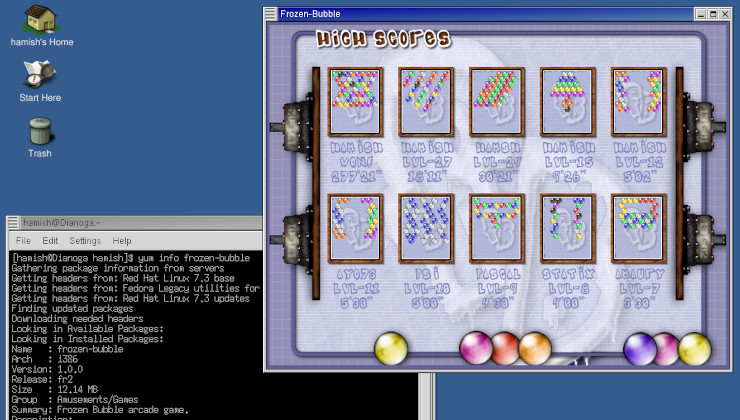
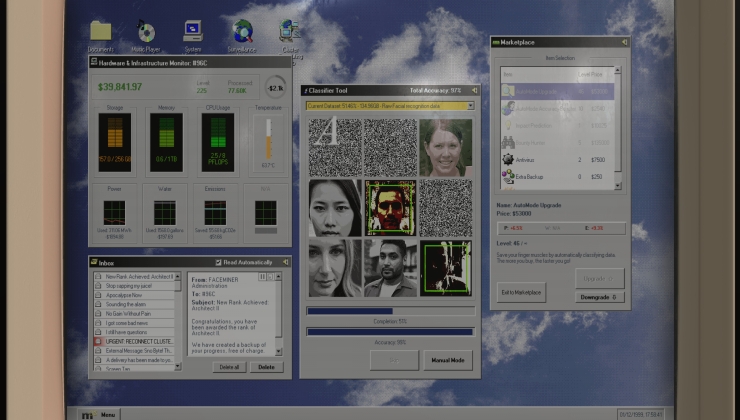





 How to set, change and reset your SteamOS / Steam Deck desktop sudo password
How to set, change and reset your SteamOS / Steam Deck desktop sudo password How to set up Decky Loader on Steam Deck / SteamOS for easy plugins
How to set up Decky Loader on Steam Deck / SteamOS for easy plugins
See more from me