Every now and then, the people behind ProtonDB release data dumps from user generated reports of games tested in Steam Play.
What is ProtonDB? It's an unofficial statistics website, where you can note how good or bad various games run on Steam when played with Steam Play. It's a fun one to track, so with a new data dump I thought it might be interesting to try my hand at getting something out of the data for anyone curious.
The latest data dump is available here, which shows a total of 29,823 reports so it's getting rather massive. It goes to show just how many people are testing a wide variety of games!
First up, here's a look at how many reports are going in monthly:
Clearly less reports going into it as time goes on, which is quite interesting. Now, it doesn't mean Steam Play is suddenly any less popular of course, we do have to remember this is an unofficial website and given how many games have a lot of reports already, some may now just look to see existing reports.
Specific to this month, there were 3,119 reports. Here's a breakdown of those reports (one didn't seem to have a status set correctly):
As for the actual games being reported, here's the top 15 most reported games on ProtonDB through January:
Quite an interesting and varied selection there, with Yakuza 0 being no surprise since it was part of last month's Humble Monthly.
It's also nice to see so many people trying out (and enjoying) The Witcher 3, with it being the second most popular game. I'm not entirely surprised here, as I imagine a number of people purchased it originally when a big announcement was made about it coming to SteamOS/Linux which never actually happened in the end. It's another reason why Steam Play is such a great idea, for the times we are sadly let down and for those who don't care about port arguments who just want to play great games.
Here's a look at some more details like Linux Distributions. This one is a close-enough approximation, as the list of distributions is quite varied and messy on the naming, as it's gathered from Steam's system information output:
Note: Some distributions only come up as "Linux 4.x". For those, we're verifying using the Kernel string for both Arch, Fedora and Gentoo. Still looking over ways to do the same for others. All other distributions are bundled into "Other".
Next, here's a look at what types of GPU people are using when attempting to play games with Steam Play:
And again here with what CPU people are using:
Additionally, most reports (1,757 of them) were made using the latest available Proton Beta 3.16-6.
Hopefully I will take another look when they do their next database dump, if people find it interesting enough of course.
Quoting: BrisseI see you are using xfce and I'm not surprised. TearFree is enabled out of the box on most sane mainstream DE's like Gnome and KDE. I'm not saying xfce is bad because it certainly has it's place, but the issue in your case isn't with AMD, it's with xfce's bad defaults.
Yep, KDE/KWin works very smoothly with AMD out of the box. While with Nvidia blob is gets tearing all over. That was one of the major improvements for me when I switched to AMD.
Last edited by Shmerl on 7 February 2019 at 12:00 am UTC
Quoting: TheSHEEEPSo many people using Arch?While making multiple reports for a single game is allowed (indeed, encouraged to document possible improvements with new Proton versions), supposedly only the most recent one per person, per game is shown, according to the instructions they give.
I would've expected Mint second.
Of course, these stats say nothing about the people that made the report, right?
It would, in theory, be possible that each report is by another person, or that one person is responsible for half the Ubuntu reports.
I wonder how what such a "cleaned up" stat (as in, only one report counts per person) would look like.
Of course, the distribution of people who make reports to ProtonDB could be different from the distribution of Linux gamers overall.
Last edited by Philadelphus on 10 February 2019 at 3:19 am UTC
Quoting: wvstolzingBy TearFree I meant the driver option. Not something a DE can enable or disable. That's up to your distro. But sure, many alternatives have better compositors than the one in Xfwm4.Quoting: BrisseI see you are using xfce and I'm not surprised. TearFree is enabled out of the box on most sane mainstream DE's like Gnome and KDE. I'm not saying xfce is bad because it certainly has it's place, but the issue in your case isn't with AMD, it's with xfce's bad defaults.
I get screen tearing even on intel integrated, with XFCE (compositor on).
Anyway, the usual solution to work around this is a third party compositor like compton. Some distros do this by default. Mint Xfce seems to let you pick your own wm+compositor combination in the "desktop" settings panel, with "Xfwm4 + Compositing" as default. It's actually the only sane default as long as they want to support systems with older integrated graphics. I just tried with a first-gen i3 and opengl-based compositors were too sluggish for comfort.
Aaaand we're way off topic.
Quoting: tuubiAnyway, the usual solution to work around this is ...... to turn compositing off. KWin even has hotkey to toggle compositing.
Last edited by axredneck on 7 February 2019 at 9:25 pm UTC
Quoting: axredneckJust turning off the compositor doesn't give you a tear-free, v-synced desktop, so it's not a proper solution.Quoting: tuubiAnyway, the usual solution to work around this is ...... to turn compositing off. KWin even has hotkey to toggle compositing.
Quoting: callciferThese are my reports, all platinum, all strongly recommended :)
I can confirm that Virginia works indeed well with Proton 3.7-8 after a quick test yesterday! It will probably be my only adventure in Proton's land but Virginia seems a game worth this little excursion outside my "will only buy native" rule. :)
Quoting: riusmaI can confirm that Virginia works indeed well with Proton 3.7-8 after a quick test yesterday! It will probably be my only adventure in Proton's land but Virginia seems a game worth this little excursion outside my "will only buy native" rule. :)
Virginia was definitely great. As for Proton, I'm getting more and more pragmatic as I get older. If I can play the game on Linux, I don't really care how or why it works ¯\_(ツ)_/¯
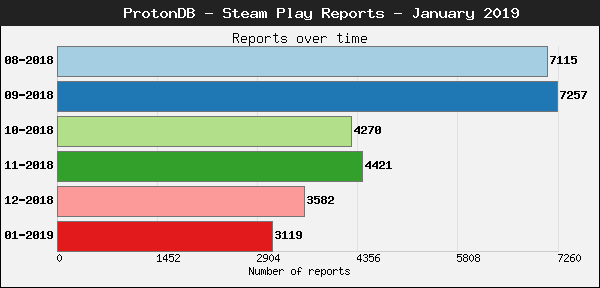
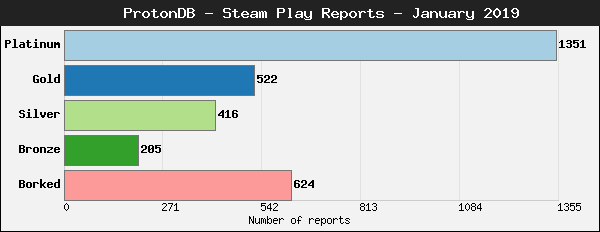
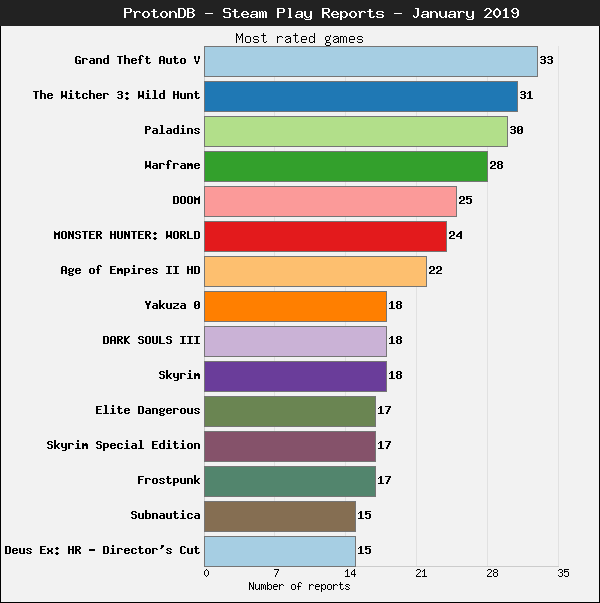
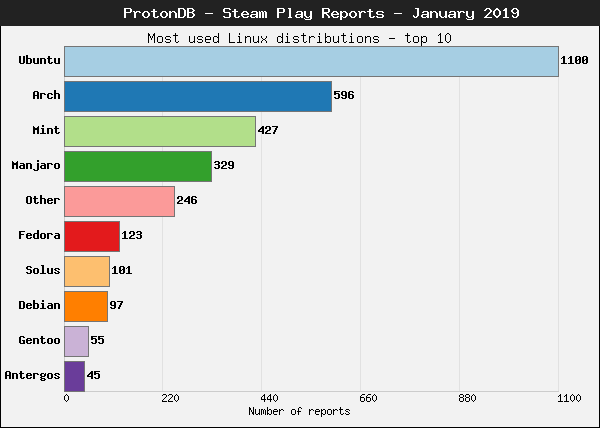
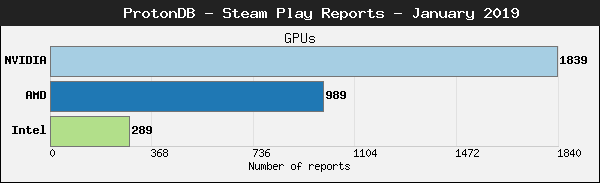
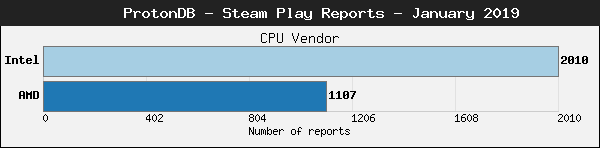








See more from me