Back in 2017, Valve rolled out a small change to the wishlist feature on Steam that quite a few people still don't know about.
We previously posted about this when the change happened but as always, things get lost and people forget. If you head to this page (click your username -> Preferences) on Steam when you're logged in, scroll to the bottom and you will see this:
The box above doesn't mention it, but this allows developers to see wishlists from a single ticked platform. Why is it important? Well, we speak to a huge amount of game developers and a very common issue we've come across since this was implemented was a very low volume of wishlists from Linux.
A lot lower than you would expect, some of which is naturally due to our lower market share (of course) but also because so many people just don't know this feature even exists. We've also ended up reminding a lot of our readers and followers on this, with a surprising amount of people having no idea it's even a thing.
Since it's a manual process (and only works if you tick just one platform), if you don't go and do it yourself your wishlist entries on Steam don't show up as being for Linux. So it's a feature that sounds good on paper and is well meaning but doesn't work that great in practice.
And if I have a dual boot, can I have selected the two systems, Windows and Liux? Would my desired games appear for Linux?
Not if you don't have two steam accounts.
Wait, this is already set on my Steam client (I don't remember manually setting it before, so it must have done so automatically), and yet I am able to go search for a Windows game that I've heard is good and works on Proton, put it on my wishlist, and still receive sale emails about it. Pretty sure I've received sale emails about No Man's Sky, for instance. Am I imagining all that?
No, that's exactly how it works. Search still is fully functional.
AND..
I personally want all the games I play to have native Linux versions and I actively buy native Linux and mostly discount Windows titles.
BUT..
If there is a Windows title that is seriously tempting and is low cost, e.g. 90% discount, and I check that it is running nicely on Linux via ProtonDB database... Then... I want to know about it and I might actually buy it. And if I do, then it still counts as a Linux purchase and the developers can see me playing it on Linux (via Proton) for purposes of evaluating marketshare.
As such, I haven't enabled this OS filtering in Steam client myself.
As such, I haven't enabled this OS filtering in Steam client myself.
I didn't see the part you cannot do with having the filter set...
Since it's a manual process (and only works if you tick one platform), if you don't go and do it yourself your wishlist entries on Steam don't show up as being for Linux.Hmm. Make a hidden setting and need it to be manually changed, then base the success of Linux visibility (for devs) on this setting. Sounds like a brilliant plan. What could go wrong?
Liam, I appreciate your valiant effort to notify people, but this is doomed from the start.
You have a single wishlist, so you can't separate the games that you plan to buy, the games other people might gift you, the games you want to be notified about sales, the games that you are waiting to come out of early access, and the games you wish were ported to Linux. It also becomes a huge mess to navigate your wishlist, as it gets way too full and there is no way of creating sub-lists.
The system requires you to opt out of Windows games recommendation or you won't count, which is counter-synergistic with SteamPlay (you now can get Windows games, and they even count as Linux sales, right?)... and more importantly, with itself. You have to add non-Windows games to your wishlist for it to work, but you have to stop seeing Windows games for it to work. If you only want to play Linux games, you probably don't want to add Windows games to your wishlist (unless you don't use the whishlist for anything else already).
As such, I haven't enabled this OS filtering in Steam client myself.
I didn't see the part you cannot do with having the filter set...
I haven't enabled it because it would exclude me from seeing deals on Windows-only titles. When enabled though, I can see it would potentially benefit Linux gaming from a visibility perspective. I thought these details were implied by my post.
I haven't enabled it because it would exclude me from seeing deals on Windows-only titles. When enabled though, I can see it would potentially benefit Linux gaming from a visibility perspective. I thought these details were implied by my post.
You still an see the Windows titles if you search for them. So it depends on where you'Re getting your infos from. If it's Steam, the filter would be bad. If you're reading elsewhere about a game, the filter doesn't change anything: You go to Steam, search for the game and do whatever you want with it.
g000h was saying they only buy Windows games when they are notified of a (pretty serious) sale. I can't see going around regularly searching for Windows titles that you're keeping in the back of your mind (instead of on your wishlist) on the off chance of a sale.I haven't enabled it because it would exclude me from seeing deals on Windows-only titles. When enabled though, I can see it would potentially benefit Linux gaming from a visibility perspective. I thought these details were implied by my post.
You still an see the Windows titles if you search for them. So it depends on where you'Re getting your infos from. If it's Steam, the filter would be bad. If you're reading elsewhere about a game, the filter doesn't change anything: You go to Steam, search for the game and do whatever you want with it.
Only show me games which support one of these operating systems
Which renders it useless for the wishlist, as it only shows games which supports Linux already.
Why not making it way easier? I run the client on Linux and if I wishlist the game then it counts for Linux.
Problem with this setting is, as you can also see in your picture:
Only show me games which support one of these operating systems
Which renders it useless for the wishlist, as it only shows games which supports Linux already.
Set Linux only, enter "Fallout" in the search. Does it only show games which supports Linux already?
This feature seems a well intentioned waste of time, specially since the introduction of Proton. Maybe this made sense for people that didn't bother with WINE, but with Proton all it's really doing is obscuring Windows games that we might want to play that we now can with little to no hassle. As long as you quit dual booting and run all your new Windows titles through Steamplay it counts as a Linux sale which accomplishes what this was intended for, unless I'm missing something.
The choice of games officially supported games might actually be a result of this feature...
I still use it, as I'm using neither WINE nor Proton.
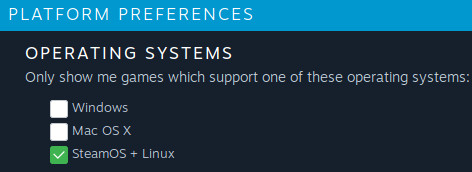
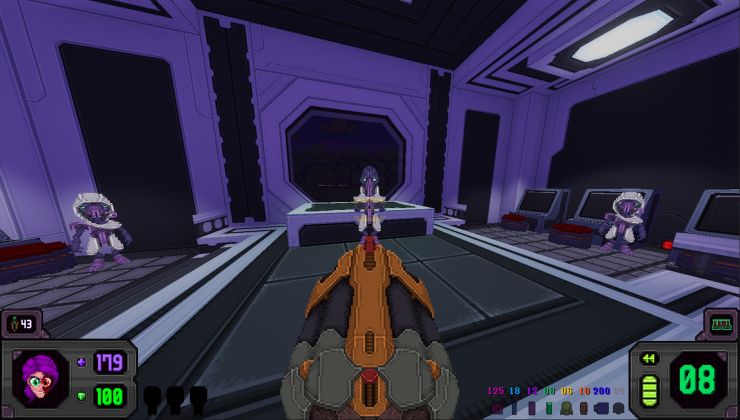


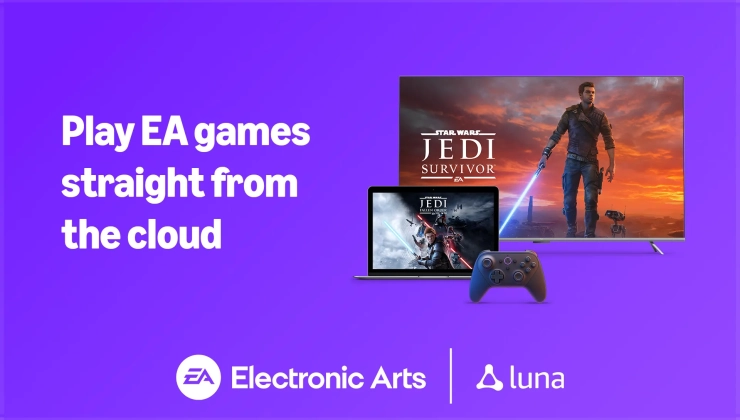








 How to set, change and reset your SteamOS / Steam Deck desktop sudo password
How to set, change and reset your SteamOS / Steam Deck desktop sudo password How to set up Decky Loader on Steam Deck / SteamOS for easy plugins
How to set up Decky Loader on Steam Deck / SteamOS for easy plugins
See more from me