Valve have pushed out their recent beta updates to the Steam client for everyone now, this does include the option to force Steam Play on shortcuts you've added for games outside of Steam.
As an example, a game GOG recently gave away free added to Steam to run in Steam Play—it's Linux gaming store inception!
Additionally, this release also includes the addition of gnutls 3 to the Steam Runtime, fixing network connectivity issues in many Steam Play titles
It also fixes a multitude of Linux-specific issues with the Steam client including those pesky zero-byte updates for Steam Play titles, incorrect mouse wheel scrolling offsets, some games weren't properly detected as running, changing settings constantly asking you to restart when not actually needed, there's a fix with host libssl on newer distributions breaking some titles, a crash when purchasing in-game items in Big Picture and so on.
It's really damn good to see much more attention to the little issues being done in the Steam client lately, credit where it's due Valve have been putting in a lot more effort lately and it's showing.
There's plenty more tweaks like the usual updates to Steam Input now supporting the HORI Battle Pad, HORI Wireless Switch Pad, PDP Wired Fight Pad Pro and the PDP Faceoff Wired Pro Controller. Full update notes here.
I don't understand how you can install a GOG Windows game through Steam. In the screenshot in the article, the game is already installed, and you create a shortcut to run it through Steam. That's OK. But how do you install it, from a GOG installer, using Proton?
Good question, I was thinking the same thing. My assumption was that the game downloaded from GoG didn't need an installer, but was just extracted from an archive and executed directly.
Try using innoextract: [https://constexpr.org/innoextract](https://constexpr.org/innoextract/). The latest GOG installers might not work with it yet. Most likely also available through your package manager.
Innoextract is handy but the easier way is to add the gog installer as shortcut and install the game into your steamapps/common folder. Then you update the shortcut to point to the game's executable.
There's an annoying bug with paths with spaces where you have to manually correct the paths but if you go change the launch options it resets it back if you didn't close the panel beforehand. It's still a bit jank but it works otherwise, now I'd like for %command% to work in those shortcuts as well already opened an issue about it.
Unless the download can't start because of the infamous "content server unreachable" error - like for me. It was a bug for many in the beta and they didn't fix it.
This has to do with the new ipv6 support. Check if you have the ipv6 kernel module and its enabled.
It does not need a working ipv6 connection, but it has to be there in order for ipv4 to work.
https://github.com/ValveSoftware/steam-for-linux/issues/6028
Last edited by OlliC on 2 Feb 2019 at 9:20 am UTC
That proton also has ARB shaders toggle which might smooth out the experience for Nvidia users with dx9 games. I'll try to add more dx9 translation option when the other projects get to a good state, I was experimenting with dx12 and he dependency part is there but the proton wine is just too old I'd need to continue this on the latest wine version. Why dx12 ?
Well it might just be another option for dx9 see [https://github.com/megai2/d912pxy](https://github.com/megai2/d912pxy), which is quite interesting and gives some pointers on what to improve in vkd3d to get it working. For comparison purposes it would also be handy to test dx12 translation and make it available for games on Steam.
As for Gallium nine, there's the issue of the overlay not working which is kind of a dealbreaker. There's no gallium steam overlay option heh, the naive approach would be to use an opengl context to present the image produced by gallium this way the steam overlay can hook onto it. Doesn't look very good for performance though which was the whole point with gallium nine.
Well, I can live without the overlay on some titles. If I need stats I can always use GALLIUM_HUD.
Maybe its something Axel might be able to help with.
Anyway, thanks for the work your doing.
I don't know what I'm doing wrong, but haven't had any success running any external games on steam. Usually when I add an executable it doesn't fill in the location points correctly. But even after editing the launch options I still haven't had any success..
Unless I'm just unlucky with the games I've tried. Maybe I will try another.
On a positive note, I found that somebody has gone to the effort of [integrating gallium-nine into a proton build](https://github.com/popsUlfr/Proton/releases), which works very nicely on Alan Wake and Borderlands (the two games I've tested so far).
Do you have Wine installed through your package manager? I've seen that be the issue for some people.
I managed to get the blizzard launcher running. But it won't launch Diablo³ or Starcraft2. I haven't spent a ton of time on it. Will try to later this weekend. Its possible that some titles need stuff that's in staging and simply won't launch on vanilla proton. Also might be a missing package I can add.
It also fixes a multitude of Linux-specific issues with the Steam client including those pesky zero-byte updates for Steam Play titlesI've been running the beta, and I'm still getting 'em. Not nearly as often, to be fair (mind you, I haven't been on Steam so much lately, due to buying TW3 from GOG), but they still pop up from time to time.
Same thing here... i have Witcher 3 from GOG and it doesn't work... i don't know what i'm doing wrong ether.If you've already been running it under Wine, you'll probably know that it has a weird issue where it has to be run from within the directory which contains the executable. Navigating to the install directory and trying
$ wine ./bin/x64/witcher3.exe doesn't work.So, the "target" in Steam should be (something like):
"{Path_to_Wine's_drive_c}/GOG Games/The Witcher 3 Wild Hunt GOTY/bin/x64/witcher3.exe"... and "Start In" must contain the full path without the .exe:
"{drive_c_again}/GOG Games/The Witcher 3 Wild Hunt GOTY/bin/x64/"It should just work. If you change the name of the shortcut to “The Witcher® 3: Wild Hunt" (Shift-RAlt-R for the “®”, at least on a UK keyboard), then Steam will pick up the community controller templates too. (It's a bit disappointing that it can do that but not pull in the news and forums as well to make it appear like a “native” Steam game, but hey, the controller settings are useful.)
Last edited by ageres on 2 Feb 2019 at 5:19 pm UTC
That stupid Steam deleted some big files from several Windows games, and now I have to redownload gigabytes. For example, 9 GB for Hitman 2.
You have to take precautions as I did, like making backups of protonic games.
But I didn't have that problem, because my steam library is on another disk. I just unmounted it before opening steam and changing the Steamplay configs..
Once I have the Steamplay config I want, I mount the disk again and I add the library folder again, and all my downloaded games are magically there.
everything is sooooo smooth, just a few games not working like darksiders II death edition and lord of shadows 1
That proton also has ARB shaders toggle which might smooth out the experience for Nvidia users with dx9 games. I'll try to add more dx9 translation option when the other projects get to a good state, I was experimenting with dx12 and he dependency part is there but the proton wine is just too old I'd need to continue this on the latest wine version. Why dx12 ?
Well it might just be another option for dx9 see [https://github.com/megai2/d912pxy](https://github.com/megai2/d912pxy), which is quite interesting and gives some pointers on what to improve in vkd3d to get it working. For comparison purposes it would also be handy to test dx12 translation and make it available for games on Steam.
As for Gallium nine, there's the issue of the overlay not working which is kind of a dealbreaker. There's no gallium steam overlay option heh, the naive approach would be to use an opengl context to present the image produced by gallium this way the steam overlay can hook onto it. Doesn't look very good for performance though which was the whole point with gallium nine.
Well, I can live without the overlay on some titles. If I need stats I can always use GALLIUM_HUD.
Maybe its something Axel might be able to help with.
Anyway, thanks for the work your doing.
Well, the overlay has more than just performance meters, screenshots, community integrations, steamworkshop, controller rebinding, etc...
So, I'm looking into getting something to work with the steam overlay and gallium nine.
Axel ?
This Gallium-Nine is The SHIT
everything is sooooo smooth, just a few games not working like darksiders II death edition and lord of shadows 1
Nice, it would be really useful if an issue could be filed for those games to get some more info if you're up for it of course.
I have to confess that I don't have AMD hardware to be able to test gallium nine, so this is a bit of a blindfolded development romp for me haha
More testers are always appreciated, I'll switch over to dhewg's out-of-tree gallium nine which might fix some issues.
That proton also has ARB shaders toggle which might smooth out the experience for Nvidia users with dx9 games. I'll try to add more dx9 translation option when the other projects get to a good state, I was experimenting with dx12 and he dependency part is there but the proton wine is just too old I'd need to continue this on the latest wine version. Why dx12 ?
Well it might just be another option for dx9 see [https://github.com/megai2/d912pxy](https://github.com/megai2/d912pxy), which is quite interesting and gives some pointers on what to improve in vkd3d to get it working. For comparison purposes it would also be handy to test dx12 translation and make it available for games on Steam.
As for Gallium nine, there's the issue of the overlay not working which is kind of a dealbreaker. There's no gallium steam overlay option heh, the naive approach would be to use an opengl context to present the image produced by gallium this way the steam overlay can hook onto it. Doesn't look very good for performance though which was the whole point with gallium nine.
Well, I can live without the overlay on some titles. If I need stats I can always use GALLIUM_HUD.
Maybe its something Axel might be able to help with.
Anyway, thanks for the work your doing.
Well, the overlay has more than just performance meters, screenshots, community integrations, steamworkshop, controller rebinding, etc...
So, I'm looking into getting something to work with the steam overlay and gallium nine.
Axel ?
This Gallium-Nine is The SHIT
everything is sooooo smooth, just a few games not working like darksiders II death edition and lord of shadows 1
Nice, it would be really useful if an issue could be filed for those games to get some more info if you're up for it of course.
I have to confess that I don't have AMD hardware to be able to test gallium nine, so this is a bit of a blindfolded development romp for me haha
More testers are always appreciated, I'll switch over to dhewg's out-of-tree gallium nine which might fix some issues.
Unless you make proper Guides
And Provide tools for testing and debugging sure
i already been ban from commenting on DXVK trying to Help (Told him use a crack copy to debug a game he doesn't own) So im not in a rush for the same thing repeating itself
This update make my savegame of the witcher 3 disapear. I am investigating this.Ok, I fixed it, we have to take the "The Witcher 3" folder in .local/steam/steamapps/compatdata/some number/pfx/drive_c/users/steamuser/My Documents and puts it in the Document folder of the home.
Maybe others game have the same issue
Well, the overlay has more than just performance meters, screenshots, community integrations, steamworkshop, controller rebinding, etc...
So, I'm looking into getting something to work with the steam overlay and gallium nine.
Axel ?
I guess I hadn't thought about the controller configuration, that could be important for some games.
Axel Davy is the creator of gallium-nine. He might not be interested in fixing bugs related to Steam integration, but he might have some suggestions. https://wiki.ixit.cz/d3d9
I don't understand how you can install a GOG Windows game through Steam. In the screenshot in the article, the game is already installed, and you create a shortcut to run it through Steam. That's OK. But how do you install it, from a GOG installer, using Proton?
With GOG you don't need the client to download windows games. You can Download the windows games through the browser in you library. I have three windows games in my collection because I know they work with wine. Distraint, Heroes of Might and Magic 3, Heroes of Might and Magic 4. But Ubuntu does have GOG Galaxy in their repository (it is the Windows version I think) so maybe it works with WINE too.
Something I have just noticed in the Steam regular client: For some reason the latest update changed my Steam Play (Proton) setting to "Enable Steam Play for all other titles - Unticked" and then I can see count of Linux/SteamOS games as different to Total Games. I decided I'd change it back to "Ticked", but then I realised - I could leave it like this, and on each Windows game I want to play, I can right-click on it, select Properties, and then use the "Force the use of a specific Steam Play compatibility tool" Tick box to enable Steam Play (Proton) on each individual title instead. Seems a reasonable way to do it.
Just sharing a bit of a teething pain with this mode of usage:
I had decided to set Steam as: Enable Steam Play for all other titles - Unticked (as per post above).
I wanted to play a game demo, which was available on Windows, not Linux, and the client wouldn't let me get it (Platform not supported). So I decided to revert the setting above....
Well the game demo is now available, BUT... (it's a big BUT) ... Steam client will attempt to redownload all your Proton titles again (arrgggghhhhh). I jumped in and clicked on the "X" don't download buttons - but guessing that I'll be forced to re-download those titles (Don't know for sure, but not looking forward to the PC being out of action while I wait for all these downloads to finish).
Anyone have advice on this?
I wanted to play a game demo, which was available on Windows, not Linux, and the client wouldn't let me get it (Platform not supported). So I decided to revert the setting above....
Well the game demo is now available, BUT... (it's a big BUT) ... Steam client will attempt to redownload all your Proton titles again (arrgggghhhhh). I jumped in and clicked on the "X" don't download buttons - but guessing that I'll be forced to re-download those titles (Don't know for sure, but not looking forward to the PC being out of action while I wait for all these downloads to finish).
Anyone have advice on this?
Yes. Make backups of the protonic games before messing with the Steamplay settings.
And It is highly recommended to have the protonic library folder on a separated partition/disk...

So, You can unmount the protonic partition/disk before opening the steam client for to messing with the steamplay settings...
Once you are done with the Steamplay settings, you can mount the protonic partition and add the library folder again.
That is what I do and I never had to re-download any protonic game.
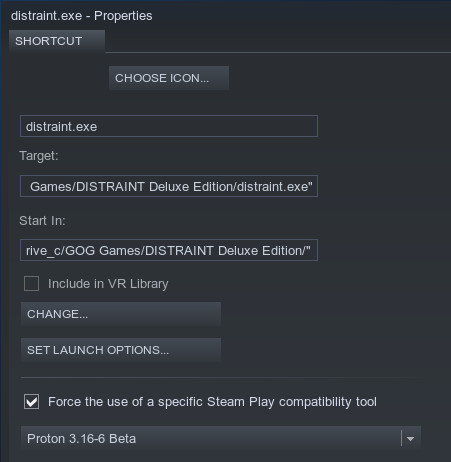










 How to set, change and reset your SteamOS / Steam Deck desktop sudo password
How to set, change and reset your SteamOS / Steam Deck desktop sudo password How to set up Decky Loader on Steam Deck / SteamOS for easy plugins
How to set up Decky Loader on Steam Deck / SteamOS for easy plugins
See more from me