Eyes up livestreamers and video content creators, as there's a new release candidate out for OBS Studio with some huge new features.
There's quite a lot new and improved like a limiter audio filter, an expander audio filter, multi-track audio support with FFmpeg available in advanced output settings, a fourth mic/auxiliary audio option in audio settings, stereo balancing (panning) available in the advanced audio properties section, an option to automatically remux recordings to MP4 and loads more.
Multiple parts of the interface were also improved like a new optional stats dock, an option to change the OBS base/output resolution to the size of a source in the right-click context menu, a light rectangle will show up when hovering your mouse over a source in the preview to show it can be selected, a simplified and improved user experience for the "Stream" page and so on.
For Linux users, one particular highlight is finally seeing support for VAAPI for video encoding.
Additionally, for Windows there's NVENC and Encoding Improvements and Service Integration with different streaming services. In regards to the Service Integration, the OBS team did say "Linux support is planned and a priority" back in December. The latest on that, is they say they need to fix the "official obs-browser build with Linux" which is "something we plan on addressing soon".
See the full release notes here on GitHub.
Last edited by Shmerl on 10 Feb 2019 at 2:38 am UTC
Does OBS use ffmpeg as a library, or it calls ffmpeg binary itself?
I think the install instructions ask you to ensure that ffmpeg is installed, so I'd assume the latter.
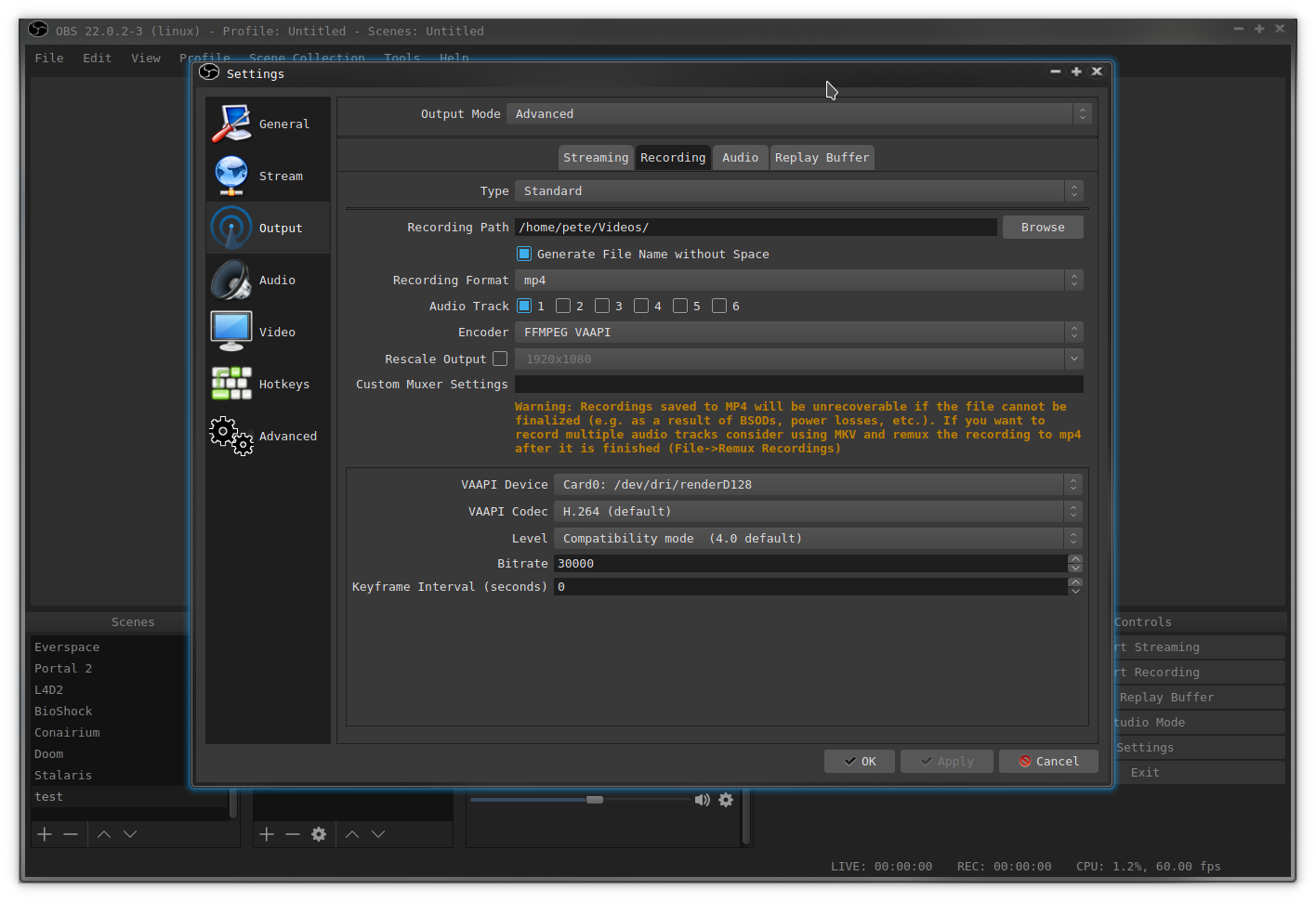
Last edited by pete910 on 10 Feb 2019 at 10:06 am UTC
erm, It already had it, it's what I use for hardware encoding with AMD
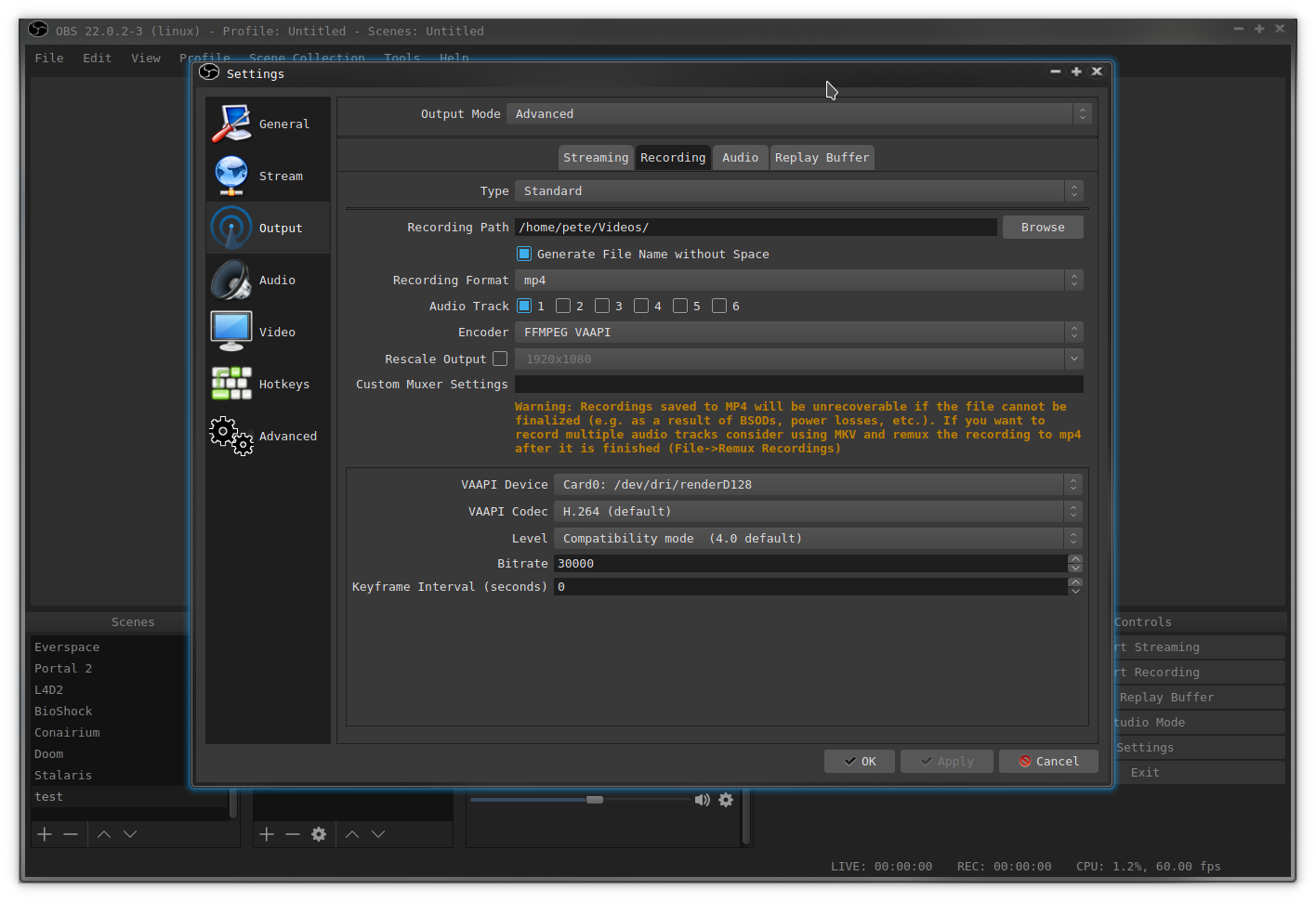
I think it's been available as a standalone patch for a while. On Debian Sid I have not had access to VAAPI but I'm thrilled it's finally coming. Maybe your distro has been applying the patch on their OBS releases?
Last edited by Brisse on 10 Feb 2019 at 11:04 am UTC
erm, It already had it, it's what I use for hardware encoding with AMDThere have been special builds out there with it as it was merged a while ago but it is only now in an official release, well candidate anyway.
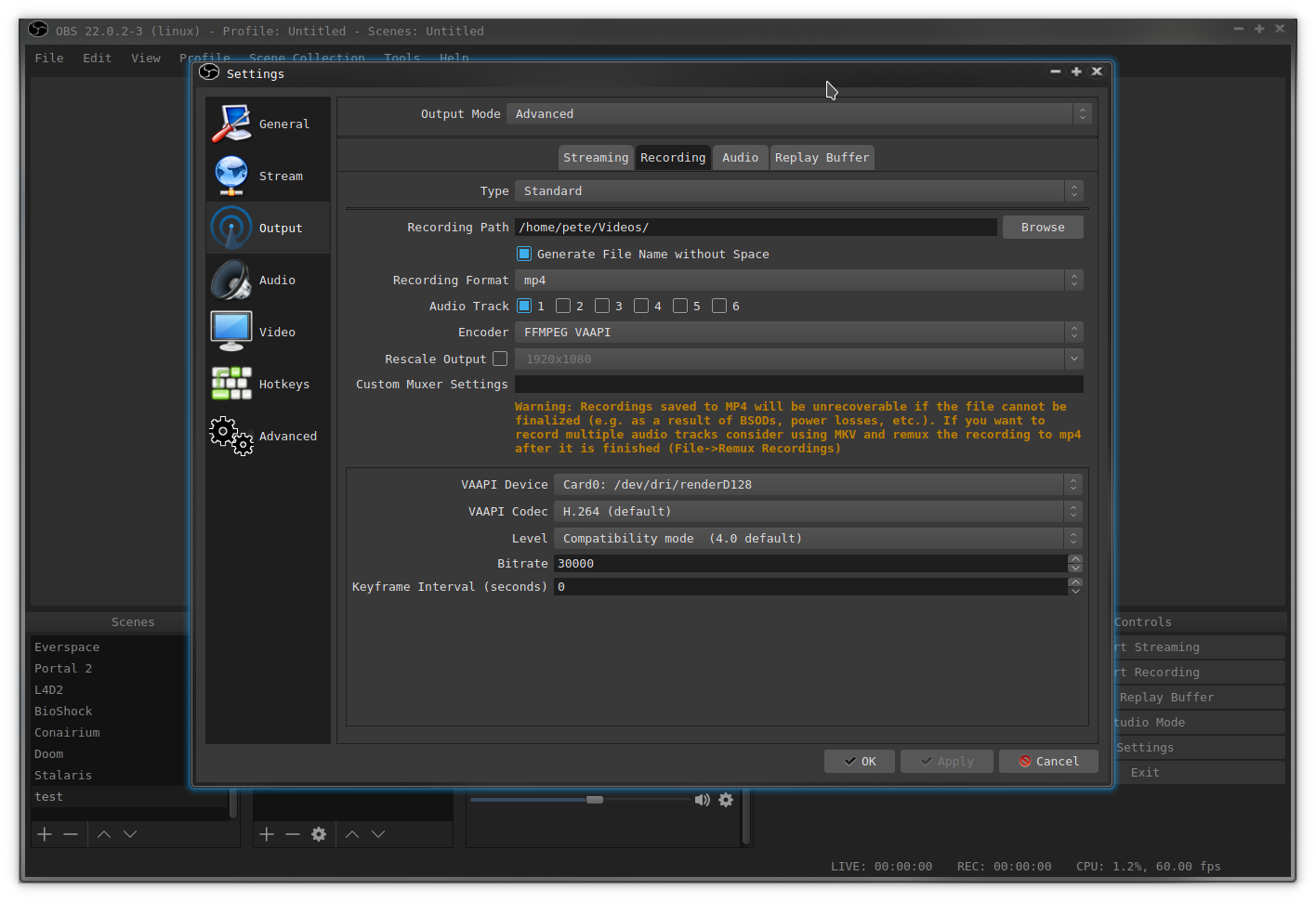
Thinking about it iirc its Gloriouseggrols build as its called obs-studio-vaapi
The beaut of the AUR :PThat would make sense since they're the one who did the patch to OBS from what I remember.
Thinking about it iirc its Gloriouseggrols build as its called obs-studio-vaapi
I'm not too familiar with the VAAPI details. Is it not detrimental to the performance of the GPU for games? Is the encoding quality on par with CPU encoding?
The release notes don't mention any bug fixes, so it's hard to say what the feature vs. fix balance looks like. I'd rather have them fix their bugs and improve their codebase than add features. Try running OBS in Valgrind if you are up for a little shock.
https://github.com/obsproject/obs-studio/commit/a64ae11bce8ed9a7c8f1deba3338f77595dba903
;)You're a star :)
https://github.com/obsproject/obs-studio/commit/a64ae11bce8ed9a7c8f1deba3338f77595dba903
;)You're a star :)
https://github.com/obsproject/obs-studio/commit/a64ae11bce8ed9a7c8f1deba3338f77595dba903
I'd of said Glorious but hey :P
Now if only they would fix the bug where OBS doesn't create an output file.
Is this under certain conditions? Never came across this myself
Now if only they would fix the bug where OBS doesn't create an output file.
Have you reported this on the OBS forums or on Discord? This tends to be an edge case, and the more edge cases we know about, the more of them we can fix. It definitely shouldn't happen.
I'm not too familiar with the VAAPI details. Is it not detrimental to the performance of the GPU for games? Is the encoding quality on par with CPU encoding?
GPU's have fixed function blocks specifically for encoding and decoding video. This is a part of the GPU that normally just sits there and does nothing while you are gaming. The performance loss while gaming and encoding video at the same time is therefore insignificant.
Yes, the quality is usually slightly worse than x264 running on a CPU, but at the same time it can be a hundred times faster which makes it very useful for some use cases, and it's great for those without powerful 8+ core CPU's. Even for those with a powerful CPU, there are cases where you might consider hardware accelerated encoding, such as when recording locally and you aren't constrained by bitrate. Something like 4k@60fps can be extremely taxing even on a high end CPU, but a GPU that supports it won't even break a sweat.
Last edited by Brisse on 11 Feb 2019 at 2:58 am UTC
For intel iGPU a thing to note is that (in debian/testing at least) the open source drivers (i965-va-driver) do not fully support this but rather you need the non-free package i965-va-driver-shaders that also includes encode shaders. Or at least that was the case about two months ago.
(I'm on a Intel NUC7i5, which means Intel Iris Plus Graphics 640 (GT3e))
I'm not too familiar with the VAAPI details. Is it not detrimental to the performance of the GPU for games? Is the encoding quality on par with CPU encoding?
GPU's have fixed function blocks specifically for encoding and decoding video. This is a part of the GPU that normally just sits there and does nothing while you are gaming. The performance loss while gaming and encoding video at the same time is therefore insignificant.
Yes, the quality is usually slightly worse than x264 running on a CPU, but at the same time it can be a hundred times faster which makes it very useful for some use cases, and it's great for those without powerful 8+ core CPU's. Even for those with a powerful CPU, there are cases where you might consider hardware accelerated encoding, such as when recording locally and you aren't constrained by bitrate. Something like 4k@60fps can be extremely taxing even on a high end CPU, but a GPU that supports it won't even break a sweat.
Thanks, but isn't GPU bandwidth also a consideration?










 How to set, change and reset your SteamOS / Steam Deck desktop sudo password
How to set, change and reset your SteamOS / Steam Deck desktop sudo password How to set up Decky Loader on Steam Deck / SteamOS for easy plugins
How to set up Decky Loader on Steam Deck / SteamOS for easy plugins
See more from me