Today is the day, for those of you using open source graphics drivers (AMD/Intel and some older NVIDIA GPUs), Mesa 19.0 is now officially out.
From the release announcement:
I'm pleased to announce the general availability of mesa 19.0.0. We've had a slightly long rc process with 7 RCs (there should have been 6, but there was a bug in the script for pulling patches resulting in two back to back RCs). In general this release has shaped up rather nicely, and I look forward to the stable release cycle.
Of note is that autotools support is deprecated in 19.0.0, and you must now add --enable-autotools to autogen.sh and configure. If you haven't already **now** is the time to try meson, if all goes according to plan autotools will be removed before the 19.1 release.
You can find the release notes here, although unless you really know the ins and outs of graphics APIs, extensions and so on they're pretty hard to parse and since I don't use Mesa (being on an NVIDIA 980ti) I don't tend to follow it all too closely.
The gist of it, is that you should see bug fixes for games, performance improvements, new features and so on. I would suggest the Phoronix write-up for more detailed bits on it.
I hope someone creates a gui application to easy activate freesync/adaptive syncIt's actually mentioned in the Mesa changelist:
util: Add adaptive_sync driconf optionIf I understand that correctly, they are talking about a config option that gets exposed via the [DriConf](https://dri.freedesktop.org/wiki/DriConf/) GUI tool.
I hope someone creates a gui application to easy activate freesync/adaptive syncIt's actually mentioned in the Mesa changelist:util: Add adaptive_sync driconf optionIf I understand that correctly, they are talking about a config option that gets exposed via the [DriConf](https://dri.freedesktop.org/wiki/DriConf/) GUI tool.
If I am not mistaken, it really is a facility to specify per-game (and system-wide) dri options trough a [configuration file](https://dri.freedesktop.org/wiki/ConfigurationInfrastructure/). And the GUI you linked to (which I hadn't heard of, thanks) allows you to configure it. But there could be other GUIs, and you an also manually edit the xml/use a command-line tool :)
1. Vulkan support (neither radv nor amdvlk support it yet). So it won't work in any Vulkan games, including Wine+dxvk.
2. Wayland scenario. Not sure if anyone implemented that in common Wayland compositors.
Last edited by Shmerl on 14 Mar 2019 at 5:11 pm UTC
Last edited by Mohandevir on 15 Mar 2019 at 2:36 pm UTC
Padoka-dev is at Mesa 19.1 and Padoka-stable is at 18.3.3... Does this news means that Mesa 19.0 is now going stable? If so, is there anybody that knows when we may hope for it to appear on padoka-stable?19.0 is RC, 19.0.1 will be Stable
Great milestone, but excitement about freesync is a bit premature. Two major parts are still missing:
1. Vulkan support (neither radv nor amdvlk support it yet). So it won't work in any Vulkan games, including Wine+dxvk.
2. Wayland scenario. Not sure if anyone implemented that in common Wayland compositors.
I've been curious about this as well. Sway developers were busy with their 1.0, but [here's where to track it](https://github.com/swaywm/wlroots/issues/1406) (ie, not a lot for now). Actually, I re-read most of the IRC log pasted there, and it looks like I might have a better understanding of VRR than them. Oh well, time to comment, I guess? :P



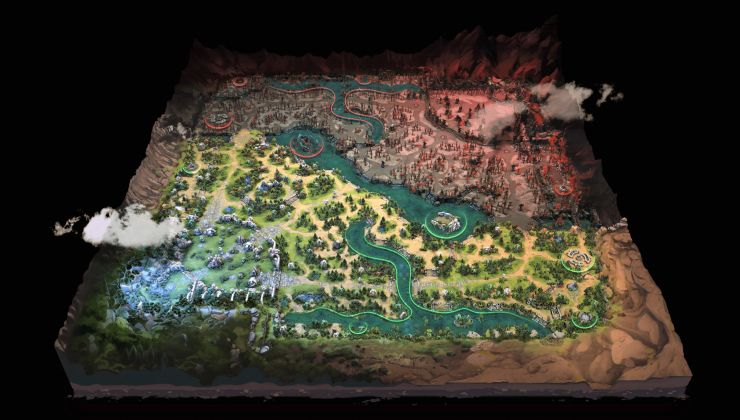








 How to set, change and reset your SteamOS / Steam Deck desktop sudo password
How to set, change and reset your SteamOS / Steam Deck desktop sudo password How to set up Decky Loader on Steam Deck / SteamOS for easy plugins
How to set up Decky Loader on Steam Deck / SteamOS for easy plugins
See more from me