Just before the weekend appears, we have the brand new Proton 3.16-8 beta available for Valve's Steam Play. This release includes some mighty fine fixes and updates.
The major upgrade this time around, is bumping DXVK to the 1.0 release. DXVK 1.0 had quite a lot of improvements all around, check the changelog for that here if you're interested. The gist of it is that you should see even more games become compatible and there's some performance improvements too.
There's also a very handy fix for Unity games, where a lot of them had the mouse pull down towards the bottom-right of the screen which should hopefully no longer happen.
For those playing online games, a networking fix also made it into this release with Sword Art Online: Fatal Bullet specifically mentioned but others should see improvements too.
Steamwork API support was also improved for both old and new games, with Battlerite mentioned directly.
Finally, they noted "fixes" (they weren't specific) for DX9 games on certain hardware which includes titles like Final Fantasy XI.
As always, find the full changelog here.
First comment!
I thought this shit died in the late 90's on slashdot
First comment!
Jesus, calm yourself. This isn't reddit. Chill. :)
Really happy that the mouse-pulldown is addressed. I'll give that a shot this weekend - it was killing my Subnautica joy for a long time, so I guess I need to re-install that and give it another shot! (although you could always stick mouse acceleration to a very low number in game to get around it, mostly)
Will do some testing all round, I think! Love seeing these updates pour in.
Seems they forgot to update the version string, still shows up as 3.16-7 even though it's updated.
I was trying literally everything to force-update Proton and was just about to wipe Steam from my HDD. Thanks Liam. You just saved my evening.
It's very much still a thing on YouTube (I know, what am I doing reading YT comments?) among others.First comment!
I thought this shit died in the late 90's on slashdot
Seems they forgot to update the version string, still shows up as 3.16-7 even though it's updated.That's a bug, you should restart steam to update version string in settings.
I did, many times, it didn't change.Seems they forgot to update the version string, still shows up as 3.16-7 even though it's updated.That's a bug, you should restart steam to update version string in settings.
Speaking of bugs, one thing I'd like fixed that I noticed lately (and weirdly also affects Windows) is that when you have Steam running and it shows up in the system tray on Gnome (with the top icon extension) it doesn't show it's running in Gnome's icon bar/dock. Same thing happens in Windows 10's task bar. Icon is there to launch, but it doesn't show it as running, but is in the system tray.I did, many times, it didn't change.Seems they forgot to update the version string, still shows up as 3.16-7 even though it's updated.That's a bug, you should restart steam to update version string in settings.
Mortal Kombat Komplete Edition

Last test with Pentium G3258 @ 4.1ghz + Artic Cooling Alpine 11 Plus
https://www.youtube.com/watch?v=VovfmJYzmnE
With Core i3 8350K Tri-Core @ 5.0ghz + CoolerMaster Hyper T4
https://www.youtube.com/watch?v=KTZb7Nd4mKQ
Post data:
However next wine give huge update maybe or maybe not bayonetta and vanquish (also could give correct mouse capture in virtual desktop for vanquish aka mouse dont leave virtual desktop very annoying bug) have official fix for save settings / read system data and maybe give quartz avi splitter improvements (maybe some games with some wmv cinematics before dont work maybe begin work)
Sadly proton dont stay update to lastest wine
Have a good day :D
^_^
Last edited by mrdeathjr on 10 Mar 2019 at 10:23 am UTC
Happy GoL cake day, slaapliedje!
Does your name mean "sleeping song", btw?
Last edited by Eike on 9 Mar 2019 at 9:20 am UTC
Happy GoL cake day, slaapliedje!
Does your name mean "sleeping song", btw?
Wow, sure enough, Google Translate tells me that your name means "lullaby". I didn't know that...!
the version string is now fixed it comes up as 316-8 now.that battlerite game is not even playable you can't get even get into the practice match.Yep, can confirm it does now show the correct number, so I've removed the note on it from the article.
Why the PPA team takes so long?
I actually use the 396.54 for my 1070TI
Thanks, and yeah literal translation I think is sleeping song, which is a lullaby. I got it from a song title from a band called The Legendary Pink Dots.
Happy GoL cake day, slaapliedje!
Does your name mean "sleeping song", btw?
Last edited by slaapliedje on 9 Mar 2019 at 7:37 pm UTC



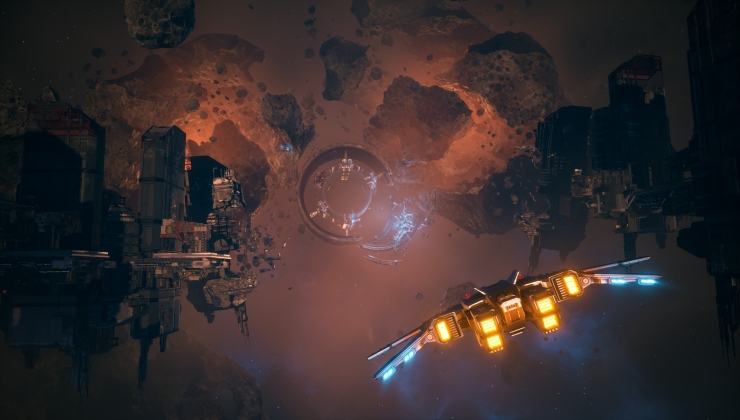








 How to set, change and reset your SteamOS / Steam Deck desktop sudo password
How to set, change and reset your SteamOS / Steam Deck desktop sudo password How to set up Decky Loader on Steam Deck / SteamOS for easy plugins
How to set up Decky Loader on Steam Deck / SteamOS for easy plugins
See more from me