Egosoft recently put out the Linux beta of X4: Foundations as promised, it's been running well on Linux and a fresh update is out now too.
Today, the big 2.20 patch has been released and it does note a Linux-specific bug-fix with "joystick hot-plug issues" being solved. There's quite a lot of other bugs that were fixed too including several crash-bugs, so hopefully the game is a bit more stable overall.
This patch has various improvements as well like improved carriers launching fighters against targets, ship behaviour when docking at other moving ships, subordinate handling in long distance movement and improved time taken to generate mass traffic for extremely complex stations when loading saves. There's a few new features too like multiple new encyclopedia entries to help guide you along, a player-owned shipyard tutorial and more.
You can find the full changelog here.
I will say this, it's definitely not a user friendly game. The tutorials were a bit naff but once you get into the swing of it, there's a lot of details to appreciate in it. Frankly, the tutorials were so dull they were easy to forget, I learned a lot more by just travelling around. I think if they truly want more to appreciate it, a properly streamlined tutorial is a must for such an expansive game.
For the Linux version, you don't need to opt into any beta on Steam. Just download it as you would any other game. You can grab a copy from Humble Store and Steam, no Linux build on GOG yet but I imagine it will when it's ready.
where do you get the linux installer? is it released yet? In Steam?On Steam at least, no installer per se. Just like installing any other Steam title.
I've tried to get into X³ and the tutorial is after all these years still terrible.
Another issue that I experience with it (GOG version, Terran War Pack, English) is that the video volumes are all wrong. I think what's happening is that the music that plays during the video is supposed to play at a low level but instead blasts at maximum volume, totally drowning the narrator's voice. Any idea on how to fix that?
I'll hold off on X⁴ until it's officially out on Linux and on some store other than Steam (GOG currently has the Windows version only).
look up steam guides for x3, https://steamcommunity.com/sharedfiles/filedetails/?id=180463026
But yeah I think I'll hold off on X4 too for a while, I loved X3 but egosoft has a track record of releasing half finished games nad then fixing them up with patches later.
The only thing I remember of the X series is the huge amount of things you have to learn. It's probably the only reason I did not play any of it, although they are all in my collection \0/ .
I remember flying with X2 through a few portals but then I got lost into what my mission actually was, and I think I ended up flying a long time through a red cosmos.
I'd recommend just starting slow, focus on learning combat and making money with combat missions, then ease your way into trading and all the other more complicated stuff.
Thanks,
the quick tips match pretty much what I learned from the video and what should have been in a basic tutorial. I'll try to follow this guide sometime.
On store it is still showing only windows support...where do you get the linux installer? is it released yet? In Steam?On Steam at least, no installer per se. Just like installing any other Steam title.
On store it is still showing only windows support...where do you get the linux installer? is it released yet? In Steam?On Steam at least, no installer per se. Just like installing any other Steam title.
I suppose they aren't making it visible in the store during the beta.
On store it is still showing only windows support...where do you get the linux installer? is it released yet? In Steam?On Steam at least, no installer per se. Just like installing any other Steam title.
I suppose they aren't making it visible in the store during the beta.
i confirm is only not shown. I have downloaded and installed the game, which is running with no problems at all. On windows runs around 80ish fps, on linux 65\70ish. It's performing good. I am running the game with good performance on a 1080 gtx 16gb ram ryzen cpu, max settings and fxaax4. Good steady fps, no appearent bug that is not present on windows version too. Very happy with performance. (Not shure if i am liking the game, though...)
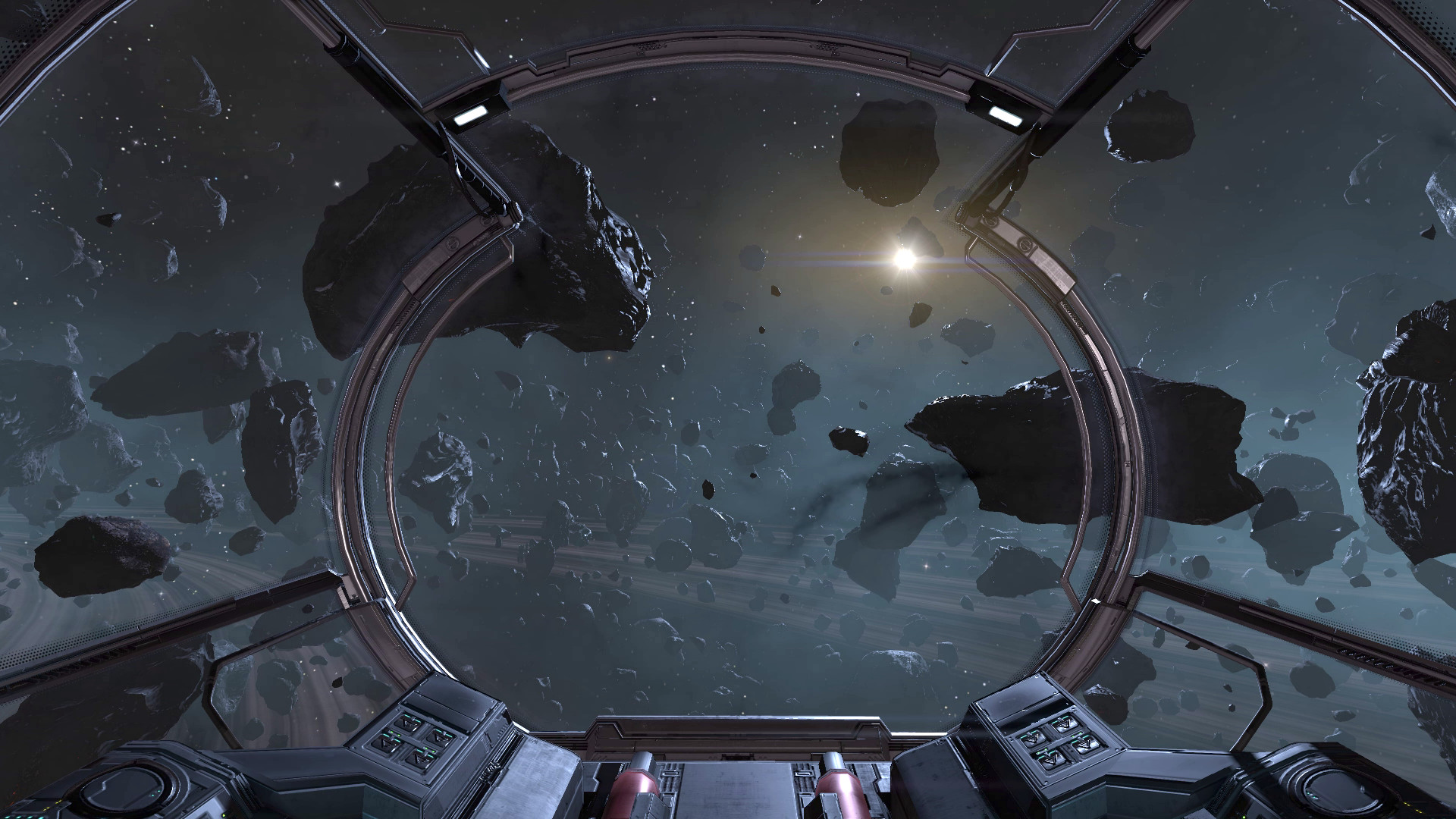








 How to set, change and reset your SteamOS / Steam Deck desktop sudo password
How to set, change and reset your SteamOS / Steam Deck desktop sudo password How to set up Decky Loader on Steam Deck / SteamOS for easy plugins
How to set up Decky Loader on Steam Deck / SteamOS for easy plugins
See more from me