Rise of the Giant, a huge "free DLC" for the excellent Dead Cells is now officially out as if you needed more reasons to play this awesome game.
While it shows up as a free DLC on Steam, for me it downloaded like any other patch does. I never quite get why developers do it this way, instead of just calling it a free update and making sure everyone gets it. I assume it generates extra buzz by being a free "DLC"? Who knows but it's here and it's good.

Direct Link
There's 3 new skills, 10 new enemies types, a new skin system to find 50 different character skins as blueprints, a new Cavern level found after you beat the game for the first time, the Custom Mode now only needs you to attempt a few runs instead of completing the game (much nicer), another completely hidden level to find for advanced players and so on. Full patch notes found here.
Note: Gamepad support, at least with the Steam Controller is still completely broken on Linux. I have to use SC Controller to get the game to detect it.
I love it, I hate it at the same time for how difficult it can be but it's just such good fun I always want to come back for another bit of punishment from it. The style, the action, everything is just so damn great.
Motion Twin said they will continue adding to Dead Cells as long as it makes sense to do so, but they will also be working on a new game as well.
You can grab a copy from Humble Store - GOG - Steam.
Homepage: https://github.com/AntiMicro/antimicro
That's really not the experience I have. Both my Logitech F310 and my DualShock 4 work out-of-the-box and the game even shows the correct button symbols for each.
The game is very, very good, so I'll give it a 98/100 for :
- not having the steam controller work out of the box
- not fixing the problem which has been reported since the beginning of time
I experience the same thing as Liam ; the Steam Controller is just not recognized, and you need to rely on SC-Controller to be able to use it.I am waiting for so long to play this game, but I am starting to think that steam controller support will never come for this game (on linux). That is why I am willing to try out sc-controller.
The game is very, very good, so I'll give it a 98/100 for :
- not having the steam controller work out of the box
- not fixing the problem which has been reported since the beginning of time
- How do i use it?
- Does it in any why interfere with the normal steam-controller detection and usage in/by steam itself?
I am a bit afraid that installing sc-controller kind of overwrites some settings which prevent me to use the controller without it from that moment on...
The update isn't available on GOG yet for those using GOG for it.
Unfortunately. I fear it may also be missing the Twitch integration still. The only reason why it's not their is that they use a convenient way to set it up, the user never sees the OAUTH token. The process however requires something like the Steam client or Galaxy as a back channel.
It should be easy to add a way for users to provide the OAUTH token directly and I hope Motion Twin will do so.
Note: Gamepad support, at least with the Steam Controller is still completely broken on Linux. I have to use SC Controller to get the game to detect it.
Trouble is that whilst this workaround is fine locally it breaks when using in-home Streaming :(
> Note: Gamepad support, at least with the Steam Controller is still completely broken on Linux. I have to use SC Controller to get the game to detect it.Those gamepads are handled differently to the Steam Controller and generally have wider support in most games. Steam Controller often needs specific stuff. In the case of Dead Cells, the Steam Overlay is broken for it which is the likely cause for the Steam Controller not working as it's probably not able to talk to Steam Input properly.
That's really not the experience I have. Both my Logitech F310 and my DualShock 4 work out-of-the-box and the game even shows the correct button symbols for each.
I experience the same thing as Liam ; the Steam Controller is just not recognized, and you need to rely on SC-Controller to be able to use it.I am waiting for so long to play this game, but I am starting to think that steam controller support will never come for this game (on linux). That is why I am willing to try out sc-controller.
The game is very, very good, so I'll give it a 98/100 for :
- not having the steam controller work out of the box
- not fixing the problem which has been reported since the beginning of time
- How do i use it?
- Does it in any why interfere with the normal steam-controller detection and usage in/by steam itself?
I am a bit afraid that installing sc-controller kind of overwrites some settings which prevent me to use the controller without it from that moment on...
Don't be; nothing bad will happen if you install sc-controller :)
The thing is, if you want SC Controller to get a handle of your steam controller, then just launch it _before_ launching steam, then you'll be able to use whichever profile you set into SC controller.
If you want steam to use the steam controller as before, just disable the `scc` deamon via SC Controller (or just close it from your DE), then restart steam.
Thank you very muchI experience the same thing as Liam ; the Steam Controller is just not recognized, and you need to rely on SC-Controller to be able to use it.I am waiting for so long to play this game, but I am starting to think that steam controller support will never come for this game (on linux). That is why I am willing to try out sc-controller.
The game is very, very good, so I'll give it a 98/100 for :
- not having the steam controller work out of the box
- not fixing the problem which has been reported since the beginning of time
- How do i use it?
- Does it in any why interfere with the normal steam-controller detection and usage in/by steam itself?
I am a bit afraid that installing sc-controller kind of overwrites some settings which prevent me to use the controller without it from that moment on...
Don't be; nothing bad will happen if you install sc-controller :)
The thing is, if you want SC Controller to get a handle of your steam controller, then just launch it _before_ launching steam, then you'll be able to use whichever profile you set into SC controller.
If you want steam to use the steam controller as before, just disable the `scc` deamon via SC Controller (or just close it from your DE), then restart steam.
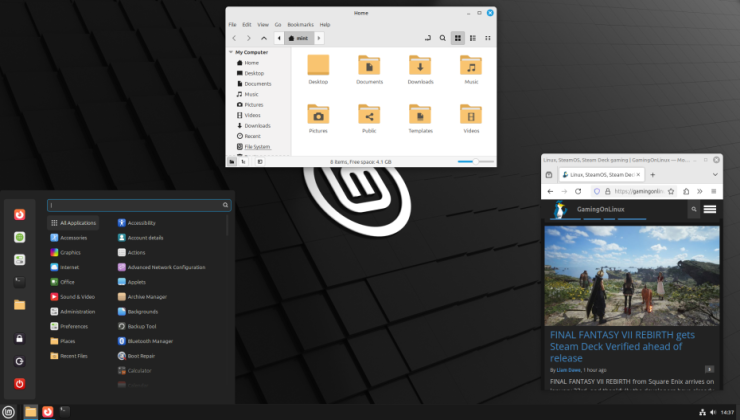







 How to set, change and reset your SteamOS / Steam Deck desktop sudo password
How to set, change and reset your SteamOS / Steam Deck desktop sudo password How to set up Decky Loader on Steam Deck / SteamOS for easy plugins
How to set up Decky Loader on Steam Deck / SteamOS for easy plugins
See more from me