This is quite an exciting release for Steam Play, as Valve just put out a brand new release of Proton.
It moves the version of Wine used from 3.16 to 4.2 which includes a rather large set of improvements by itself, so it should have quite an interesting effect on what games are now playable. What's especially nice, is that Valve said 166 patches from Proton 3.16 "have been upstreamed or are no longer needed".
That wasn't all, DXVK also saw a version bump so it's now using 1.0.1 and FAudio too joined the party with it pulling in a newer build "19.03-13-gd07f69f".
There's a bunch of other improvements too like better mouse behaviour in certain games, with Resident Evil 2 and Devil May Cry 5 specifically mentioned. Networking fixes made it in for NBA 2K19 and NBA 2K18 as well.
Controller/Gamepad duplication in games that use SDL2 like RiME should also be fixed, which I am sure many will appreciate as decent gamepad support could be something to make or break Steam Play. Any small hassle that gets fixed, is welcome.
Proton's special fullscreen "hack" should also now work with "GDI-based games", there's better support for IVRInput for controller input in VR and more improvements and new features to the build system.
As always, you can find the changelog here.
Do note though, Valve developer Pierre-Loup Griffais said on Twitter that you will want to install it manually from Steam's "Tools" area. Griffais said "That process is supposed to be automated, but there is currently a bug with games that use another redistributable".
You can find that here, for those that don't know:
there are invisible characters and walls now in the surge
[](http://www.imagebam.com/image/dbd8e11175681864)
3.16-4 even worse
[](http://www.imagebam.com/image/33775c1175695834)
Have You deleted the game data folder "378540" that is inside the "compatdata" folder?
Is the trial or the full version? Because the DEMO ID is 646690
didnt help
there are invisible characters and walls now in the surgeThis is a regression in mesa-git which affects Lords of the Fallen as well. I'm working on getting a useful test case for the driver folks to reproduce this, but it's a rather tricky issue.
As a temporary workaround you could build [this](https://github.com/doitsujin/dxvk/tree/dxvk-depth-stencil-copy) DXVK branch, it was originally meant to solve a different problem but just happens to work around that driver issue as well.
one guy with nvidia has the same problem on protondb https://www.protondb.com/app/378540
so its no just mesa
one guy with nvidia has the same problem on protondb https://www.protondb.com/app/378540That's from very old reports when it did indeed not work in DXVK. That has been fixed for a while though (IIRC in 0.94).
so its no just mesa
Please try either stable mesa or amdvlk, the game is supposed to work and Lords of the Fallen (same engine) works fine on my end with the workaround. If you think this is a DXVK regression then please find the latest version that works, I can't provide any help unless I get some useful info.
Last edited by YoRHa-2B on 27 Mar 2019 at 3:38 am UTC
No Elite Dangerous yet through Proton, unless I am missing something.
Maybe you are, ED has been playable on Proton for some months now.
But you have to use a modified proton version:
https://github.com/redmcg/wine/releases/
Follow the instructions very carefully, or it will not run.
No Elite Dangerous yet through Proton, unless I am missing something.
Maybe you are, ED has been playable on Proton for some months now.
But you have to use a modified proton version:
https://github.com/redmcg/wine/releases/
Follow the instructions very carefully, or it will not run.
This works with DMC Devil May Cry hmmm gonna test some more .netframe games with this
But it still does not install with proton 4.2 with this game:
Batman Arkham City GOTA
L.A. NOIRE
Starwars the force unleashed
I did play Doom 2016 for several hours but with one of the recent Proton Updates it stopped working. "Stopped" means it says "Preparing to launch" and within a second it's back to syncing. A
steam steam://rungameid/379720 doesn't produce any error messages, neither does changing the Proton version result in a more successful outcome.
Somewhat OT:
I did play Doom 2016 for several hours but with one of the recent Proton Updates it stopped working. "Stopped" means it says "Preparing to launch" and within a second it's back to syncing. Asteam steam://rungameid/379720doesn't produce any error messages, neither does changing the Proton version result in a more successful outcome.
Be aware that this will never produce any output if steam is already running, you need to launch Steam from this terminal :)
Anyone managed to get Uplay working with Child of Light? Mine just goes into a zombie process and Uplay does not actually launch.
Uplay is now functionnal with Proton 4.2.
Delete the Child of Light proton game folder "compatdata/256290", launch the game and try disabling uPlay's game overlay in the general uPlay settings.
Starting app 379720
ERROR: ld.so: object '/home/gregor/.local/share/Steam/ubuntu12_32/gameoverlayrenderer.so' from LD_PRELOAD cannot be preloaded (wrong ELF class: ELFCLASS32): ignored.
Loaded Config for Local Selection Path for App ID 379720, Controller 4: /mnt/data/games/steamapps/workshop/content/241100/731532156/267220742946421658_legacy.bin
Loaded Config for Local Selection Path for App ID 379720, Controller 5: /mnt/data/games/steamapps/workshop/content/241100/731532156/267220742946421658_legacy.bin
/bin/sh: 1: /home/gregor/.local/share/Steam/steamapps/common/Proton 3.7: not found
Loaded Config for Local Selection Path for App ID 379720, Controller 6: /mnt/data/games/steamapps/workshop/content/241100/731532156/267220742946421658_legacy.bin
Loaded Config for Local Selection Path for App ID 379720, Controller 7: /mnt/data/games/steamapps/workshop/content/241100/731532156/267220742946421658_legacy.bin
Loaded Config for Local Override Path for App ID 379720, Controller 4: /home/gregor/.local/share/Steam//controller_base/empty.vdf
Loaded Config for Local Override Path for App ID 379720, Controller 5: /home/gregor/.local/share/Steam//controller_base/empty.vdf
Loaded Config for Local Override Path for App ID 379720, Controller 6: /home/gregor/.local/share/Steam//controller_base/empty.vdf
Loaded Config for Local Override Path for App ID 379720, Controller 7: /home/gregor/.local/share/Steam//controller_base/empty.vdf
>>> Adding process 25199 for game ID 379720
GameAction [AppID 379720, ActionID 1] : LaunchApp changed task to WaitingGameWindow with ""
GameAction [AppID 379720, ActionID 1] : LaunchApp changed task to Completed with ""
>>> Adding process 25200 for game ID 379720
Game removed: AppID 379720 "", ProcID 25199
Exiting app 379720What strikes me:
/bin/sh: 1: /home/gregor/.local/share/Steam/steamapps/common/Proton 3.7: not foundIn the tools section of my library Proton 3.7 was listed as installed but the integrity check failed. Reinstalled. Now it hangs with the "Preparing to launch DOOM..." dialog. No further log output regarding the application itself.
Why does Doom require Proto 3.7 in the first place? Default setting is 4.2 (other Proton titles launch without any hiccups BTW).
And let's say that I've installed a game that runs better with an old release of proton, does steam will automatically download and install this old version or do I have to install it manually?
Does someone know, if it's better to have all proton versions installed or just the current? I know that some of the games stuck with a specific version to avoid regression problems, but let's say that I don't have any of then installed, then is there any difference of installing just the newest one or keep a lot of versions?
And let's say that I've installed a game that runs better with an old release of proton, does steam will automatically download and install this old version or do I have to install it manually?
Those are very good questions. Hopefully someone can help with that :)
Is the Skyrim SE sound bug (no NPC voice) finally fixed?
With Proton 4.2-1, still have no music and speech sounds, without this: https://github.com/Kron4ek/FAudio-Builds
Valve is there some way I can send you money without buying a game?? Because seriously **thankyou**.
Oh my god I got so many games to test now. I'm going to have to redo every one of my borked games to see what difference 4.2 makes. This is gonna be soooo guud.
Thankyou thankyou Valve!
This is why I absolutely refuse to even consider downloading a free game from EGS, screw Epic, they hate gamers in general and they hate us as well, they won't even port games made in a Linux compatible engine or port a store made in Electron. The sooner they go out of business the better off the entire world will be.
Sure you can give them money. Buy in-game items and upgrades for their free 2 play titles like CS Go, TF2, and Dota 2. Be sure to always buy on steam to help support Valve, etc.
And you can buy Crossover 18.5 for support directly the PROTON developers, Codeweavers.
Most important question:Use this one, and you will have all sounds. https://github.com/Kron4ek/FAudio-Builds
Is the Skyrim SE sound bug (no NPC voice) finally fixed?
I do that in this video, and play a lot time with it, with no problem:
https://youtu.be/OcA8Cykd7U0
Last edited by deathxxx on 27 Mar 2019 at 1:59 pm UTC
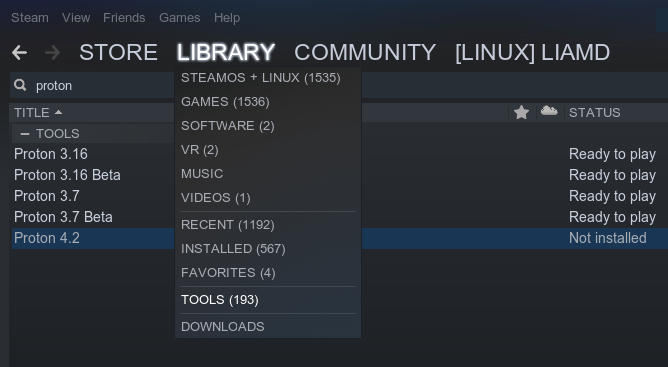



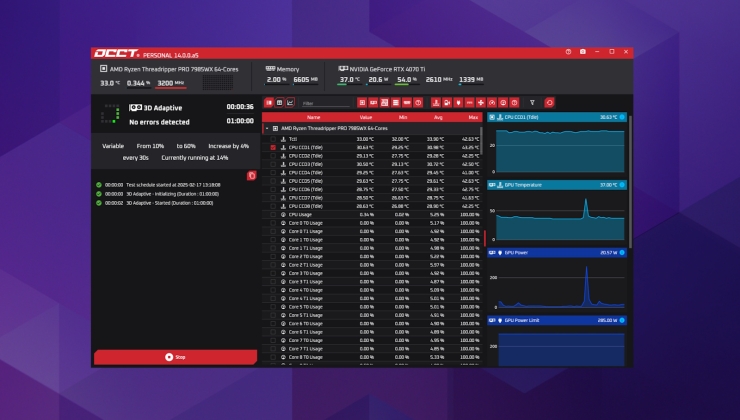






 How to set, change and reset your SteamOS / Steam Deck desktop sudo password
How to set, change and reset your SteamOS / Steam Deck desktop sudo password How to set up Decky Loader on Steam Deck / SteamOS for easy plugins
How to set up Decky Loader on Steam Deck / SteamOS for easy plugins
See more from me