This is quite an exciting release for Steam Play, as Valve just put out a brand new release of Proton.
It moves the version of Wine used from 3.16 to 4.2 which includes a rather large set of improvements by itself, so it should have quite an interesting effect on what games are now playable. What's especially nice, is that Valve said 166 patches from Proton 3.16 "have been upstreamed or are no longer needed".
That wasn't all, DXVK also saw a version bump so it's now using 1.0.1 and FAudio too joined the party with it pulling in a newer build "19.03-13-gd07f69f".
There's a bunch of other improvements too like better mouse behaviour in certain games, with Resident Evil 2 and Devil May Cry 5 specifically mentioned. Networking fixes made it in for NBA 2K19 and NBA 2K18 as well.
Controller/Gamepad duplication in games that use SDL2 like RiME should also be fixed, which I am sure many will appreciate as decent gamepad support could be something to make or break Steam Play. Any small hassle that gets fixed, is welcome.
Proton's special fullscreen "hack" should also now work with "GDI-based games", there's better support for IVRInput for controller input in VR and more improvements and new features to the build system.
As always, you can find the changelog here.
Do note though, Valve developer Pierre-Loup Griffais said on Twitter that you will want to install it manually from Steam's "Tools" area. Griffais said "That process is supposed to be automated, but there is currently a bug with games that use another redistributable".
You can find that here, for those that don't know:
For: The Elder Scrolls V: Skyrim Special EditionThat is short version, how i do it!
With Proton 4.2-1, still have no music and speech sounds, without this: https://github.com/Kron4ek/FAudio-Builds
https://youtu.be/aIM6KlKn_hE
Most important question:Use this one, and you will have all sounds. https://github.com/Kron4ek/FAudio-Builds
Is the Skyrim SE sound bug (no NPC voice) finally fixed?
I do that in this video, and play a lot time with it, with no problem:
https://youtu.be/OcA8Cykd7U0
So it's not fixed yet.
Well thx for the info.
I will stick to the normal version of Skyrim.
As I don't want to tinker with extra hacks.
I downloaded nearly all versions.
Me too, but in the future this might be a problem with a lot of versions. Unless Valve start to remove old releases.
My guess is it won't be that much of a problem because Valve will take care of the regressions and older versions will be less necessary. Eventually they will be able to phase them out as you suggest. But it would take an awful amount of work to QA all those games and if they restricted Proton to the game they whitelisted themselves there would be an uproar.Welllll . . . I would expect there will always be a few regressions when a new version comes out; that seems to be the way of all software. So there will be a use for a couple versions back. But it's not totally unrealistic to hope there won't be really long-lasting regressions, so that there won't be any need for versions from years previous.
I remind you that this is a WINE issue and not a GAME issue...
I tested it on a Windows 7 machine and the bug is not present there.
Warhammer 40000 Space Marinesproton 4.2?
https://www.youtube.com/watch?v=jg8BQKR9NhQ
without "modified" exe?
how, in the name of the emperor. :D
with my pc he still doesn't want to start
https://pastebin.com/qSFP9PLa log file
P.S.: my first post... now i go back into shadows.
Warhammer 40000 Space Marinesproton 4.2?
https://www.youtube.com/watch?v=jg8BQKR9NhQ
without "modified" exe?
how, in the name of the emperor. :D
with my pc he still doesn't want to start
https://pastebin.com/qSFP9PLa log file
P.S.: my first post... now i go back into shadows.
Yeah works with emperor special exe
^_^
Anyone managed to get Uplay working with Child of Light? Mine just goes into a zombie process and Uplay does not actually launch.
Uplay is now functionnal with Proton 4.2.
Delete the Child of Light proton game folder "compatdata/256290", launch the game and try disabling uPlay's game overlay in the general uPlay settings.
Really Uplay works now excellent can finally try splinter cell conviction again

Uplay is now functionnal with Proton 4.2.
Delete the Child of Light proton game folder "compatdata/256290", launch the game and try disabling uPlay's game overlay in the general uPlay settings.
Really Uplay works now excellent can finally try splinter cell conviction again
Yeah this is more interesting proton improvement
In my case uplay works correctly with various titles case: child of light, assasins creed revelations, prince of persia forgotten sands and others
But in some cases games dont run but uplay seems work correctly case: assasins creed brotherhood - liberation HD, flashback
However in brotherhood appear same splinter cell conviction error related steam key provide
^_^
Last edited by mrdeathjr on 28 Mar 2019 at 1:06 am UTC
Initially Uplay works ok but the game started with a black screen.
So I killed everything and tried again and in Uplay I disabled the "In game overlay", then the game played great.
The only glitch was exiting the game. "Exit to desktop" resulted in a game screen freeze / hang, needed to kill the game process and exit Uplay.
I will need to test this again.
2h on Proton 4.2 and the game has been crashed twice - the picture froze and nothing could be done.
I have only "The Crew" from Ubisoft, Uplay and the Game worked correctly from Proton 3.16.8. I did not spend much time on Proton in this game, because I finished it on Wine-Stagin 3.21 + DXVK.
Currently I use Wine only for games from Orgin (My son likes the Need for Speed Series), I had a lot of problems with games on Wine versions up to 4.2, with 4.4 is ok, on the latest 3.xx games have been operating without problems. Orgin client starts without any errors on Wine 4.4.
But in some cases games dont run but uplay seems work correctly case: assasins creed brotherhood - liberation HD, flashback
I wonder what the problem with AC II and Brotherhood is -- I assumed that it was due to the uplay authentication bug, but though that seems to be fixed now, these two still don't properly install.
I like hopping on Venetian rooftops while listening to a podcast or an audiobook, and I haven't been able to do that for a long while now.
Tried Far Cry 3
Initially Uplay works ok but the game started with a black screen.
So I killed everything and tried again and in Uplay I disabled the "In game overlay", then the game played great.
The only glitch was exiting the game. "Exit to desktop" resulted in a game screen freeze / hang, needed to kill the game process and exit Uplay.
I will need to test this again.
Uplay improvements are very impressive in this proton version

In my case farcry 3 run in both modes DX9 and DX11 (and many other uplay games

^_^
Last edited by mrdeathjr on 28 Mar 2019 at 4:02 pm UTC
No Elite Dangerous yet through Proton, unless I am missing something.
Maybe you are, ED has been playable on Proton for some months now.
But you have to use a modified proton version:
https://github.com/redmcg/wine/releases/
Follow the instructions very carefully, or it will not run.
This workarround is no longer needed with the new Steam Play/Proton version. If you have protontricks and winetricks ready you really only have to run
protontricks 359320 dotnet40 vcrun2015 win7after the first start.
See also https://github.com/redmcg/wine/wiki#the-official-build-of-proton-42-runs-ed
Edit: Eventually you'll also need this: https://github.com/ValveSoftware/Proton/issues/150#issuecomment-453244721
Last edited by jens on 29 Mar 2019 at 9:28 am UTC
Uplay is now functionnal with Proton 4.2.
Delete the Child of Light proton game folder "compatdata/256290", launch the game and try disabling uPlay's game overlay in the general uPlay settings.
Really Uplay works now excellent can finally try splinter cell conviction again
Yeah this is more interesting proton improvement
In my case uplay works correctly with various titles case: child of light, assasins creed revelations, prince of persia forgotten sands and others
But in some cases games dont run but uplay seems work correctly case: assasins creed brotherhood - liberation HD, flashback
However in brotherhood appear same splinter cell conviction error related steam key provide
^_^
Mmm will have to check if Rogue works was my favourite last gen AC game maybe edging out AC2 maybe.
No Elite Dangerous yet through Proton, unless I am missing something.
Maybe you are, ED has been playable on Proton for some months now.
But you have to use a modified proton version:
https://github.com/redmcg/wine/releases/
Follow the instructions very carefully, or it will not run.
This workarround is no longer needed with the new Steam PlayProton version. If you have protontricks and winetricks ready you really only have to run
protontricks 359320 dotnet40 vcrun2015 win7
after the first start.
See also https://github.com/redmcg/wine/wiki#the-official-build-of-proton-42-runs-ed
Awesome,
What does the number "359320" is about?
(protontricks 359320 dotnet40 vcrun2015 win7)
Just curious
No Elite Dangerous yet through Proton, unless I am missing something.
Maybe you are, ED has been playable on Proton for some months now.
But you have to use a modified proton version:
https://github.com/redmcg/wine/releases/
Follow the instructions very carefully, or it will not run.
This workarround is no longer needed with the new Steam PlayProton version. If you have protontricks and winetricks ready you really only have to run
protontricks 359320 dotnet40 vcrun2015 win7
after the first start.
See also https://github.com/redmcg/wine/wiki#the-official-build-of-proton-42-runs-ed
Awesome,
What does the number "359320" is about?
(protontricks 359320 dotnet40 vcrun2015 win7)
Just curious
That number is the Steam Application ID for Elite Dangerous. Protontricks wraps winetricks and determines wineprefix, wine executable etc on the Steam app ID. Its pretty cool (although I would have preferred if it was just a shell script like winetricks, but installation at least in Fedora was still very easy). See https://github.com/Matoking/protontricks
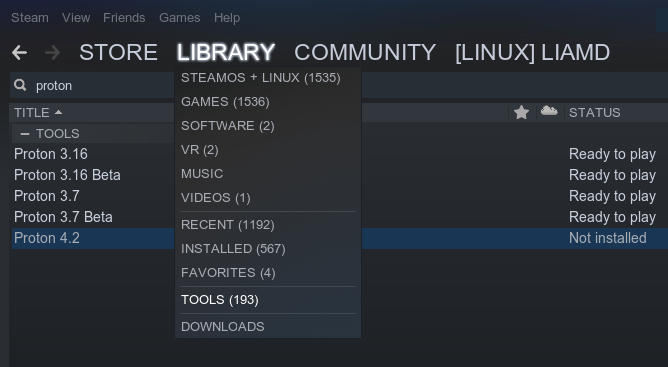
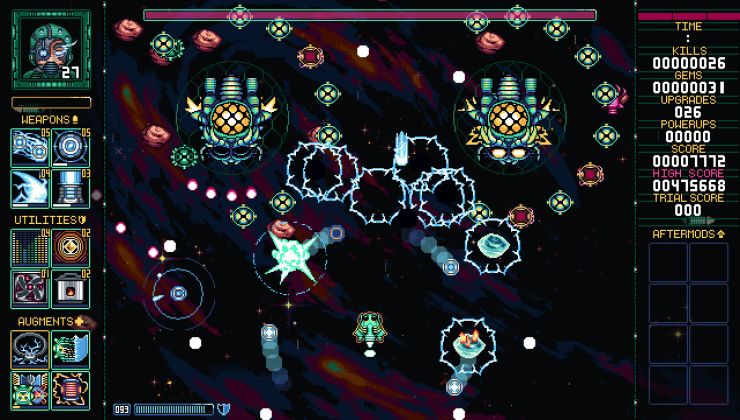
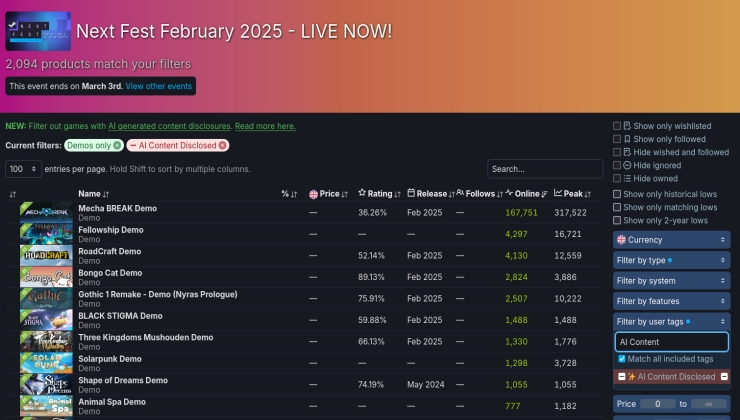









 How to set, change and reset your SteamOS / Steam Deck desktop sudo password
How to set, change and reset your SteamOS / Steam Deck desktop sudo password How to set up Decky Loader on Steam Deck / SteamOS for easy plugins
How to set up Decky Loader on Steam Deck / SteamOS for easy plugins
See more from me