At GDC today, Valve did their presentation and they finally showed off the new design coming for the Library page and more.
For those with a growing backlog of games, the Steam Library as it is right now is so basic it's just incredibly unhelpful. Going by what they've shown off, it's actually looking a serious amount better. Firstly, it has a home page for your Steam Library, to go over some recent games and recently updated titles, as well as show a slice of your friends list. That's a pretty handy feature, especially if you have a game you play regularly enough it will probably be quicker and easier to get going the next time.
The Steam Library search feature is also finally seeing a decent upgrade, allowing you some more control over finding what game you want to play and this will include setting tags on games, picking a feature they have like gamepad support and so on. It's much more like how you actually search the store, so it makes total sense.
Also announced is a new Events system which is a very good idea. Having one place to follow all the current and upcoming events to your games and by the looks of it games you don't own too, will give you reasons to keep coming back to them. There will be plenty of options to follow these events too like getting an email, adding to your calendar and so on.
By the sounds of it, they will also be rolling out some more statistics for developers to see, to help them get an idea of visibility on the store which might be quite helpful.
No date was said on when it will all go live, however there will be an open beta sometime.
Credit to SteamDB for some of the info.
Something that I miss in the current interface is a direct option to see the store page of a game in my library.Wait, can't we do that now? Every title in my library has a link to "Store Page" on the right of the screen when I click on the title...
I also love the "events" page, and the idea that you can set up reminders for it is great. Many games I play have somewhat frequent updates that add more stuff (Kingdom Rush Origins comes to mind as it was featured here just today, but also Northgard), or some very old games that get a completely unexpected updates (Sins of a Solar Empire), and it would be nice to see those things. Particularly for games that I might not have played in a while (Paradox games have so many additions, but I follow dev diaries so I know about them months in advance...), or are not so big (no chance of missing a Civilization DLC). And then, there are actual mini-events like Amplitude often does (the Endless Day each year, the time when Sega made a competition between their strategy franchises).
In general, I'm excited.
Another thing I would like is to wish list a game I already own so that I can get notified when to buy it for a friend. :)
Practically every days Tim Sweeney is kicking Gabe Newell in the balls, and the fat guy doesn't even react because He lies on the floor almost passed out!
Tencent kicking Valve's ass? I think you need to re-check your numbers. While Epic did quickly rise to nearly the same total user count as Valve, it seems like most of that is Fortnite players. People are also starting to take note of their bad business practices (exclusives up the wazoo) and many are dissatisfied. Check the twitter announcement that Outworlds is gonna be an Epic exclusive the coming year. Seems like they're not gonna have many sales on PC until they can release on other platforms.
Any info regarding the console tab that is shown in the screen capture?
If you start Steam with -console parameter you'll have it too. :-)
----[Seperator]-----
PROTON is OK, but it is not enough for to compensate what EPIC is doing with the big industry players.EG is paying (read: bribing) every publishers or developers (note the difference), based on future revenue which means zero loss, to get distribution rights on their client exclusively. Any publishers especially so-called AAA plus to extend some devs, love risk-free business with free cash upfront. Bottomline is important yo! Not gamers..
Thanks to EGS, now I know which publishers + devs either AAA or indie who really hated my cash. I'm plan to buy PS1 Classic next month or so but no thanks to this deal, I canceled my plan. Plus, If I had my PS4 right now, I will end PS Plus subs and delete my credit card/paypal from PSN, if possible I'm blacklist PSN.
For me, better we move on and supports people who wants our money. After all, what I learned after I'm switch gaming Linux platform is AAA publishers with AAA games are totally overrated and always under-delivered.
And for hostile indies, their loss. AFAIK, no other gaming community willingly paid for your game at the same time helping you to fix your game FOC, except Linux.
Can the app finally support HiDPI? It is a real pain to use that thing on a 4K monitor ...Steam client can scale it's GUI on 4K currently.
It actually scales too big on my 4k screen, I only want a %25-50 scaling increase. That is whats missing, atm it seems to do a %100 enlargement and is a bit overboard...
Also what EPIC is doing is called poaching, there not making developers come there way out of goodness of their heart. They are offering up millions to go EPIC store exclusive where there was no plan to before. Poaching.
I guess you did/n't miss the memo?
https://www.phoronix.com/scan.php?page=news_item&px=Steam-2X-UI-Mode
Yes you can scale from 100% (true size) to 200%
As a designer where clarity, and color truity are king, I am going to say using a 1XX% vs X00% scale is the difference between JPEG and PNG.
1XX% scaling although technically feasible on a technical level makes no sense at all. Assuming you want a PPI density of 1080p @ 20" because 4k is 200% inches or 400% pixels you will want to double that 20" size and get a 40" size 4k display if you intend to not use scaling. And quite frankly I am not sure 27" - 36" 4k makes much sense unless you want terrible eye strain.
If you are not using the screen for programming at 100% size, the only other common reason why 4k is a thing is because screen makers wanted to compete with Apple Retina and have super crisp fonts. And again the 1XX% scaling vs X00% issue comes up where you make the image look like shit by mathmatically guessing clarity which defeats the point of use case #2.
Do yourself a favor and throw a desk lamp behind your computer monitor pointed at the wall to reduce eye strain, it's basically impossible to unfuck the whole scaling thing without changing out the monitor or doing a X00% scaling favor, it's broken in concept form and will never be right. It was also a sales gimmick that didn't benefit most users, except for the few programmers and video editors who need that much screen real estate.
Last edited by ElectricPrism on 22 Mar 2019 at 5:11 am UTC
also would like to see a screenshot of new download page. Hope they improve that, download history would be nice, update all button and so on.
Last edited by Xpander on 22 Mar 2019 at 6:18 am UTC
And how about view CD Key option?
What's the use case for that? If the game is already in your library, the key is no longer valid.
I welcome the refreshing look.
Another thing I would like is to wish list a game I already own so that I can get notified when to buy it for a friend. :)
^^ This. The GoG version of UT2k4 stopped working a while back, and my sons still want to play it. I already own it on Steam, but I can't wishlist it to be notified when it's on sale for them.
I reallly like how much simpler this UI feels. I'd hope we get some customisation options in the future too - like getting rid of the ad pop-ups and making steam launcher the size of the old friends list window.
FYI you can already do both (the first in the settings, and the second in the toolbar, IIRC).
Not sure if you meant more options like these, or specifically wanted those?
1XX% scaling although technically feasible on a technical level makes no sense at all. Assuming you want a PPI density of 1080p @ 20" because 4k is 200% inches or 400% pixels you will want to double that 20" size and get a 40" size 4k display if you intend to not use scaling. And quite frankly I am not sure 27" - 36" 4k makes much sense unless you want terrible eye strain.
If you are not using the screen for programming at 100% size, the only other common reason why 4k is a thing is because screen makers wanted to compete with Apple Retina and have super crisp fonts. And again the 1XX% scaling vs X00% issue comes up where you make the image look like shit by mathmatically guessing clarity which defeats the point of use case #2.
You are making no sense at all. There are lots of resolution/monitor size combinations where 100% is way too small and 200% is way too big.
Something that I miss in the current interface is a direct option to see the store page of a game in my library. Sometime I want to check the current price for a game I've already bought or if a new content was released, and I have to go to the store page and search manually.
Click name of game in left pane of library. Look to far right side of right pane of library. Under links, "Store Page".
I welcome the refreshing look.
Another thing I would like is to wish list a game I already own so that I can get notified when to buy it for a friend. :)
^^ This. The GoG version of UT2k4 stopped working a while back, and my sons still want to play it. I already own it on Steam, but I can't wishlist it to be notified when it's on sale for them.
So, the workaround would be a separate Steam account for that task only? Not convenient, though.
I welcome the refreshing look.
Another thing I would like is to wish list a game I already own so that I can get notified when to buy it for a friend. :)
^^ This. The GoG version of UT2k4 stopped working a while back, and my sons still want to play it. I already own it on Steam, but I can't wishlist it to be notified when it's on sale for them.
Wishlist from their account(s)? Os use an external notifier like https://gg.deals/
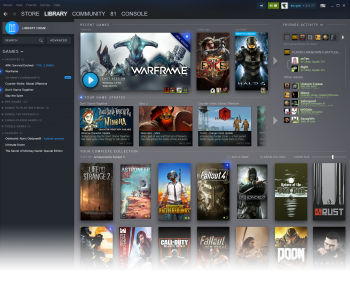
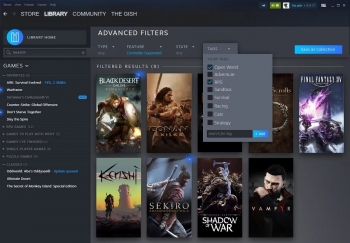
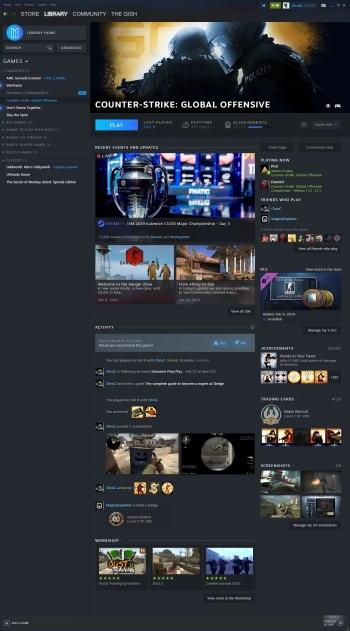
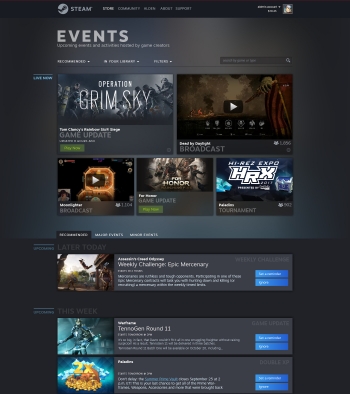
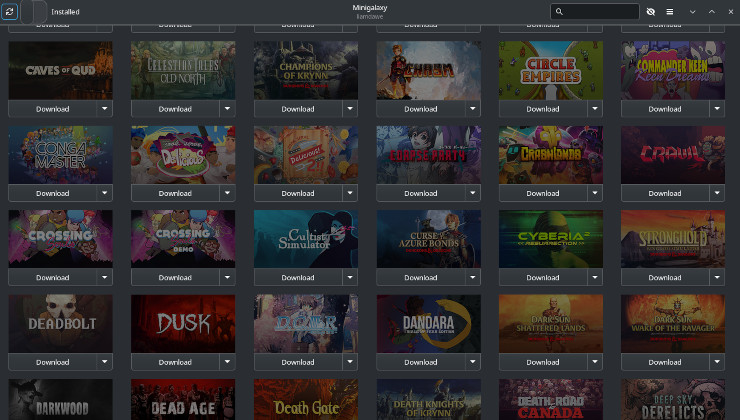













 How to set up Decky Loader on Steam Deck / SteamOS for easy plugins
How to set up Decky Loader on Steam Deck / SteamOS for easy plugins
See more from me