At GDC today, Valve did their presentation and they finally showed off the new design coming for the Library page and more.
For those with a growing backlog of games, the Steam Library as it is right now is so basic it's just incredibly unhelpful. Going by what they've shown off, it's actually looking a serious amount better. Firstly, it has a home page for your Steam Library, to go over some recent games and recently updated titles, as well as show a slice of your friends list. That's a pretty handy feature, especially if you have a game you play regularly enough it will probably be quicker and easier to get going the next time.
The Steam Library search feature is also finally seeing a decent upgrade, allowing you some more control over finding what game you want to play and this will include setting tags on games, picking a feature they have like gamepad support and so on. It's much more like how you actually search the store, so it makes total sense.
Also announced is a new Events system which is a very good idea. Having one place to follow all the current and upcoming events to your games and by the looks of it games you don't own too, will give you reasons to keep coming back to them. There will be plenty of options to follow these events too like getting an email, adding to your calendar and so on.
By the sounds of it, they will also be rolling out some more statistics for developers to see, to help them get an idea of visibility on the store which might be quite helpful.
No date was said on when it will all go live, however there will be an open beta sometime.
Credit to SteamDB for some of the info.
Nice improvement, but nothing mind-blowing. I was really hoping for that they merged Big Picture and desktop views into something new.
The current Big Picture Mode client is broken beyond repair, they probably need to start from scratch anyway.
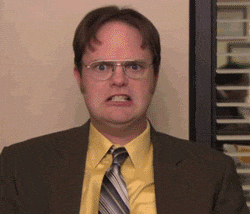
Other than that, though: Good, it was long overdue. Hopefully, they'll also finally make a WYSIWYG for reviews...
Last edited by TheSHEEEP on 22 Mar 2019 at 9:14 am UTC
Our sales page has a wishlist option if that helps: https://www.gamingonlinux.com/salesI welcome the refreshing look.
Another thing I would like is to wish list a game I already own so that I can get notified when to buy it for a friend. :)
^^ This. The GoG version of UT2k4 stopped working a while back, and my sons still want to play it. I already own it on Steam, but I can't wishlist it to be notified when it's on sale for them.
Add directly from it or from the UserCP wishlist page.
What's the use case for that? If the game is already in your library, the key is no longer valid.
Sigh... CD Key is different than Steam key. Some games like Unreal Tournament 2004, Return to Castle Wolfenstein use CD Key aka LegacyKey which can be viewed in current Steam client in order to use for source ports and/or unofficial native releases.
https://old.reddit.com/r/linux_gaming/comments/9fmboc/steam_play_shows_previously_unavailable_cd_keys/
Last edited by rea987 on 22 Mar 2019 at 11:10 am UTC
Can the app finally support HiDPI? It is a real pain to use that thing on a 4K monitor ...
Same goes for a 1080p television in the living room. (And before anyone says anything: no, until it stops consuming resources like a herd of swine in a hemp field, Big Picture Mode is not an option. lol.)
And IMO it's not a good UX. There were already two horizontal menus (Steam|View|Friends|... and Store|Library|...), which is far from ideal. And now Valve throws a vertical menu in the Library tab?! It's just too many layers.. Of course, I'll be able to live with it, but it feels like Valve doesn't have a UX designer and decisions have been made by a programmer:

something like a dropdown menu next, or inside the PLAY button, with entries you saved before and where you can enable and disable these options
i always wanna see how a game performs, so i have to copy DXVK hud, or gallium hud from another game, or file and paste it in the new games option
and then i just wanna deactivate it, so i can use it later again if i want it, without coping again
same with proton stuff.. esynch, WINED3D11, etc, or just skip intro video
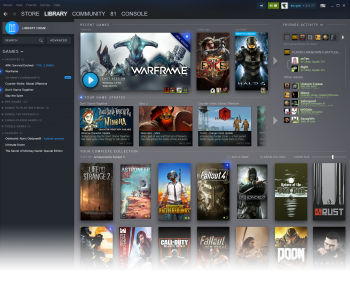
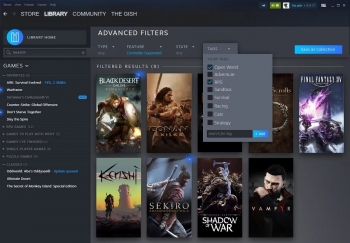
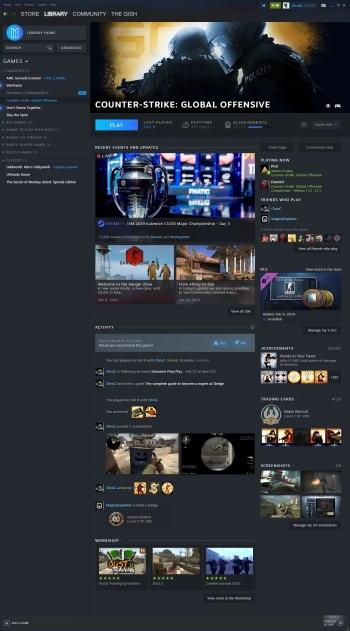
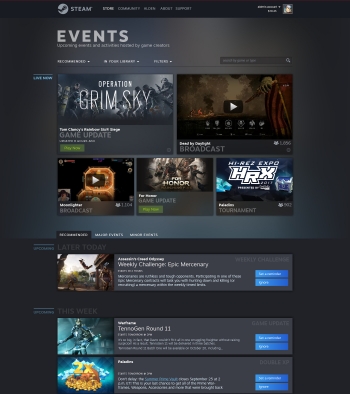
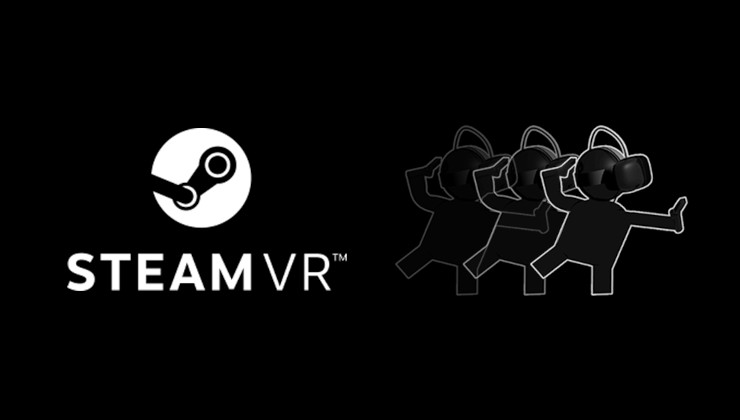

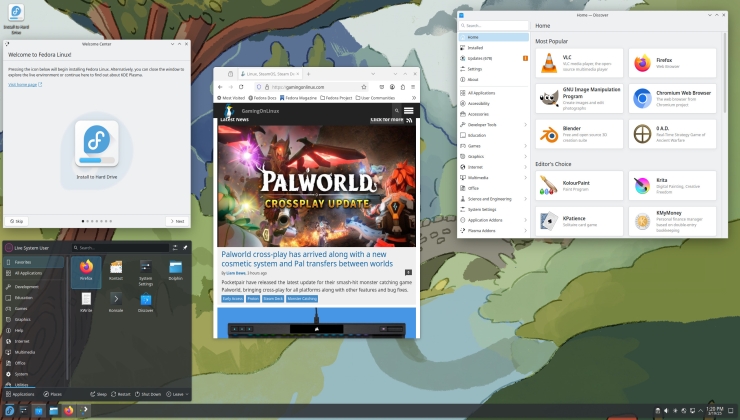










 How to set, change and reset your SteamOS / Steam Deck desktop sudo password
How to set, change and reset your SteamOS / Steam Deck desktop sudo password How to set up Decky Loader on Steam Deck / SteamOS for easy plugins
How to set up Decky Loader on Steam Deck / SteamOS for easy plugins
See more from me