Another Steam Client Beta update went live yesterday, as Valve continue to polish up the experience.
It's quite a small one this time. What's changed:
Steam Input
- Added the ability to blacklist individual DirectInput and Xinput devices in the controller settings menu. This is intended to be used when a device either erroneously shows up as two devices or shows up as a controller but isn’t one.
Steam Networking Sockets
- Fixed issues with P2P connections sending too many keepalives on an idle connection
Linux
- Improve support for Steam Library on NTFS mounts
I've actually seen quite a few people complain about certain games showing a single gamepad as two devices, so hopefully this will help those specific cases. The Linux improvement for NTFS mounts is also an interesting one, hopefully those dual booting or switching over to Linux might see a better experience if they're not going to reformat drives and partitions.
Hopefully sometime soon a Steam Client Beta will drop with the new Steam Library overhaul. I'm actually really looking forward to it, as it looks so much cleaner and more useful.
Some you may have missed, popular articles from the last month:
All posts need to follow our rules. For users logged in: please hit the Report Flag icon on any post that breaks the rules or contains illegal / harmful content. Guest readers can email us for any issues.
I suspect people would likely have better performance with another filesystem than ntfs/fat. But I can see why dualbooters would have trouble deciding on the Windows/linux split. I've been there in the past (and just kept deleting games from the windows side and enlarging the Linux one, until Windows was no more :)
5 Likes, Who?
What problems were there for Ntfs mounts? Besides them being FUSE and thus have performance issues.
0 Likes
is i set my drive to auto mount games donot launch on windows hdd proton
if my drive is set to media like usb it works
does anyone know how to auto mount Media on Ubuntu and not (mnt)
if my drive is set to media like usb it works
does anyone know how to auto mount Media on Ubuntu and not (mnt)
0 Likes
for ntfs you gotta set correct UID, and there are a couple flags you can use to improve performance, plus the compat folder should be symlinked to the home/steam folder location.
Most of its documented in the steamplay wiki which absolutely nobody reads apparently!
Most of its documented in the steamplay wiki which absolutely nobody reads apparently!
0 Likes
is their a GUI app to symlinked im tired of the terminal
0 Likes
is their a GUI app to symlinked im tired of the terminalCreating a shortcut in KDE dolphin (drag and drop, link) should do just that (a symbolic link)
2 Likes, Who?
i got it working
i think ill make a guide
for windows users like me its quite a headache
i think ill make a guide
for windows users like me its quite a headache
1 Likes, Who?
The other issue I have ran into is that it will wipe out the game and completely redownload it.
Basically if you have a steam library set up in Windows, then share that with Linux, it redownloads all the data of games you have installed. Same happens again when you go back into Windows.
Basically if you have a steam library set up in Windows, then share that with Linux, it redownloads all the data of games you have installed. Same happens again when you go back into Windows.
0 Likes
I think that happens because the files are different between linux and windows versions. The only way to get around this is make a SteamWindows library and move your windows versions to that folder and never connect that to steam within linux, this way you can keep both native and windows versions.
You can launch the windows version via steamplay if your comparing performance by using the add non-steam app shortcut option!
Last edited by TheRiddick on 4 Apr 2019 at 11:25 pm UTC
You can launch the windows version via steamplay if your comparing performance by using the add non-steam app shortcut option!
Last edited by TheRiddick on 4 Apr 2019 at 11:25 pm UTC
0 Likes
Finally they support other partitions. I used to have a sepate one for games only, but wine and proton didn't support that, so I was forced to get a bigger ssd for linux + games, I dont like that since I reinstall to try new distros constantly I loose all my games and have to reinstall.
0 Likes
Finally they support other partitions. I used to have a sepate one for games only, but wine and proton didn't support that, so I was forced to get a bigger ssd for linux + games, I dont like that since I reinstall to try new distros constantly I loose all my games and have to reinstall.Nah, they always supported that if you add new folders to your steam library. The problem I was running into was it'd completely re-install the game if I had a NTFS folder shared between the Steam Linux client and Steam Windows client.
I don't think it's due to the files being different, because the data files would be the exact same. Not to mention it's the WINDOWS version of the game I'm installing, so all of it should be exactly the same, and it's just a bug.
0 Likes

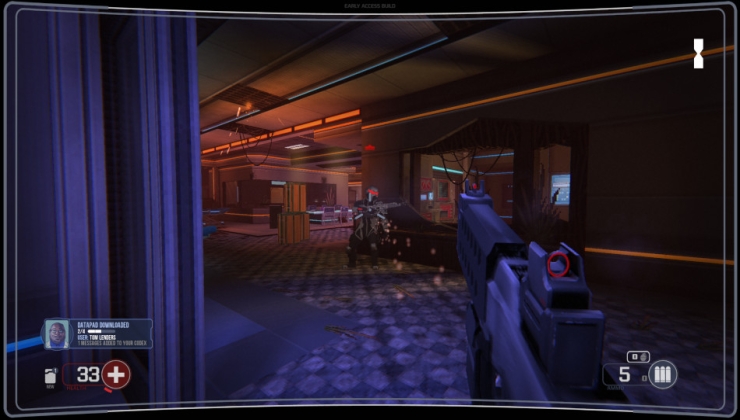
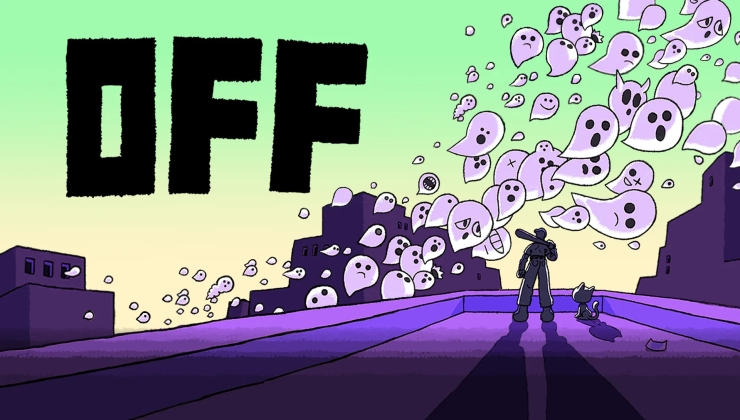
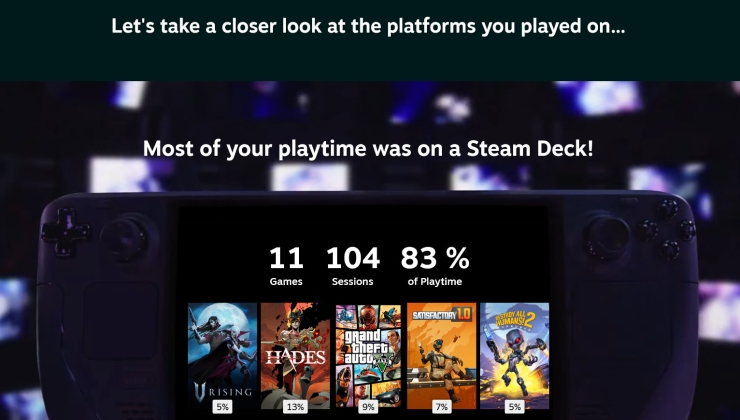





See more from me