Update: If you cannot get it to run, disabling your networking should allow it to run for now. Credit to mcphail.
Paradox Development Studio and Paradox Interactive have today released their latest grand strategy game Imperator: Rome, as expected it's come with same-day Linux support.
Imperator: Rome is the newest grand strategy title from Paradox Development Studio. Set in the tumultuous centuries from Alexander’s Successor Empires in the East to the foundation of the Roman Empire, Imperator: Rome invites you to relive the pageantry and challenges of empire building in the classical era. Manage your population, keep an eye out for treachery, and keep faith with your gods.

Direct Link
Like with most grand strategy games from Paradox, there's a lot of mechanics you will need to learn before truly getting into it. To help with that, Paradox have a tutorial series ready for browsing over on YouTube.
GOG actually sent me a copy of it, although these types of strategy games aren't usually my cup I've given it a run. Imperator: Rome comes with a fancy looking launcher, allowing you to adjust things like fullscreen settings, resolution, picking which monitor to display on and language. A feature I tend to find quite useful as a multi-screen user:
However, clicking play on Ubuntu 19.04 seems to result in something not quite working right as the launcher quits and the game is nowhere to be seen. Trying to run the game directly, brings me the Imperator: Rome logo screen and then that too also quits to the desktop. I tried deleting the Launcher and Imperator folders in "/.local/share/Paradox Interactive/" (in case their account login system is overloaded) and now the game when launched directly gets me a tiny bit further to what looks like a loading screen, but then crashes to the desktop once again.
Our contributor Samsai, who also owns it from GOG is able to launch it. However, they've encountered other major problems like poor performance and "jittery" scrolling so it doesn't seem great there either. Samsai is using an AMD GPU and I have it confirmed from multiple others on an AMD GPU that it works, but others on NVIDIA like me it's not working for. So in this case, it seems specific to NVIDIA GPUs that it won't work.
Looking around, it seems there's a large amount of people having issues across all platforms. Some people like me can't run it at all, others that can like Samsai above are seeing major performance issues, others have it constantly crashing.
Paradox is one developer I am willing to give the benefit of a little extra time though, given their constant support for Linux with their strategy games. However, there's no getting around that this was a bad launch.
If you love huge strategy games you can find it on Humble Store, GOG and Steam.
I have a ticket with Paradox support, they're looking into it.
Using Steam had to use the workaround posted here:You can also create the steam_appid.txt like this
https://steamcommunity.com/app/859580/discussions/0/1676938384244288207/
"Startup fix for Linux
The paradox launcher is failing to start with this error:
error [SteamService]: Failed to initialize Steam API: Error: Steam initialization failed. Steam is running,but steam_appid.txt is missing. Expected to find it in: /home/NOPE/.local/share/Steam/steamapps/common/ImperatorRome/launcher/steam_appid.txt
The fix is to run this from the terminal:
~/.local/share/Steam/steamapps/common/ImperatorRome/binaries/imperator
Which will launch the game directly.
Thank you flyinglama for this information."
Running great so far, other than the launcher issue.
$ echo 859580 > {install_dir}/launcher/steam_appid.txt
Thanks to Bluekkis from the paradox forums for this info
I still had to start the Launcher manually from the command line, but now it works as expected and multiplayer is active.
- crash to desktop on launch
- black screen on launch
- stuck zoom level
- stuttering on day change
- stuttering on scrolling
- hard lock-up in November
I'm getting bitten by the last one. I'm only seeing minor stuttering on my potato. The game looks awesome in the tutorial videos but I'd advise against purchase until it has been patched.
I wonder if it's an issue with a later NVIDIA driver or later GPU models then in that case. The 396 driver is pretty old now though...
FWIW, I've tried with the 418 driver and it is much worse. The game doesn't run from the Paradox Launcher. I have to go into the game binary directory and run
LD_LIBRARY_PATH=. ./imperator to make it into the game. It still crashes in November, though.
Just tried that myself to see, same issue sadly:I wonder if it's an issue with a later NVIDIA driver or later GPU models then in that case. The 396 driver is pretty old now though...
FWIW, I've tried with the 418 driver and it is much worse. The game doesn't run from the Paradox Launcher. I have to go into the game binary directory and runLD_LIBRARY_PATH=. ./imperatorto make it into the game. It still crashes in November, though.
liam@liam-main:/mnt/games/Imperator Rome/game/binaries$ LD_LIBRARY_PATH=. ./imperator
[virtualfilesystem_physfs.cpp:562] Mounted Data: /mnt/games/Imperator Rome/game/clausewitz
[virtualfilesystem_physfs.cpp:562] Mounted Data: /mnt/games/Imperator Rome/game/jomini
[virtualfilesystem_physfs.cpp:562] Mounted Data: /mnt/games/Imperator Rome/game/game
Init Game Application...
Init Game Application Done
Trying to Write minidump to dir: /home/liam/.local/share/Paradox Interactive/Imperator/crashes/imperator_20190426_161321/
Created Minidump: /home/liam/.local/share/Paradox Interactive/Imperator/crashes/imperator_20190426_161321//d81d1ac3-4855-43d1-79fbbc8c-ab19964d.dmp
sh: 1: /mnt/games/Imperator: not found
P. S. Interesting – Steam and GOG share saves and settings between each other. Most likely from .local/share/Paradox Interactive/Imperator.
P. P. S. I don’t have a paradox account, so no login in in launcher and multiplayer not tested. Well, it unlikely to influence anything…
Both systems use Debian Buster w/ KDE and French locale.
NVidia system has a GTX 1070 GPU w/ driver 410.104, AMD system has a Radeon 8790M GPU
Just tried that myself to see, same issue sadlyI've noticed that my failed-launch crash dumps all have exceptions in network code from one of Paradox's libraries. If I disable my network card in Network Manager the game seems to launch from the launcher every time. Does that work on your machine?
./imperator on my NVidia box. However if I try to change the screen res it crashes (I tend to play in windowed mode).
Holy cow you're right, disabling my net does allow it to run, what the heck.Just tried that myself to see, same issue sadlyI've noticed that my failed-launch crash dumps all have exceptions in network code from one of Paradox's libraries. If I disable my network card in Network Manager the game seems to launch from the launcher every time. Does that work on your machine?
Holy cow you're right, disabling my net does allow it to run, what the heck.
If you get the chance, it'd be great if you could contribute your experience at https://forum.paradoxplaza.com/forum/index.php?threads/i-r-linux-game-usually-fails-to-load-from-launcher-when-using-nvidia-418-drivers.1171095/ . I think you'd have to register your game with paradox to access that forum, though.
As I have the game on GOG, I can't access that forum as it relies on checking a Steam account.Holy cow you're right, disabling my net does allow it to run, what the heck.
If you get the chance, it'd be great if you could contribute your experience at https://forum.paradoxplaza.com/forum/index.php?threads/i-r-linux-game-usually-fails-to-load-from-launcher-when-using-nvidia-418-drivers.1171095/ . I think you'd have to register your game with paradox to access that forum, though.
I've let them know this info on my support ticket though.
I've encountered no issues what so ever with this game…
It just works out of the box no tweaking required.
PS: desktop with AMD Ubuntu 19.04 and nvidia laptop with Ubuntu 18.04.
Holy cow you're right, disabling my net does allow it to run, what the heck.Just tried that myself to see, same issue sadlyI've noticed that my failed-launch crash dumps all have exceptions in network code from one of Paradox's libraries. If I disable my network card in Network Manager the game seems to launch from the launcher every time. Does that work on your machine?
Can confirm, also works this way (GOG version) for me with a GTX 970 with the 418.52.03 Vulkan drivers. You know what is even funnier? I can reconnect to the internet after the game launches, and can even log in with my Paradox account. This is such a weird bug... Especially when they have other games on Linux that also have a launcher, that work perfectly fine on my machine :D
Thanks for the tip though, @macphail :)
1. Googling i found this for GOG'ers:
"If you are encountering flickering graphics during gameplay, please navigate to game's installation folder. Once in there find dosboxBlood.conf, and open it using Notepad. Here find:
machine=svga_s3
and change it to:
machine=vesa_nolfb
Save the file and run the game."
2. As a Steam-user under Linux, i couldn't get the mp going. Using the Paradox Linux Launcher it worked.
Alas for me is the game slow and still with graphical issues. :(



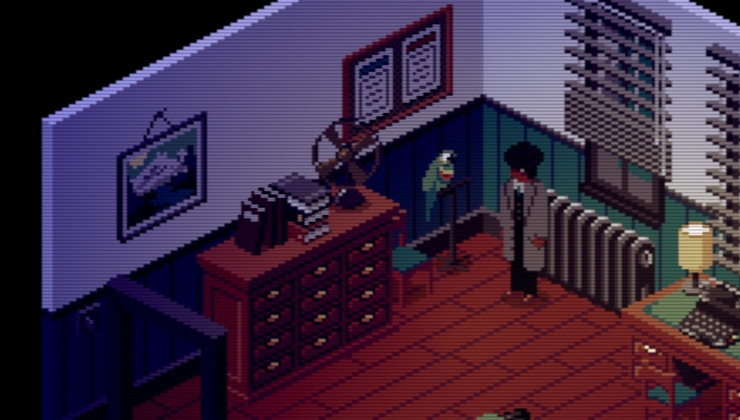
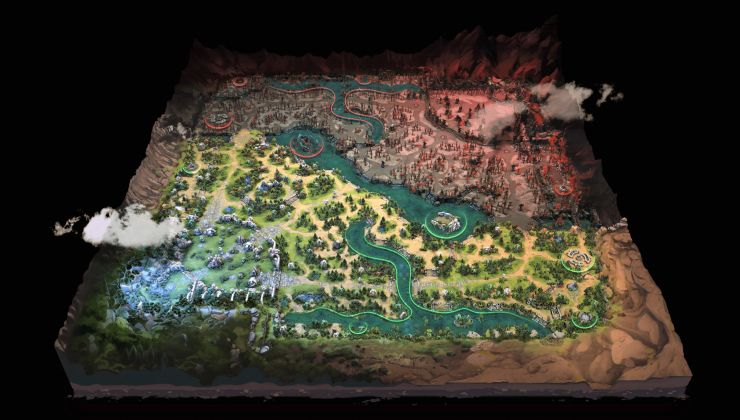





 How to set, change and reset your SteamOS / Steam Deck desktop sudo password
How to set, change and reset your SteamOS / Steam Deck desktop sudo password How to set up Decky Loader on Steam Deck / SteamOS for easy plugins
How to set up Decky Loader on Steam Deck / SteamOS for easy plugins
See more from me