Valve and CodeWeavers are doing some great work for Linux gaming, with Steam Play seeing two updates in a single day.
Firstly, the older Proton series got updated to 3.16-9 which includes mostly minor changes like an updated DXVK to 1.0.2, a fix for some games failing or crashing in certain locales and fixes to minor xaudio2 and winhttp bugs.
Onto the real goodies now, as Proton 4.2-3 is also available today with some major changes included!
The first one is the inclusion of wine-mono, which they said should enable "many XNA games, Unreal Engine 3 games, game launchers, and more" to work. That's pretty big by itself, so it will be very interesting to see just how many more games become playable with Steam Play thanks to this.
Additionally, some noted titles that are now playable with this release on Linux are NARUTO SHIPPUDEN: Ultimate Ninja STORM 4, Evochron Mercenary, the launcher and update for Warframe is now "functional", Age of Empires II HD has fixed text input and something about "Continue maintaining Uplay functionality" which sounds good too.
Proton 4.2-3 also includes an updated DXVK to 1.0.3 and FAudio updated to 19.04-13-ge8c0855.
On top of that, while it's not clearly noted in the changelogs, Ethan Lee (creator of FNA, FAudio, Steam Play development, tons of Linux ports) mentioned in the FNA Discord (can be seen on Twitter in an image too) that Proton 4.2-3 actually uses FNA as the XNA 4.0 implementation. In their own words "This means that all Windows-only XNA games on Steam now use FNA's Windows support when run on Steam for Linux. It essentially puts the tools we've been using to hackport XNA games and drops them into the hands of every single user on Steam. When it comes to increasing the catalog size and user base, this is pretty hard to top!"
Very exciting stuff, I imagine there's going to be lots of Linux gamers excitedly testing plenty of games this weekend.
As always, you can see the changelog here.
Ah yes, I got it to load, first time it didn't actually work right, but the next time it did.Where is the patch, I'll try it this weekend with my new computer build and Vive Pro.
Here you go. Looks like the patched version isn't required anymore.
https://github.com/redmcg/wine/wiki
Now if I can just get my Vive Pro to work in Linux without this flashing black line in across the screen. It does this in SteamVR home, and I haven't been able to get it working for quite some time. Works fine in Windows, so I know it's not a hardware thing.
First time I ran it, it gave me an error (after adding Mono via the commands in the wiki link that was posted earlier. Then it launched and my textures were all missing in the menu. But then I launched it a second time (not sure if I rebooted first) it worked without error and loggied in and saw my cockpit in the spaceport. But it is hard to go back to a 2d screen after VR....yay! i wonder if Elite: Dangerous works now. >_> let the testing begin!
Elite: Dangerous is working with Lutris since a few Month to half a Year now: https://lutris.net/games/elite-dangerous/
Steam Play still fails at opening the Launcher
Here is some game play:
https://www.youtube.com/watch?v=7Wrczb4UZOM
Once they solve the voice problem, it can be whitelisted.
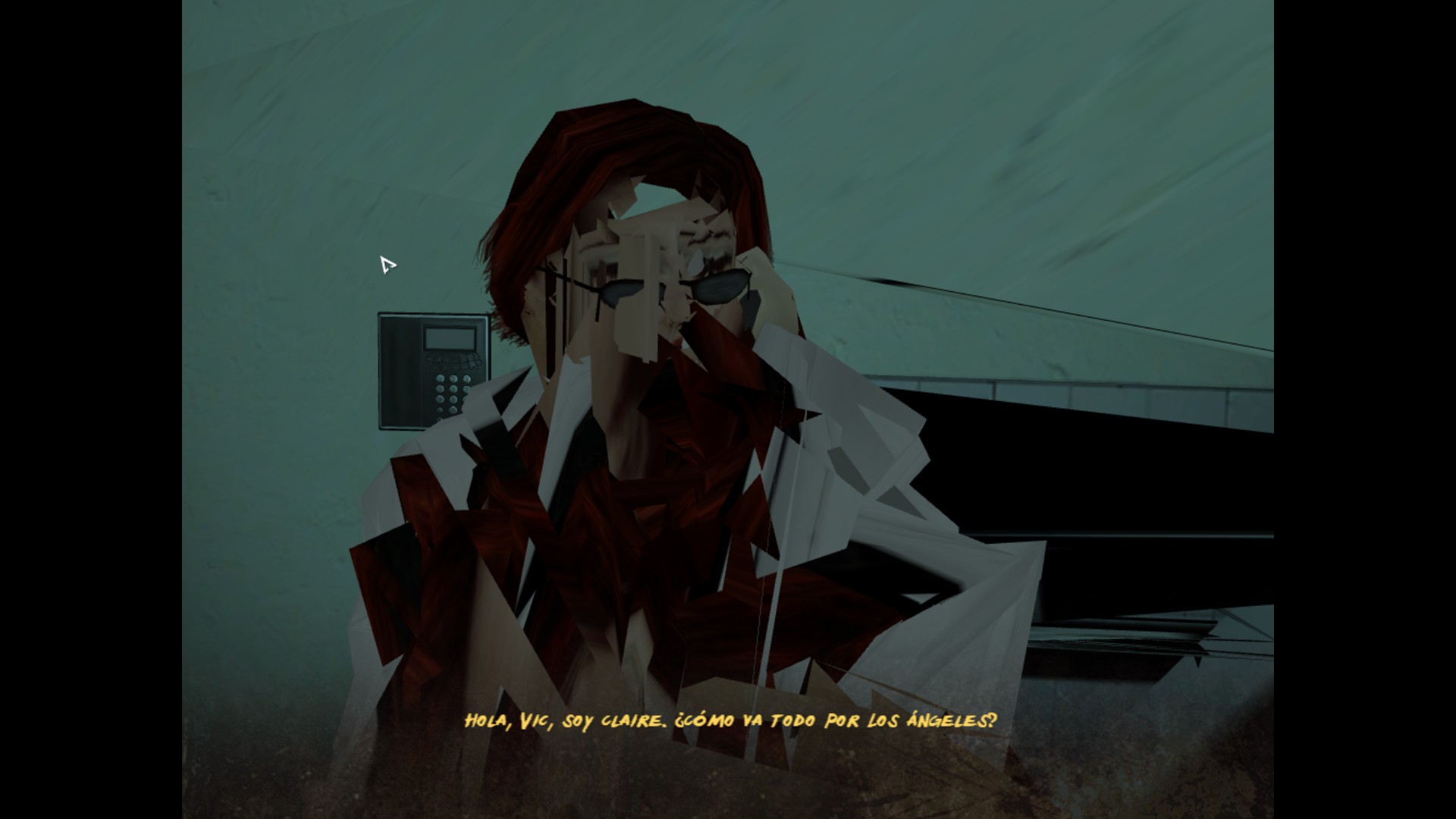

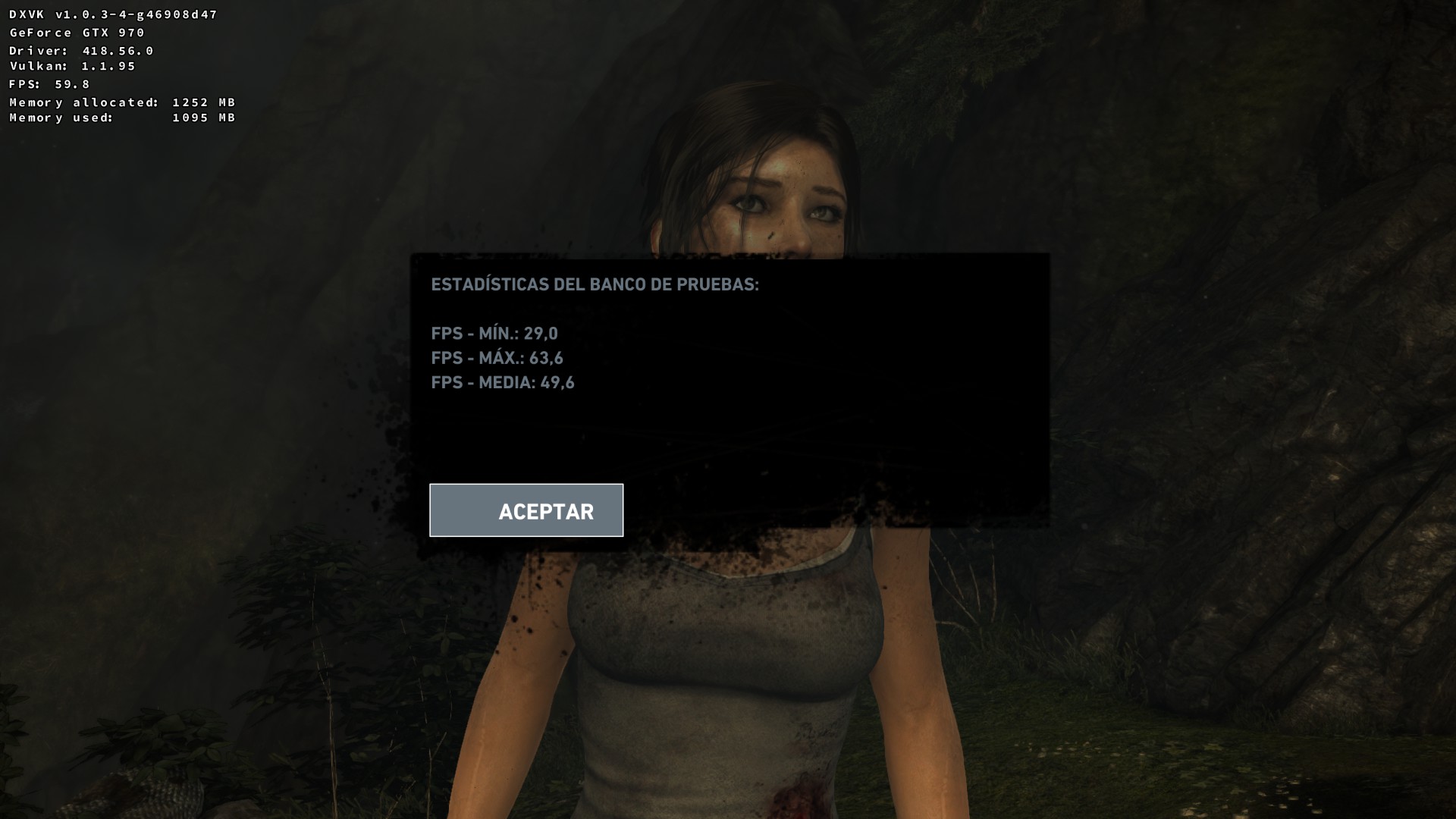
Borderlands: Game of the Year Edition Enhanced worked "out of the box" for me, but I had to do some things before ran the game for the first time:
The first step was very well known: delete (or rename) the file Launcher.exe and then, rename the file Borderlands.exe to Launcher.exe

The second step was to edit the file DefaultEngine.ini located here.

Once I opened the file, I went to the line WindowMode and changed the value from 2 to 0 for an out of the box fullscreen...
After that, I went to the line FramerateMode and I changed value from 0 to 3, which is the code for the native framerate of my monitor, 60FPS.
Below, in the section [SystemSettings.FramerateSettings] you can see the codes for different monitor framerates.

After this, I saved the file and then I ran the game for the first time with an "Out of the Box" experience, that means no crashes, no stuttering. Just solid performance with all graphics settings at maximum quality.. By the way, the game starts with everything on Low quality, but You can change it easily.
Borderlands: Game of the Year Edition Enhanced worked "out of the box" for me, but I had to do some things before ran the game for the first time:It's a good thing you put scary quotes around your out of the box, since the instructions you gave could fill an entire article. ;)
---snip---
Just drop the "out of the box" if it doesn't actually work out of the box.
Of course technically, nothing works out of the box any more because all we get is a download--ain't no boxes.Borderlands: Game of the Year Edition Enhanced worked "out of the box" for me, but I had to do some things before ran the game for the first time:It's a good thing you put scary quotes around your out of the box, since the instructions you gave could fill an entire article. ;)
---snip---
Just drop the "out of the box" if it doesn't actually work out of the box.
Of course technically, nothing works out of the box any more because all we get is a download--ain't no boxes.Borderlands: Game of the Year Edition Enhanced worked "out of the box" for me, but I had to do some things before ran the game for the first time:It's a good thing you put scary quotes around your out of the box, since the instructions you gave could fill an entire article. ;)
---snip---
Just drop the "out of the box" if it doesn't actually work out of the box.
Yeah. The modern term for Out of The Box should be, for example, "Download & Play".







 How to set, change and reset your SteamOS / Steam Deck desktop sudo password
How to set, change and reset your SteamOS / Steam Deck desktop sudo password How to set up Decky Loader on Steam Deck / SteamOS for easy plugins
How to set up Decky Loader on Steam Deck / SteamOS for easy plugins
See more from me