Here's something fun for you content creators this weekend, as OBS Studio just released a fresh build for you.
It's worth noting though, the service integration for Twitch and others is still not available in the Linux version. This is where you can sign in, to get access to features from services directly in OBS to make things easier. Last I heard, they still needed to fix the official browser plugin to actually get the integration working. There are some pull requests open on that (like this and this) so hopefully soon!
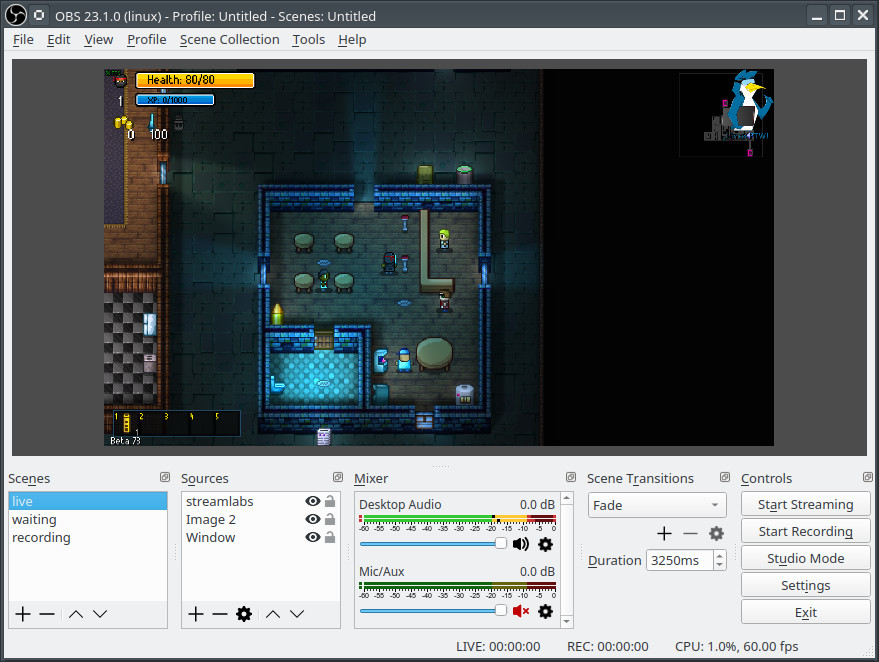
New features in OBS Studio 23.1 includes: more Twitch integration, Restream.io account integration, option to select colour range on the Linux video device source, the ability to copy and paste filters from the mixer, added preview/program labels to studio mode, new settings icons, a checkbox for bandwidth test mode in settings when using Twitch account integration, added 25/50 PAL framerate values in video settings, an "Area" scale filtering for sources as an alternative to point scaling. May preserve more detail on retro games and more.
As for bug fixes: an issue where upmixing from mono to stereo would cause the volume to be quieter was sorted, some NVENC issues were solved, output showing up green for some devices was fixed and a crash bug was also put down. Also, the Linux version should now use tray icons from the system theme.
Find the full release notes here. Official OBS Studio website here.
EDIT: I suppose you might be capturing the entire screen, which I prefer to avoid I guess.
Last edited by 14 on 5 Apr 2019 at 10:28 pm UTC
How are you re-using one source for multiple games? The Windows version has a way to stream whatever is full-screen. Are you changing the properties of the source every time you start a new stream or recording?For our weekly gaming stream, I'm using one scene, but added each game separately as a source. If the game is not running, it doesn't matter, that source is just not shown or transparent. The first time setup is a bit annoying, but after a while you have all games added and it's just working then.
EDIT: I suppose you might be capturing the entire screen, which I prefer to avoid I guess.
But looks like there are no Linux builds for OBS 23.1 yet? The homepage states 23.0.2 as latest version for Linux.
How are you re-using one source for multiple games? The Windows version has a way to stream whatever is full-screen. Are you changing the properties of the source every time you start a new stream or recording?Personally I just change the window capture source each time. Not great but it works.
EDIT: I suppose you might be capturing the entire screen, which I prefer to avoid I guess.
Do you need a separated card for this?
No, You can either do CPU encode or encode with the card you are playing the game with. Uses the same tech that Relive/Shadowplay uses.
But looks like there are no Linux builds for OBS 23.1 yet? The homepage states 23.0.2 as latest version for Linux.
On Ubuntu 23.1 is available as snap but you have to use the "edge" channel instead of "stable".
How are you re-using one source for multiple games? The Windows version has a way to stream whatever is full-screen. Are you changing the properties of the source every time you start a new stream or recording?For our weekly gaming stream, I'm using one scene, but added each game separately as a source. If the game is not running, it doesn't matter, that source is just not shown or transparent. The first time setup is a bit annoying, but after a while you have all games added and it's just working then.
EDIT: I suppose you might be capturing the entire screen, which I prefer to avoid I guess.
But looks like there are no Linux builds for OBS 23.1 yet? The homepage states 23.0.2 as latest version for Linux.
It is available now.
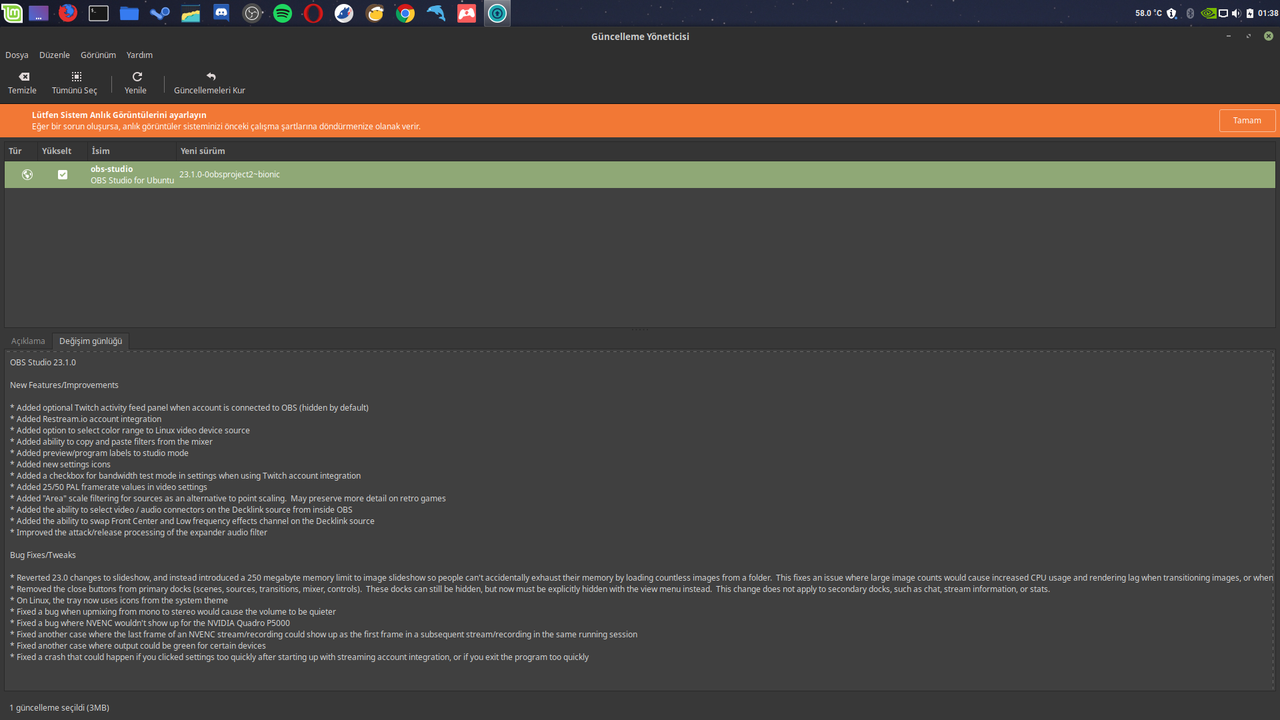









 How to set, change and reset your SteamOS / Steam Deck desktop sudo password
How to set, change and reset your SteamOS / Steam Deck desktop sudo password How to set up Decky Loader on Steam Deck / SteamOS for easy plugins
How to set up Decky Loader on Steam Deck / SteamOS for easy plugins
See more from me