Originally released in 2007, Nelly Cootalot: Spoonbeaks Ahoy! HD revamps the experience to make it less painful to play on modern systems with full Linux support.
Nelly Cootalot, fearsome pirate and lover of tiny and adorable creatures, is charged by the spirit of a dead buccaneer to investigate the mysterious disappearance of a fleet of birds known as spoonbeaks. Her adventure will bring her face to face with the nefarious Baron Widebeard as she uncovers corruption and wanton punning in the Barony of Meeth.
This updated edition includes higher resolution support, a streamlined interface and "extremely cheap voice acting by Alasdair Beckett-King, real Nelly and literally no one else".

One thing I will note, is that it's another game using the problematic Adventure Game Studio. For me, the mouse was very laggy (unplayable) and the fullscreen support with two monitors was poor with it sitting in the middle of them both. I tried going over the various possible configuration file tweaks, but nothing seemed to make it playable. I've let the publisher, Application Systems Heidelberg, know about this. It's near the middle of 2019, something as basic as mouse movement shouldn't be an issue.
As a reminder, the developer has decided to give all revenue (after fees and taxes are deducted) to the RSPB. A lovely British charity that takes care of the birds. It's super cheap too at only £1.69/$1.99/€1.99.
You can find Nelly Cootalot: Spoonbeaks Ahoy! HD on Steam. If you enjoy it, you should also check out Nelly Cootalot: The Fowl Fleet (a stand-alone story, not a sequel) which also has Linux support on Humble Store and Steam.
Find the game's configuration and save game location (for me it was ~/.local/share/ags/Nelly Cootalot Spoonbeaks Ahoy) and edit acsetup.cfg to add under graphics:
screen_def=explicit
screen_height=1080
screen_width=1920(or your preferred resolution) and under mouse:
speed=1.500000(or some value higher than the painful default of 1.00)
Afraid that didn't solve it cbones, I tried numerous options. Unless I move the mouse like an absolute snail, it goes widly laggy. They're looking into it though.
I wanted to write a GoL article about this for a long time...
https://steamcommunity.com/app/80310/discussions/0/864959809659528306/?tscn=1404075380#c540744936568057697
Afraid that didn't solve it cbones, I tried numerous options. Unless I move the mouse like an absolute snail, it goes widly laggy. They're looking into it though.
That is a shame, I do not know why this worked for me then
EDIT: they have posted FAQs at https://steamcommunity.com/app/763030/discussions/0/1653297026035325040/:
under [mouse] try adding:
control=neverLast edited by cbones on 24 May 2019 at 11:57 am UTC
@Eike Interesting there's that, I will test later but frankly none of this should be needed.
Last edited by Liam Dawe on 24 May 2019 at 12:14 pm UTC



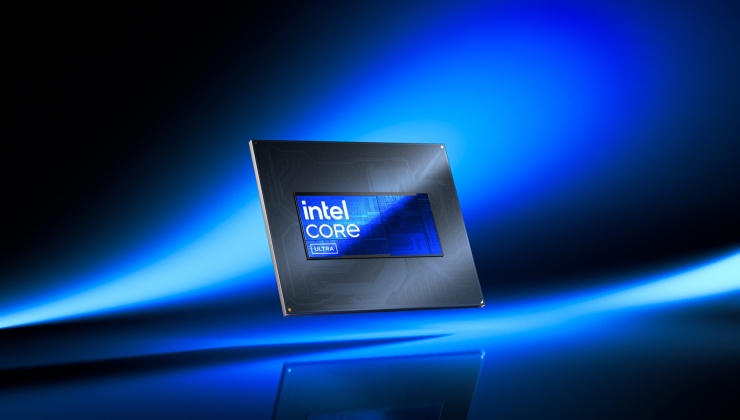



 How to set up Decky Loader on Steam Deck / SteamOS for easy plugins
How to set up Decky Loader on Steam Deck / SteamOS for easy plugins How to change the Proton version on Linux, SteamOS and Steam Deck
How to change the Proton version on Linux, SteamOS and Steam Deck
See more from me