In the latest release of DXVK 1.2.1 that was released last week, it included a note about improved GPU utilization. They certainly weren’t kidding, with Overwatch now performing even better on Linux with Wine.
When I previously wrote about it, I said I was in shock at how well you could play Overwatch on Linux thanks to Wine, DXVK and a little help from Lutris. I included a video in the previous article to show it off, which showed the framerate hardly going above 100FPS and often dipped down to around 60FPS. Checking back, previous versions of DXVK didn’t let my NVIDIA 980ti GPU utilization go above 80%.
Testing it all out again now thanks to DXVK improvements, it’s quite a different story! GPU utilization is often around 98% and the frame-rate is much higher and smoother overall as you can see below in the video:

Direct Link
To be clear, that video was recorded using my hardware on Ubuntu 19.04.
There is at least two caveats though, which I will briefly go over.
Firstly, it still needs to build up a decent cache first to not stutter. You can easily find out if DXVK is still building this cache, by adding “DXVK_HUD=pipelines” as a launch option, like this in Lutris as an example:
When it stutters, you will see the "Graphics pipelines" counter increasing which will look something like this:
The problem with the stuttering, is that Overwatch has a lot as you can see above. Comparatively, a game like Deep Rock Galactic has less than 2,000 (an entire 30-minute game only just went above 1,000). Which explains why Overwatch takes a little while to actually become super smooth. Once you’ve built up the cache though, simply getting to the main menu in Overwatch will have them all loaded in quite quickly ready for you to jump into a game.
The other issue, is that Left Control cannot be bound to crouch. Other than those two issues I haven’t personally seen any others for some time and to me that’s pretty incredible really.
So for those of you who do love Overwatch, it does seem to work very nicely on Linux and even better than ever in fact in my own testing through many hours. For those perhaps on the fence about trying Linux, at least Overwatch is one game you don’t have to really worry about losing and that’s important. Anything that can lower the barrier for people gaming on Linux, is great.
Great work to everyone involved in Wine, DXVK and Lutris (I’m noting Lutris, since it makes managing it all together under one roof super simple).
Has overwatch built-in benchmarking tool?
Can we have latest windows vs latest gnu/linux overwatch benchmarks?
Can this stuttering be fixed from DXVK side?
The way to fix it is to download a pre-built shader cache, which is something that Steam does when using Steam Play. When using Wine instead of Steam Play you will just have to accept the initial stuttering since the cache has to be built locally on your machine.
Can this stuttering be fixed from DXVK side?
Lutris does download a pre-built pipeline cache file at install. Unfortunately, this doesn't really help when the version changes after installation. You can manually download a new cache file if one was uploaded for the new version, but that would also require some patience.
Ideally there would be a system of automatically uploading, merging and distributing these pipeline (and maybe even shader cache files), but that's quite a project.
Kernel: x86_64 Linux 4.15.0-48-generic
CPU: AMD Ryzen 7 2700X Eight-Core @ 16x 3.7GHz [42.5°C]
GPU: Radeon RX Vega (VEGA10, DRM 3.23.0, 4.15.0-48-generic, LLVM 9.0.0)
RAM: 13012MiB / 64432MiB
and still unable to play it stutter free even on absolute low settings
and still unable to play it stutter free even on absolute low settings
Maybe you should actually read the article.
Asynchronous shader compilation could in theory greatly mitigate the issue, but this will probably not be implemented in dxvk in the foreseeable future (if at all).
Overwatch was actually the nail in the coffin for that feature. Having the game start rendering before shaders were compiled apparently caused behind walls to become visible, which in turn triggered the anti-cheat to hand out bans. The bans were all reverted. And because async compilation can't be trusted in multiplayer games, so was the feature.
Last time I tried overwatch on DXVK performance was subpar (add to render à 50% for decent framerate, but I didn't know about DXVK_HUD=pipelines then, so no idea if I ever had enough patience to really test), largely inferior to what I can get on windows (overwatch graphic engine is amazing).
I face the same issue in Mordhau nowadays, will check DXVK_HUD=pipelines.
Great game though and, combined with Lutris, an experience that feels genuinely native.
Next I might need to compile my own proton in order to allow 64bit script extenders to work since Valve team have yet to merge in a simple 2 line fix to the wine code for that...
PS. I noticed performance is ALLOT better with Risen 3 now. Not sure if that is a 1.2.1 thing or not.
Last edited by TheRiddick on 22 May 2019 at 6:45 pm UTC
I bet WoW Classic stress test will scare the shit out of my hardware even with DXVK :-)
Actually wasn't that bad. Never made it past login :-).
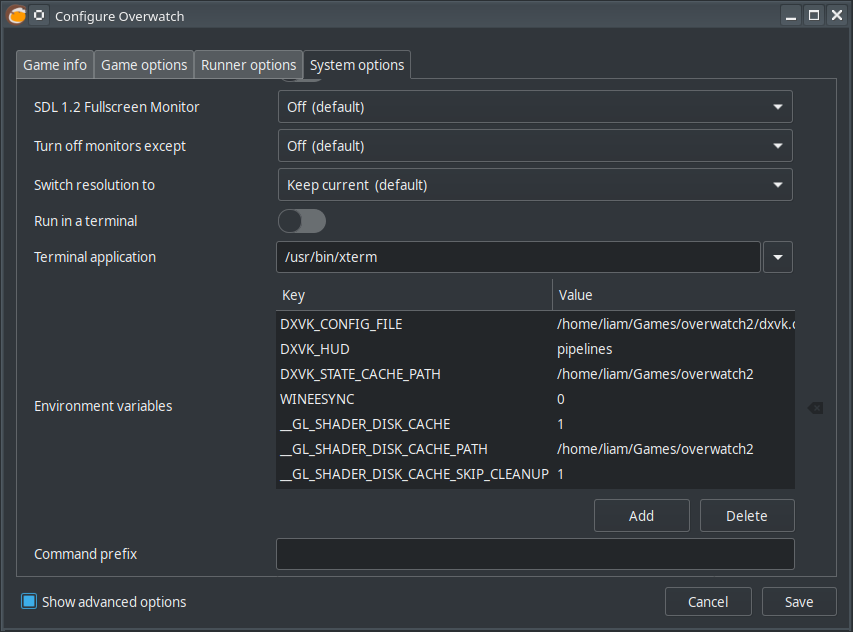

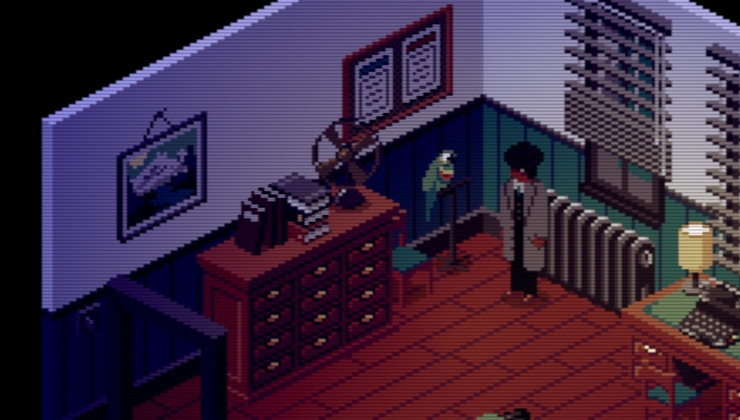








 How to set, change and reset your SteamOS / Steam Deck desktop sudo password
How to set, change and reset your SteamOS / Steam Deck desktop sudo password How to set up Decky Loader on Steam Deck / SteamOS for easy plugins
How to set up Decky Loader on Steam Deck / SteamOS for easy plugins
See more from me