Romero Games have now released the big free content pack for classic Doom, which can be run on Linux quite easily.
The easiest way to get it running on Linux is to download it from the official site, grab a copy of GZDoom and place the SIGIL files into "/home/username/.config/gzdoom" so it can easily find it. You can then use your favourite Doom launcher or run it simply with a quick terminal command like so:
gzdoom -iwad DOOM.WAD -file SIGIL.wad

You can find the download on the official site for free. To play it, you do need a copy of the original DOOM or The Ultimate DOOM which you can grab on GOG or Steam.
To be clear, GZDoom is not required and you can use more strict Doom game engines.
Some you may have missed, popular articles from the last month:
All posts need to follow our rules. For users logged in: please hit the Report Flag icon on any post that breaks the rules or contains illegal / harmful content. Guest readers can email us for any issues.
Just booted it up and it works great. Haven't played more than a few seconds, but that's fine. I can get to that later.
0 Likes
DOOM!!! Time to rip and tear like it's back to 1993 \m/ 
0 Likes
THIS is cool! Awaiting my box ATM...
0 Likes
Got it working (eventually). I had problems using innoextract to remove the game files from the GOG installer. My innoextract version is 1.7 so should be suitably up-to-date, but it just failed with errors on each of the GOG DOOM titles I own. As a test, I chose 3 other small games (at random) from my GOG collection and they worked fine (e.g. Evoland).
I resorted to using the FREEDOOM1.WAD from Doom Remake 4 instead. Can't say I'm happy to have my game files locked behind a proprietary installer. Sure, I can boot Windows or launch WINE to get the files, but I don't want to do that, especially any dependence on Windows.
I resorted to using the FREEDOOM1.WAD from Doom Remake 4 instead. Can't say I'm happy to have my game files locked behind a proprietary installer. Sure, I can boot Windows or launch WINE to get the files, but I don't want to do that, especially any dependence on Windows.
0 Likes
Still waiting for my Beast Box to show up. Will probably be another week or two. Hope the postie doesn't leave it out side in the rain.
0 Likes
For me the best thing about this megawad (so far) has been the discovery of buckethead. If you love the quake 2 soundtrack you will probably love buckethead. With over 300 albums you won't get bored either. I described him to a friend as "like Savant with an electric guitar". Its also super cool to have a soundtrack where you are listening to the music that the level designer was listening to while designing the level while you play the level. That is true for all the levels ([described here](https://www.shacknews.com/article/110199/icon-of-sin-doom-and-the-making-of-john-romeros-sigil?page=5#detail-view)), that's pretty unique.
Check him out: https://www.youtube.com/watch?v=n4bply6Ibqw
Check him out: https://www.youtube.com/watch?v=n4bply6Ibqw
2 Likes
like Savant
I see you're a man of culture as well.
Last edited by nitroflow on 1 Jun 2019 at 5:31 pm UTC
0 Likes
Well, my GZDoom g4.1.2 won't load SIGIL.wad, no matter which way I try.
Edit: Nevermind, was a config mistake on my side. Didn't have the file search path setup properly, so it couldn't find SIGIL.wad. Damn GZDoom could have given a hint ;)
Last edited by Grimfist on 2 Jun 2019 at 7:23 pm UTC
Edit: Nevermind, was a config mistake on my side. Didn't have the file search path setup properly, so it couldn't find SIGIL.wad. Damn GZDoom could have given a hint ;)
Last edited by Grimfist on 2 Jun 2019 at 7:23 pm UTC
0 Likes
Well, my GZDoom g4.1.2 won't load SIGIL.wad, no matter which way I try.That's weird, works for me with the same version. (64 bit)
Should run if you have the correct files in the proper locations. If nothing else, you could try the COMPAT version.
gzdoom -iwad doom.wad -file SIGIL.wad
0 Likes
Nevermind, was a config mistake on my side. Didn't have the file search path setup properly, so it couldn't find SIGIL.wad.Glad to hear you fixed it! *fragging intensifies*
0 Likes
Got it working (eventually). I had problems using innoextract to remove the game files from the GOG installer. My innoextract version is 1.7 so should be suitably up-to-date, but it just failed with errors on each of the GOG DOOM titles I own. As a test, I chose 3 other small games (at random) from my GOG collection and they worked fine (e.g. Evoland).I used Wine for that. As you say, it's not perfect, but it worked without much fuss.
I resorted to using the FREEDOOM1.WAD from Doom Remake 4 instead. Can't say I'm happy to have my game files locked behind a proprietary installer. Sure, I can boot Windows or launch WINE to get the files, but I don't want to do that, especially any dependence on Windows.
0 Likes


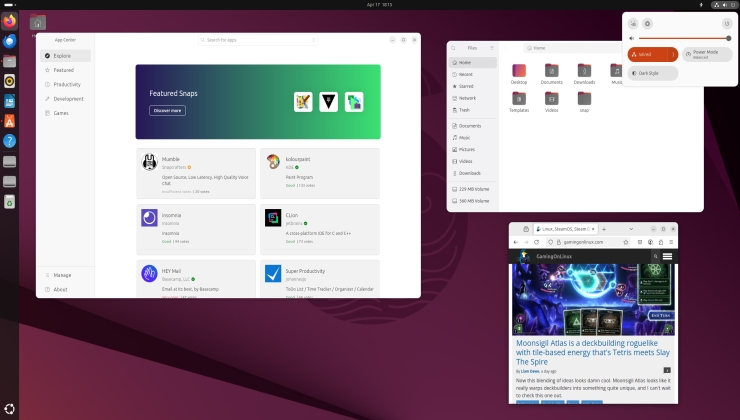







 How to set, change and reset your SteamOS / Steam Deck desktop sudo password
How to set, change and reset your SteamOS / Steam Deck desktop sudo password How to set up Decky Loader on Steam Deck / SteamOS for easy plugins
How to set up Decky Loader on Steam Deck / SteamOS for easy plugins
See more from me