Total War: THREE KINGDOMS, possibly one of the biggest Total War games yet is officially out. Developed by Creative Assembly and published by SEGA, it was ported by Feral Interactive and they managed to get Linux support in right away.
Note: Key provided by Feral Interactive.
For those who've played a Total War game before, you know the drill here as the basic setup is the same in many ways. The game is split across a campaign map where you compete for territory, deal with politics, upgrade your towns and so on. The real meat of it though is the real-time battles, as you end up commanding hundreds of units.
This is pretty amazing really, we've often had to wait for Linux ports of big releases (sometimes years) so this is an extremely welcome change. You can view the Linux & Mac release trailer below:

Direct Link
As expected from Feral Interactive, this is another Linux port using the Vulkan API. So you will need at a minimum for NVIDIA driver 418.56 and for AMD Mesa 19.0.1. Currently, they're not supporting Intel GPUs. As usual, they're supporting it on Ubuntu only. They said that other modern drivers and distributions should work fine but they're not officially supported.
Something I've come to expect from Feral now is also here, their fancy launcher that allows you to pick your resolution, monitor, get support and so on is nicely styled for the release:
It's a small thing but it's one of the reasons I appreciate Feral's work, as someone with multiple monitors, it really does help. It's the attention to the details!
Benchmarks using the preset drop-down settings (no others were changed) with the built-in benchmark tool. The resolution across all tests was 1080p:
- Ultra
- Average: 42.7
- Min: 8.8
- Max: 170.7
- High
- Average: 60.8
- Min: 9.6
- Max: 201.9
- Medium
- Average: 91.2
- Min: 22
- Max: 210.9
- Low
- Average: 166.5
- Min: 10
- Max: 284.7
The minimum FPS is always super low, as it seems the benchmark starts logging quite early before the scenes are fully loaded in. Frankly, I don't think the minimum FPS in this case should be looked at much.
- Ultra
- Average: 50.9
- Min: 35.8
- Max: 99.4
- High
- Average: 70.5
- Min: 32.2
- Max: 177.4
- Medium
- Average: 86
- Min: 9.4
- Max: 257.5
- Low
- Average: 121.1
- Min: 22.7
- Max: 213.8
Of course benchmarks only tell you so much, they don't tell you if the game is actually stable through longer sessions or if it's any good. Both of those I aimed to find out and so far, it's getting a positive mark on both fronts.
As someone who doesn't play Total War too often, I'm already appreciating a lot of smaller touches in Total War: THREE KINGDOMS. The seriously clean and clear interface for example, with the information overlay when you tap F1 and hover over something gives you a nice reminder of what it does and quick-access to the main controls in the ESC main makes it incredibly easy to actually get going.
I'm actually quite surprised, based on the benchmark I was fully expecting to have to tune my settings down a little. However, playing through on the Ultra preset (with one or two options set a little higher) has actually provided me with a very smooth experience. There hasn't been a hint of stutter through any of my battles! I don't expect any less from Feral though, they know their stuff when it comes to Linux ports and it clearly shows here.
One major feature I personally appreciate in THREE KINGDOMS is the way you choose what type of battles you have. You can opt for the more traditional strategic gameplay Total War is known for where your positioning, army composition and actual tactics play the biggest role, or you can enable the more romanticised option with battles heavily influenced by hero units that can smash through hundreds of others by themselves. No contest there for me, I love watching a hero unit really do their thing running down enemies like they're Dominoes.
Something that does stand out with Total War: THREE KINGDOMS compared to previous games is the beauty of it, the mix of water-colouring spread across many screens with petals blowing across the map looks gorgeous. Easily the best looking Total War game to date, something else that's helped me to easily appreciate it.
Pretty amazing to get such a high-profile release as soon as it's out, that's the kind of platform parity I really like to see. Feral Interactive have done well. The only downside, is that like other previous Total War ports the online multiplayer is not cross-platform. Aside from that, this has been the smoothest modern Total War game I've tested.
Update: Seems it's already massively popular too, with the all-time peak on Steam being over 162,000 (at time of updating) concurrent players making it the most popular launch of a Total War game to date on Steam. Pretty healthy sign for the future of Creative Assembly i would say.
You can find Total War: THREE KINGDOMS on Humble Store, Feral Store and Steam.
do you use Kubuntu 19.04?
If yes, does everything related to Steam and Gaming run as good as on Ubuntu? Including thins like using graphics driver ppa?
I am considering switching back to KDE. Therefore I ask.
I'm using Debian with KDE, and gaming on Steam works really well. So Kubuntu should be all fine. You shouldn't need to install Kubuntu, to use KDE, BTW. Installing KDE and choosing it on login should he sufficient.
Better not. I often read, that installing KDE on Ubuntu leads to non specific problems. So my plan is to try it out an a virtual machine. But Gaming is the thing I can not try out in a VM.
running the benchmark: Manjaro with Budgie gtx 1080 2560x1440 ULTRA 38fps.
Great performance, great job Feral!!!!!!!!
TBH, that does not sound that performant. Les than 60 fps with GTX 1080, or do you have a weak CPU?
2560x1440 resolution. not 1080p. the bench shown on the article state a 980ti doing 42 fps on a 1080p resolution. on 1080p resolution with a gtx 1080 i do average 52\54fps.
By 2560x1440 resolution and ULTRA settings, there are benchmarks around showing same gpu doing about 45 fps average. Now, mind that most people doing benchmarks in windows (and not) will oc their gpu, also disable and tweak settings on their nvidia control panel. I did nothing of this, i just plugged it and played it. These are pretty decent numbers, i think between windows and linux you loose 5 frames, being about 11% of framerate, which is not bad at all.
I just installed KDE onto Ubuntu when I had lots of issues with GNOME. Haven't had a problem. The issue of the KDE panel freezing when doing full-screen games with NVIDIA was solved some time ago and honestly, I've been really enjoying KDE.
Did you do this just with:
sudo apt-get install plasma-desktop? Or are there some tricks to know?
Last edited by einherjar on 25 May 2019 at 4:50 pm UTC
Pretty sure I did the full "kubuntu-desktop".I just installed KDE onto Ubuntu when I had lots of issues with GNOME. Haven't had a problem. The issue of the KDE panel freezing when doing full-screen games with NVIDIA was solved some time ago and honestly, I've been really enjoying KDE.
Did you do this just with:
sudo apt-get install plasma-desktop
? Or are there some tricks to know?
Pretty sure I did the full "kubuntu-desktop".I just installed KDE onto Ubuntu when I had lots of issues with GNOME. Haven't had a problem. The issue of the KDE panel freezing when doing full-screen games with NVIDIA was solved some time ago and honestly, I've been really enjoying KDE.
Did you do this just with:
sudo apt-get install plasma-desktop
? Or are there some tricks to know?
So, I did that too and everything feels more smooth. Scrolling in Browser, moving Windows - all feels more smooth and is more easily configurable to my needs.
So I hope when I have time to test gaming experience, that this performs well too.
KDE is really great. Now that I have it again, I can't understand, why I could use gnome this long :-)
Last edited by einherjar on 26 May 2019 at 12:01 pm UTC

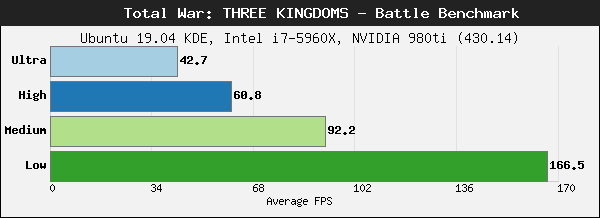
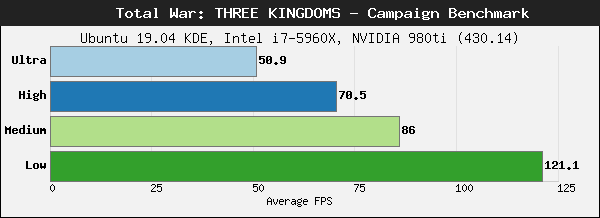
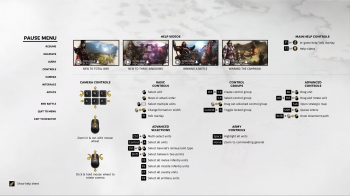
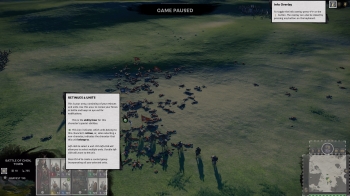


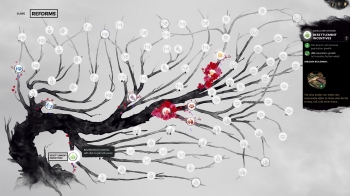



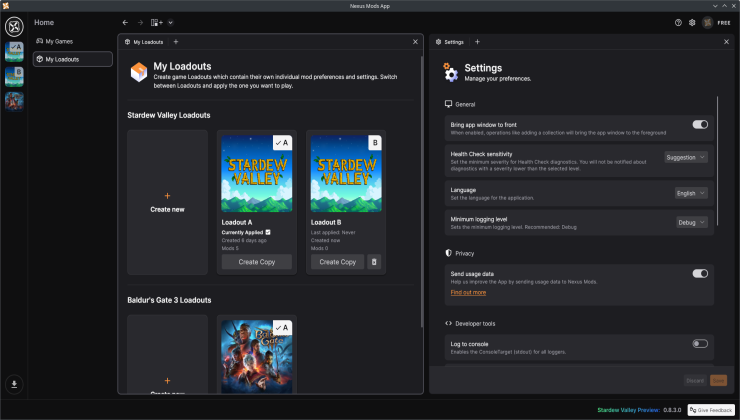



 How to set, change and reset your SteamOS / Steam Deck desktop sudo password
How to set, change and reset your SteamOS / Steam Deck desktop sudo password How to set up Decky Loader on Steam Deck / SteamOS for easy plugins
How to set up Decky Loader on Steam Deck / SteamOS for easy plugins
See more from me